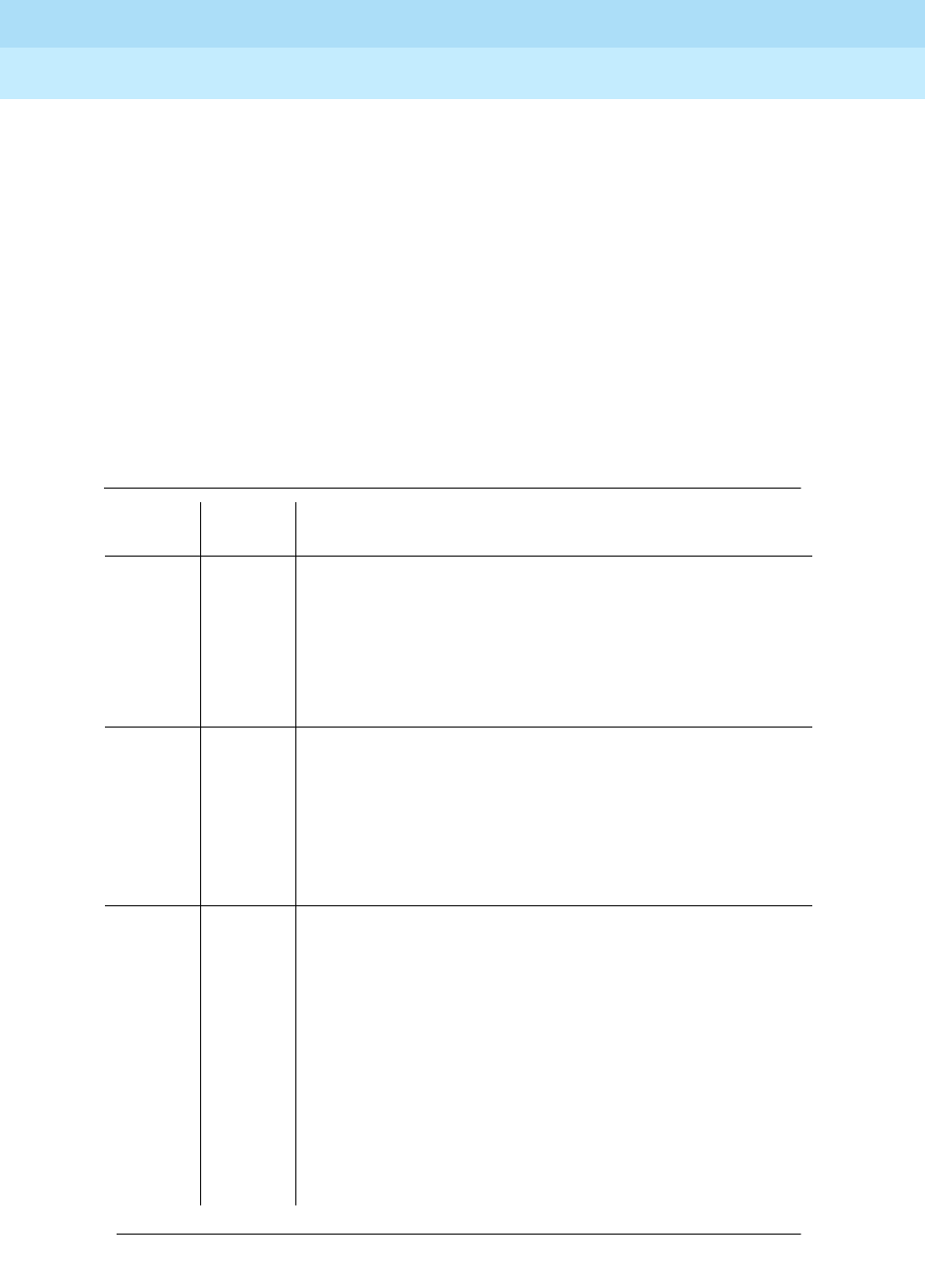
DEFINITY Enterprise Communications Server Release 5
Maintenance and Test for R5vs/si
555-230-123
Issue 1
April 1997
Maintenance Object Repair Procedures
Page 10-184BRI-PORT (ISDN-BRI Port), ABRI-PORT (ASAI ISDN-BRI Port)
10
Receive FIFO Overflow Error Counter Test (#625)
This test reads and clears the BRI port’s Receive FIFO Overflow error counter
maintained on the BRI-LINE circuit pack. This counter is incremented by the
circuit pack when it detects an overflow of its receive buffers. The test passes if
the value of the counter is 0 (that is, the error is cleared). If the counter is
non-zero, the test fails, and the value of the counter is displayed in the Error
Code field.
This error can occur if signaling frames are being received from the Packet Bus
at a rate sufficient to overflow the receive buffers on the circuit pack for a port OR
if a hardware fault is causing the receive buffers not to be emptied properly by
the circuit pack. This test is useful for verifying the repair of the problem.
Table 10-61. TEST #625 Receive FIFO Overflow Error
Counter Test
Error
Code
Test
Result Description/ Recommendation
2000 ABORT Response to the test was not received from the circuit
pack within the allowable time period.
1. If the test aborts repeatedly a maximum of five times,
reset the circuit pack via the busyout board PCSS
and reset board PCSS commands.
2. If the test aborts again, replace the circuit pack.
2012 ABORT Internal System Error.
2100 ABORT Could not allocate the necessary system resources to
run this test.
1. Retry the command at one-minute intervals a
maximum of five times.
2. If the test continues to fail, escalate the problem.
value FAIL The BRI-LINE circuit pack is still detecting errors of this
type. The Error Code field contains the value of this
counter.
1. Retry the command at one-minute intervals a
maximum of five times.
2. If the test continues to fail, run the Long Test
Sequence and pay particular attention to the Loop
Around Tests (#618 and #619). See the repair
procedures for the executed test if it fails. Otherwise,
go to the next step.
3. Replace the circuit pack.
Continued on next page


















