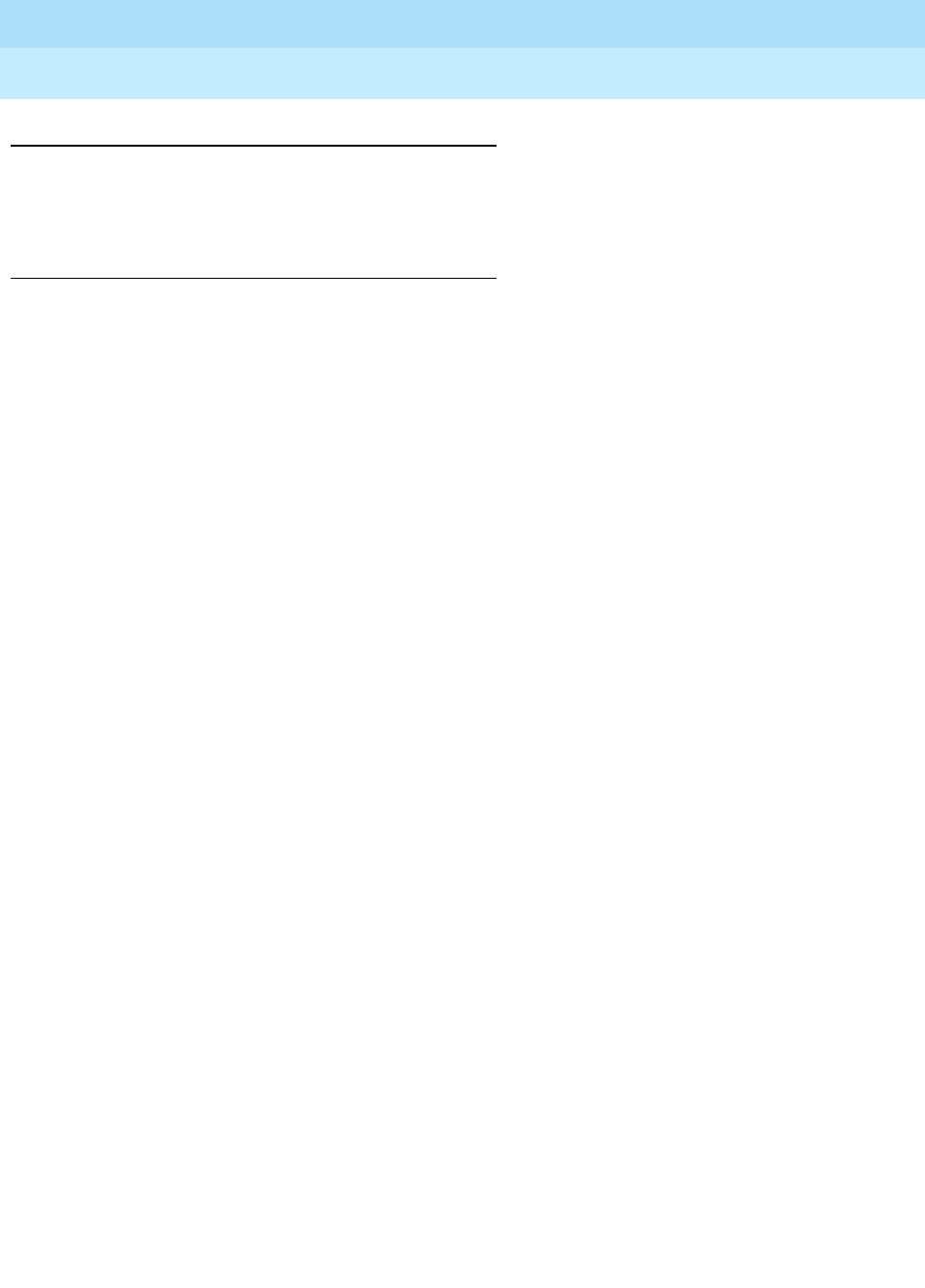
DEFINITY Enterprise Communications Server Release 5
Maintenance and Test for R5vs/si
555-230-123
Issue 1
April 1997
Maintenance Commands and Trouble-Clearing Aids
Page 8-484status packet-control
8
Examples
status packet-control 1A
status packet-control 1B
Description
The status packet-control command will display the service state of the specified
packet-control, and link statistics for links that are terminated on this
packet-control. The service state can be either in-service or out-of-service. The
link statistics describe the connectivity picture for links terminated by this
packet-control. The total number of links is the number of links that have been
administered or translated. The number of established links is the number of links
that have transitioned from a translated (tie-assigned) state to a state of normal
operation (Multi-Frame Established Normal state). Proper handshaking is
required for links to be in the established state.
Defaults
For simplex systems, the location is optional and defaults to cabinet 1, carrier A.
For duplex systems, the cabinet default is again cabinet 1, but there is no default
for the carrier.
Parameters
Help Messages
If the system technician presses HELP after entering "status packet-control", the
following message is displayed:
Enter Packet Control location:
[cabinet(1)];carrier(A-B)
Error Messages
If this command is entered for a packet-control that resides on the stand-by
control complex of a High or Critical Reliability System, the following message is
displayed:
Command only applies to the active Packet Control
location The location only applies to duplicated configurations. If the
configuration is a simplex, the location parameter is not used and thus
is not valid. For duplicated configurations, a "location" represents the
carrier that the packet-control resides on in the system. Valid locations
are either 1A or 1B.


















