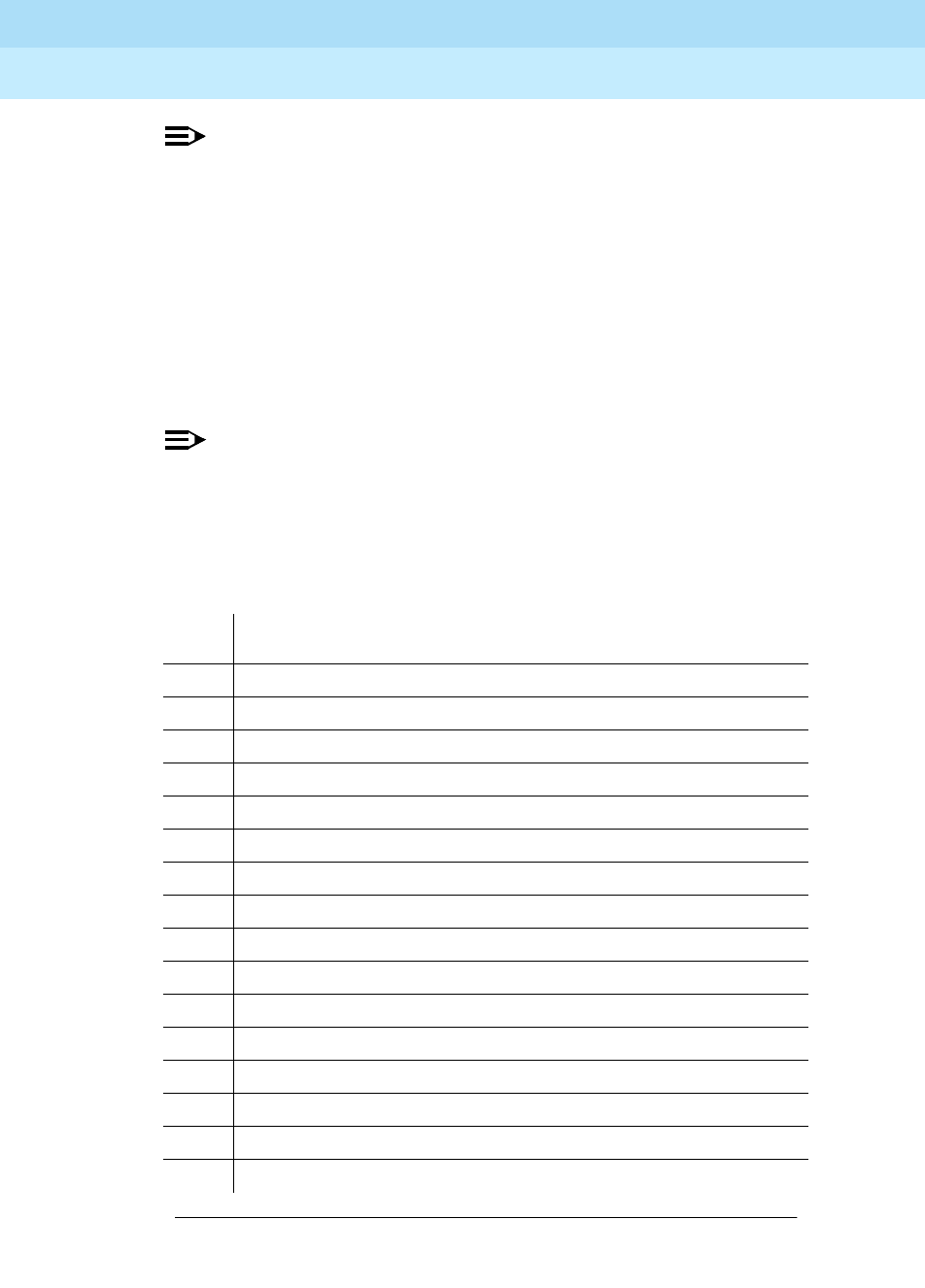
DEFINITY Enterprise Communications Server Release 5
Maintenance and Test for R5vs/si
555-230-123
Issue 1
April 1997
Maintenance Object Repair Procedures
Page 10-248CARD-MEM (Memory Card)
10
NOTE:
Follow this procedure only if there are no other memory card errors
or alarms. If such errors or alarms exist, resolve them before trying to
resolve this alarm.
1. After you resolve all other memory card problems, issue the reset
system 3 command.
2. After the system is restarted, issue the status card-mem
command.
3. If the "translation" is not present, insert a backup memory card and
then issue the reset system 3 command.
NOTE:
In a High or Critical Reliability System where the problem is in the
Standby SPE, use the procedure above substituting reset
spe-standby 3 and status card-mem a/b for the Standby SPE.
i. The "save translation" operation failed. The reasons for failure are
described in the "Aux Data" field and include the following:
Aux
Data Description
1 Directory file on the memory card failed the checksum test
2 NETCON is not a TN777B circuit pack
3 Too many commands are running
4 Command has been aborted
5 Command has collided with a current command
6 Software controller is idle
7 Memory card has been erased
8 Only one good directory is on the card
9 All directories are corrupted, and the memory card needs reformatting
10 Hard patch file is full
11 Hardware fault: data can’t be written into the memory card
12 Software error: passed parameters were out of range
13 Command has been aborted
14 Magic number is illegal
15 Driver was trapped when reading the memory card
16 No memory card is inserted
Continued on next page


















