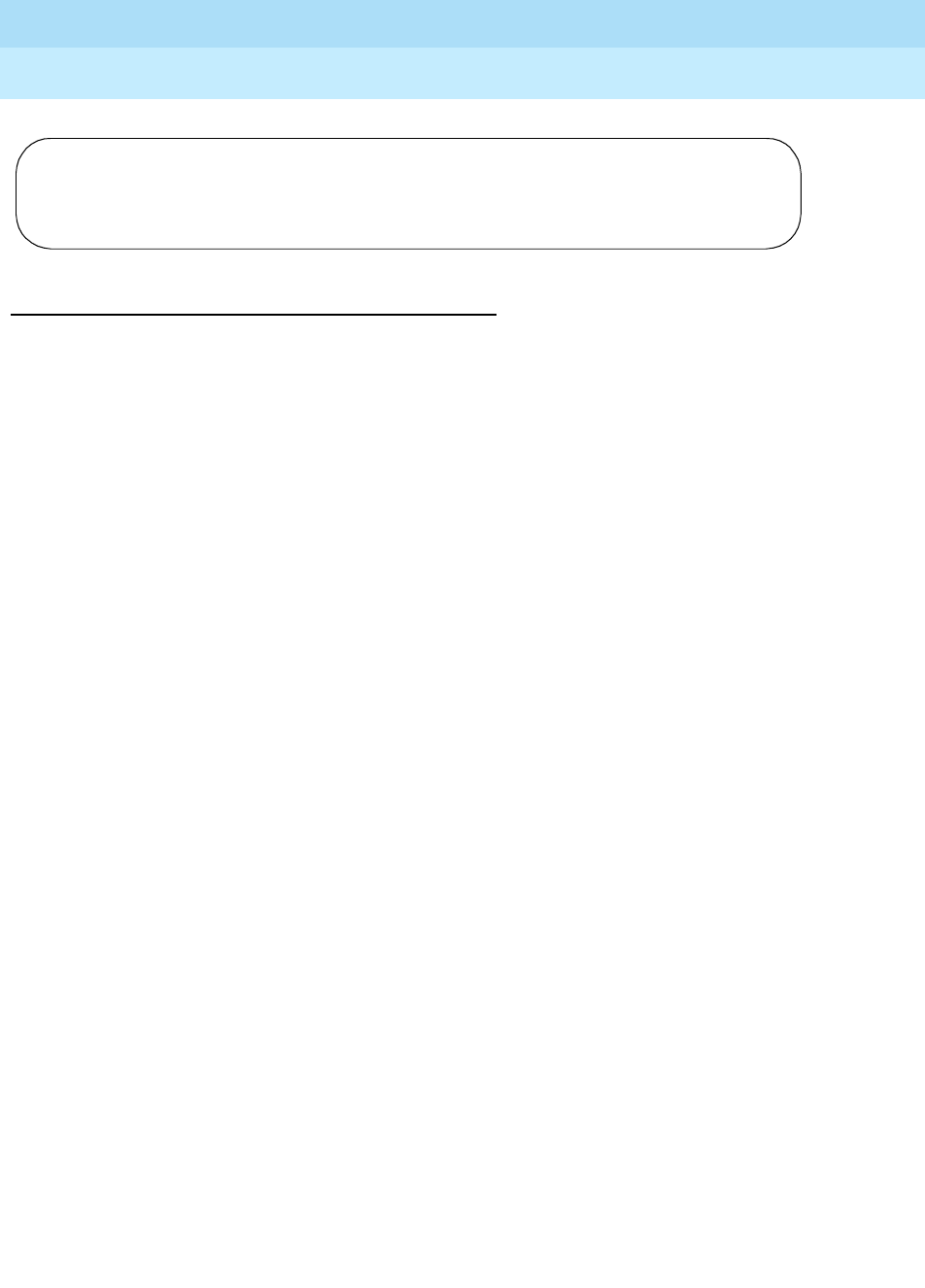
DEFINITY Enterprise Communications Server Release 5
Maintenance and Test for R5vs/si
555-230-123
Issue 1
April 1997
Maintenance Commands and Trouble-Clearing Aids
Page 8-594test hardware-group
8
Feature Interactions
Test hardware-group
Only one "test hardware-group" command can be active at any given time.
TTI
If the "test hardware-group" command is issued with the ’all-ports’ option when
the TTI background task is active, some unadministered ports may not be tested.
In addition, active alarms on line ports may be cleared by this task. The "status tti"
command may be used to determine the state of the TTI background task.
Add Station
If a "add station" command is entered for an untranslated port at the same time
as it is being tested because of the "test hardware-group" command with the
’all-ports’ option, the request to "add station" will fail and the following message
will be displayed:
Object in use; please try later
Trunk Administration
If an attempt is made to add an unadministered trunk port to a trunk group at the
same time as it is being tested because of the "test hardware-group" command
with the ’all-ports’ option, the request will fail and the following message will be
displayed:
Object in use; please try later
Save Translation
If the "test hardware-group" command is issued with the ’all-ports’ option when a
translation save operation is active, some unadministered ports may not be
tested. All other hardware will be tested normally.
Hardware Alarms
When a hardware error is detected by the "test hardware-group" command the
hardware goes through the standard escalation strategy. Alarms are raised on
hardware that manifest ’hard’ errors. This alarming strategy is the same,
regardless of whether the ports are translated or not.
test hardware-group system
Command started in background mode


















