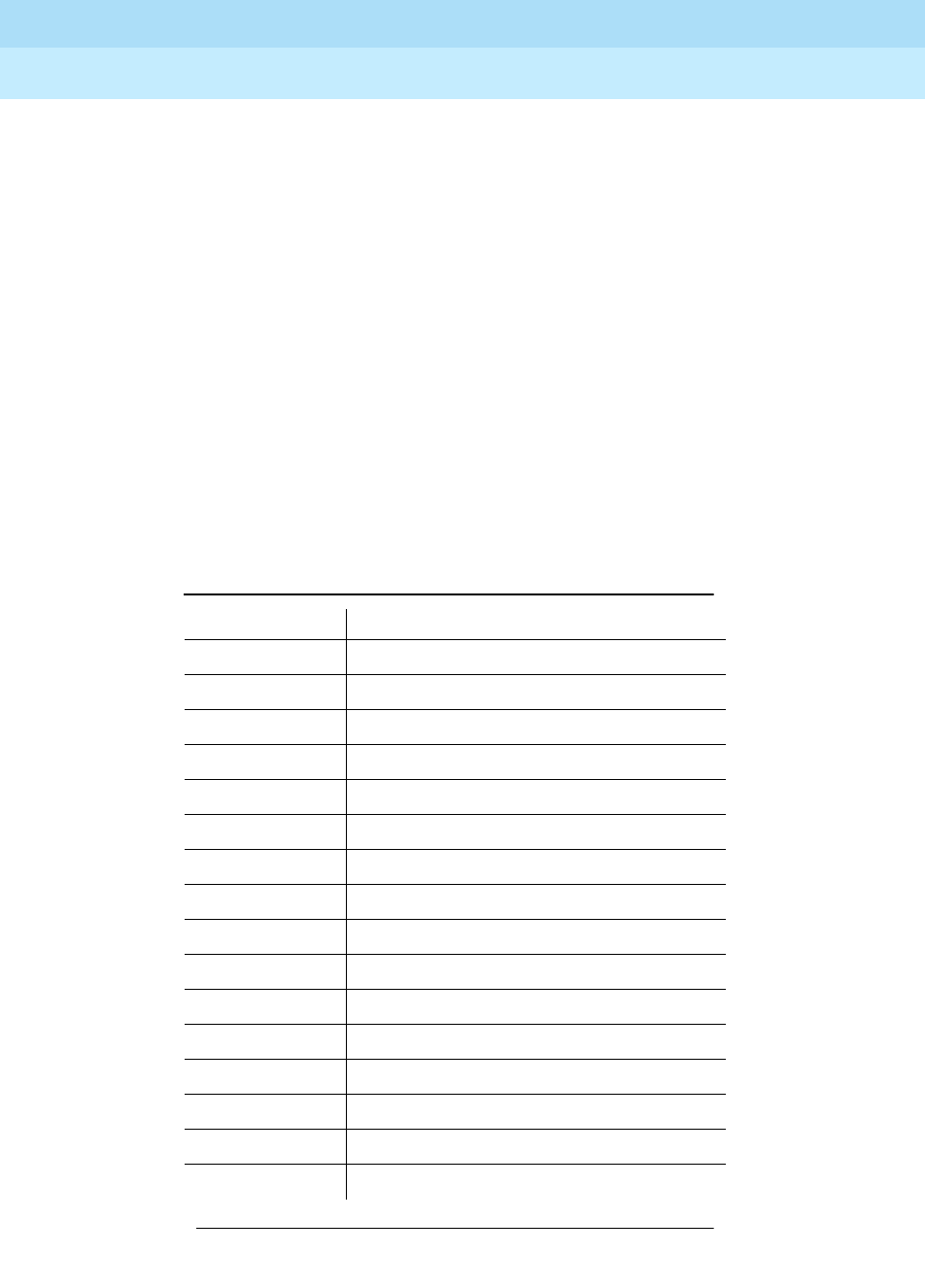
DEFINITY Enterprise Communications Server Release 5
Maintenance and Test for R5vs/si
555-230-123
Issue 1
April 1997
Maintenance Commands and Trouble-Clearing Aids
Page 8-588test hardware-group
8
Background? This option provides the ability to run the command in the background
thus freeing up the SAT. The error results will be tabulated in the error
log but no results will be displayed on the terminal.
This option may not be used if the ’continuously’ option or the
’auto-page’ option is specified.
Failures? This option will select only failing test results to be displayed on the
test results screen. Test results which pass or abort are not displayed.
The ’failures’ option has no effect if entered with the ’background’
option.
All-ports? The ’all-ports’ option will allow testing of all customer translated line
and trunk ports and also a set of line and trunk ports without customer
translations. Untranslated ports for the following board types will be
tested:
Table 8-7. Test of ‘all ports’ option for the following
boards:
Board Number Description
TN413 Digital Line
TN417 Auxiliary Trunk
TN429 Direct Inward/Outward Dialing Trunk
TN436 Direct Inward Dialing Trunk
TN437 Tie Trunk
TN438 Central Office Trunk
TN439 Tie Trunk
TN447 Central Office Trunk
TN458 Tie Trunk
TN459 Direct Inward Dialing Trunk
TN464C Universal DS1
TN465 Central Office Trunk
TN467 8 port Analog line
TN468 16 port Analog line
TN479 16 port Analog line
TN497 Tie Trunk
Continued on next page


















