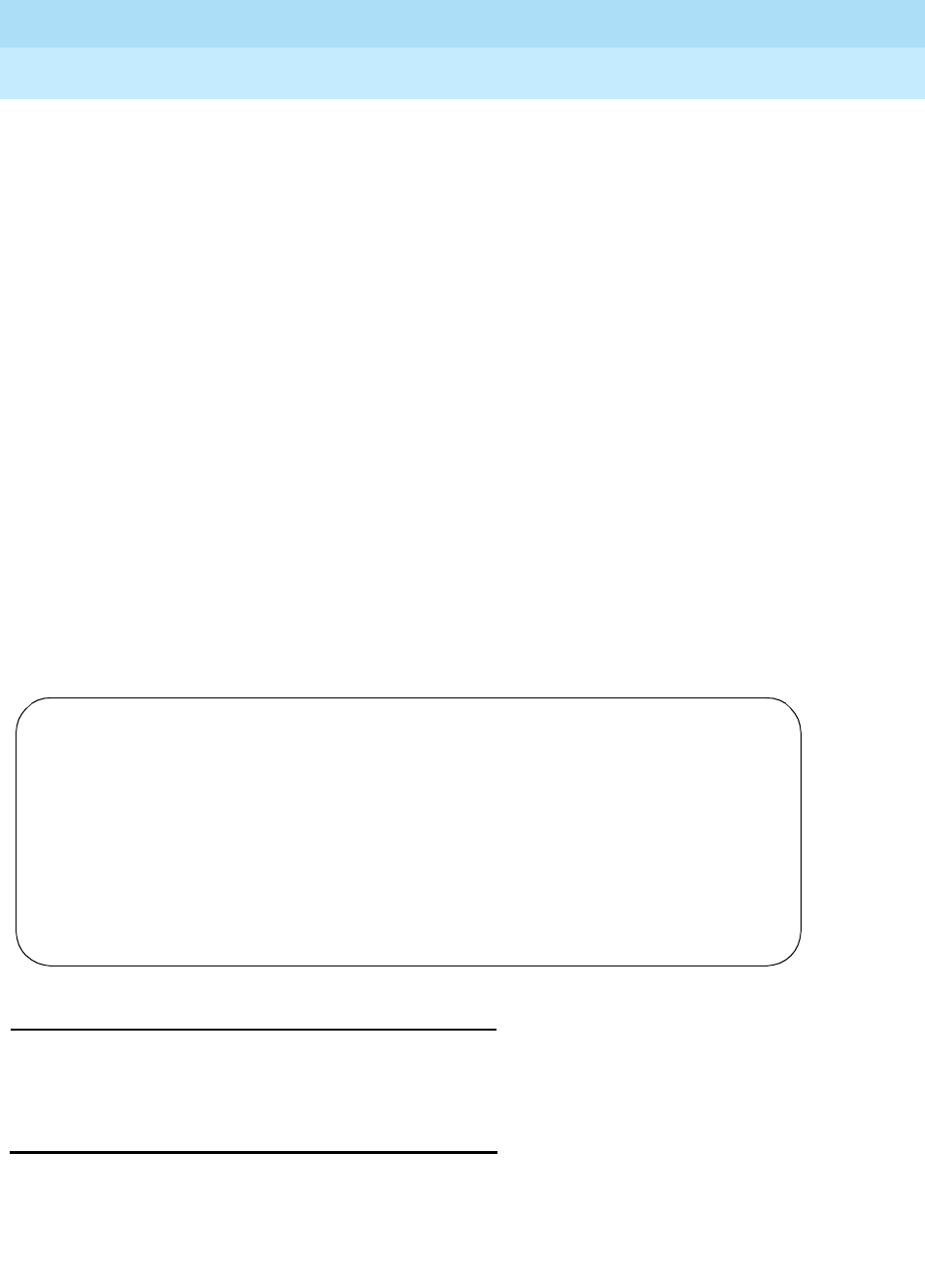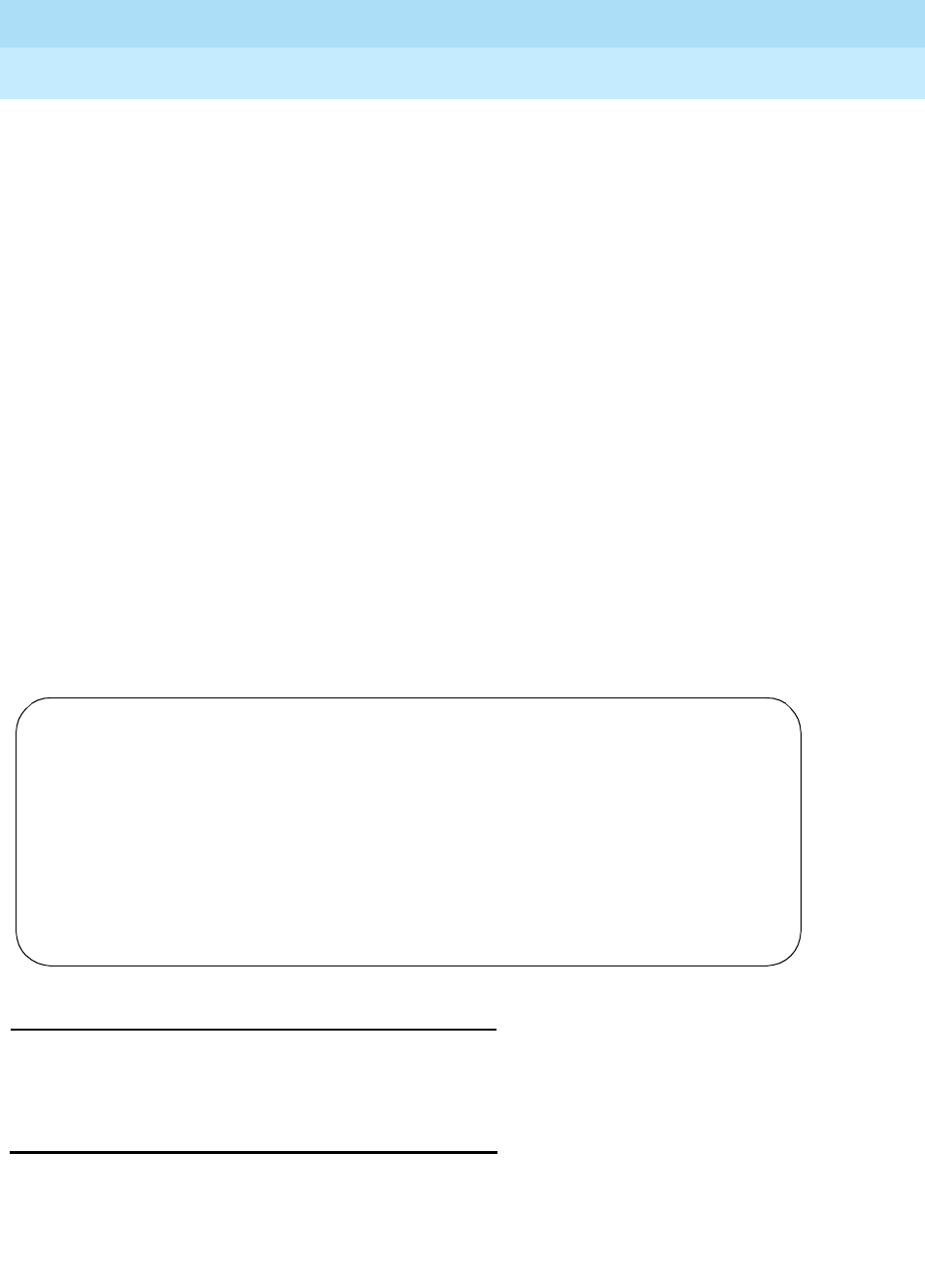
DEFINITY Enterprise Communications Server Release 5
Maintenance and Test for R5vs/si
555-230-123
Issue 1
April 1997
Maintenance Commands and Trouble-Clearing Aids
Page 8-173list configuration
8
For the following output example, the command get vector was entered on a
duplex SPE system after a core dump occurred when the vector bit was set.
Assume SPE B was the active processor prior to the core dump, but SPE A is the
current active processor.
Feature Interactions
None.
list configuration
list configuration hardware-group [print | schedule]
Set Vector
Command Option
The user specified SPE prior to the core dump. For simplex SPE
systems this field will always be "spe-active" unless the vector is
cleared or not set. For duplex SPE systems the field will be either
"spe-active" or "spe-standby" unless the vector is cleared or not
set. If the vector is cleared or not set in either a duplex or simplex
SPE system, this field will display blanks.
Core Dump Time The time that the core dump was taken. This field displays
timestamps for both "SPE_A" and "SPE_B." If the system has a
simplex SPE, a timestamp will be displayed for "SPE_A" (or the
active SPE) and "non duplicated SPE" will be displayed for "SPE_
B." If the core dump cannot be accessed a message of "can’t
access" will be displayed for the corresponding SPE (e.g. in a
High or Critical Reliability System where SPE B is not refreshed,
"SPE_B" displays "can’t access" instead of a timestamp). If the
MSS device storing the core dump timestamp is busy for any
reason a "device busy" message is displayed.
get vector
GET RESULTS
Core Dump Vector Set Vector Command Option
0 spe-active
Core Dump Time
SPE_A
SPE_B
Command successfully completed