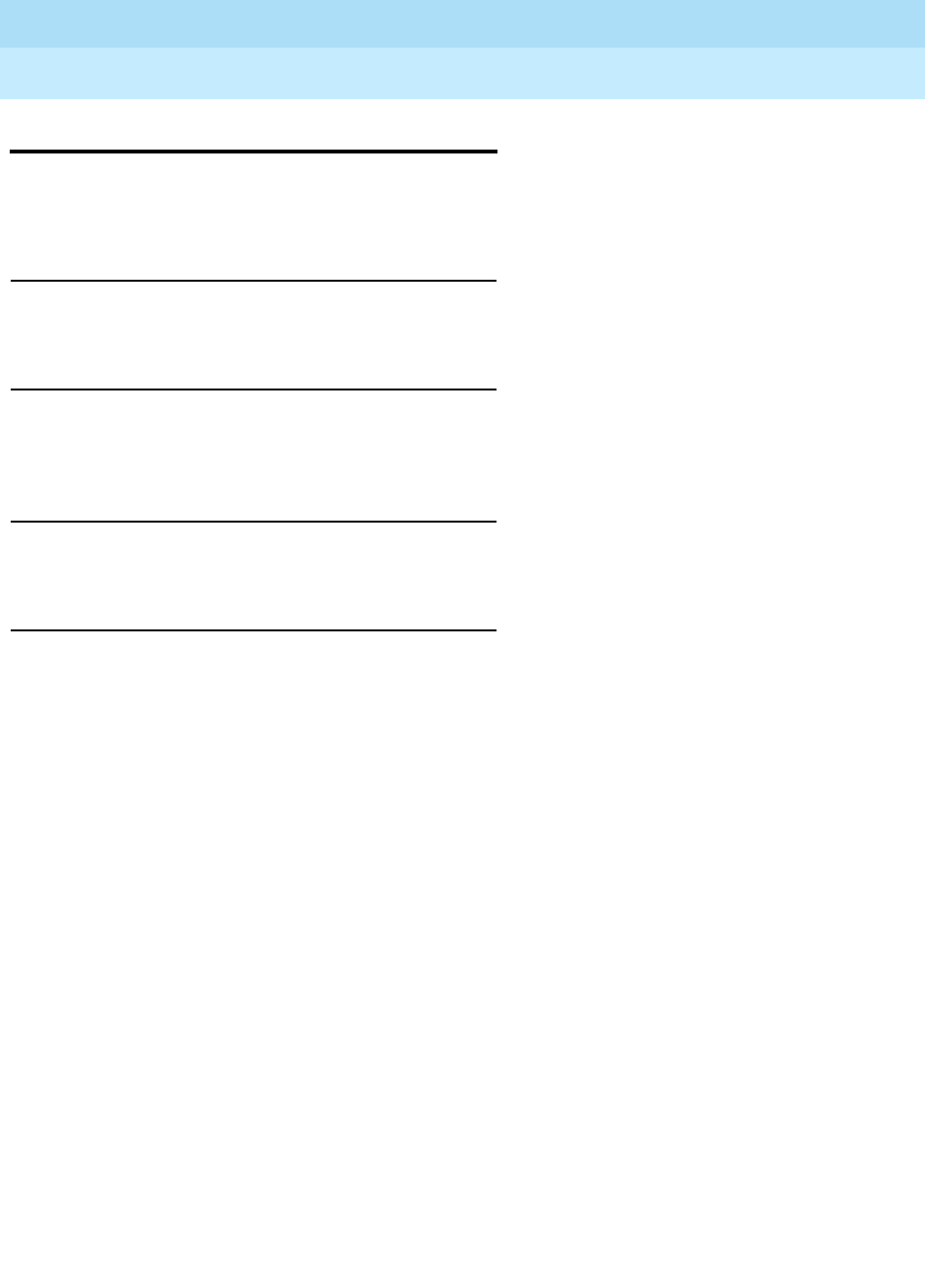
DEFINITY Enterprise Communications Server Release 5
Maintenance and Test for R5vs/si
555-230-123
Issue 1
April 1997
Maintenance Commands and Trouble-Clearing Aids
Page 8-246monitor health
8
monitor health
This command displays one screen page of output summarizing the overall
condition of the system.
Synopsis
monitor health
Permissions
The following default logins may execute this command: system technician,
inads, cust, init, nms, browse.
Examples
monitor health
Description
The monitor health command displays the current system alarm summary,
maintenance busy summary, user summary, critical system status, and cabinet
status, all of which is updated every minute.
The user is logged off of the system after this command is terminated.
Defaults
No defaults.
Parameters
None.
Help Messages
If the system technician presses HELP after entering "monitor health" the
following message will be displayed:
Entry is not required
Error Messages
If during the execution of a command a resource problem occurs that requires
the user to restart the command, then the following message will be displayed:
Command resources busy; Press CANCEL to clear, and then resubmit


















