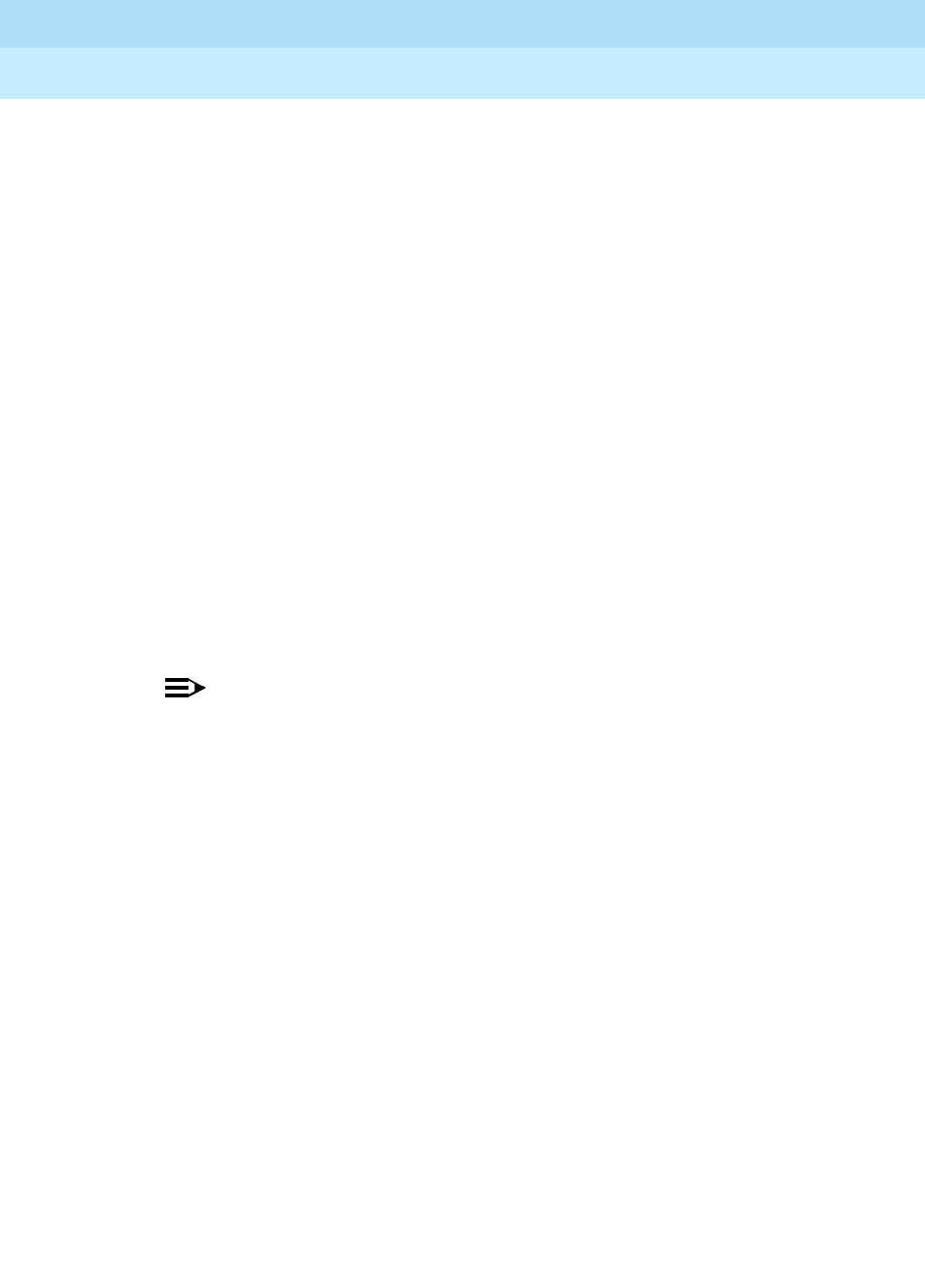
DEFINITY Enterprise Communications Server Release 5
Maintenance and Test for R5vs/si
555-230-123
Issue 1
April 1997
Maintenance Object Repair Procedures
Page 10-472DIG-LINE (Digital Line)
10
If more than 20 port insertion requests are received within a few
seconds, a global download request is started up as a background
task. This action updates all programmable terminals instead of just
those being inserted. This is done to avoid system overload for
situations where there is massive board insertion. This could occur
when connectivity to an EPN is reestablished after that EPN was
down.
b. A station port is added to the system by a "add station" or "change
station" command.
c. A TTI port is activated.
5. Audits
As part of periodic maintenance, the hardware status audit test queries
programmable terminals to determine which levels and/or options are
being used. If the reported values are not equal to the administered
values, the system will initiate a terminal download action. This audit does
NOT check the parameters used for softkeys.
6. Activation of TTI
A terminal is downloaded automatically when it is activated using the
Terminal Translation Initialization feature. Therefore, no special user
actions are required for TTI.
NOTE:
Plugging the station cord into a terminal does not automatically
cause the terminal to be downloaded. If this terminal has factory
defaults or if the terminal has been previously downloaded with
parameters different than those desired, use one of the demand
download actions described below to download the terminal.
Demand Download Actions
1. Busyout/Release Command
A maintenance demand busyout/release request for a station will cause
the terminal to be downloaded regardless of its previous download status.
2. Feature Access Code
A Refresh Terminal Parameters Feature Access Code can be used to
request a terminal download action. When this code is followed by a "#",
the programmable parameters for the current terminal are downloaded
when the terminal goes on hook. When this code is followed by an
extension, the programmable parameters for the specified station are
downloaded.
This Refresh Terminal Parameters Feature Access Code is assigned on
the second page of the "feature-access-codes" screen.


















