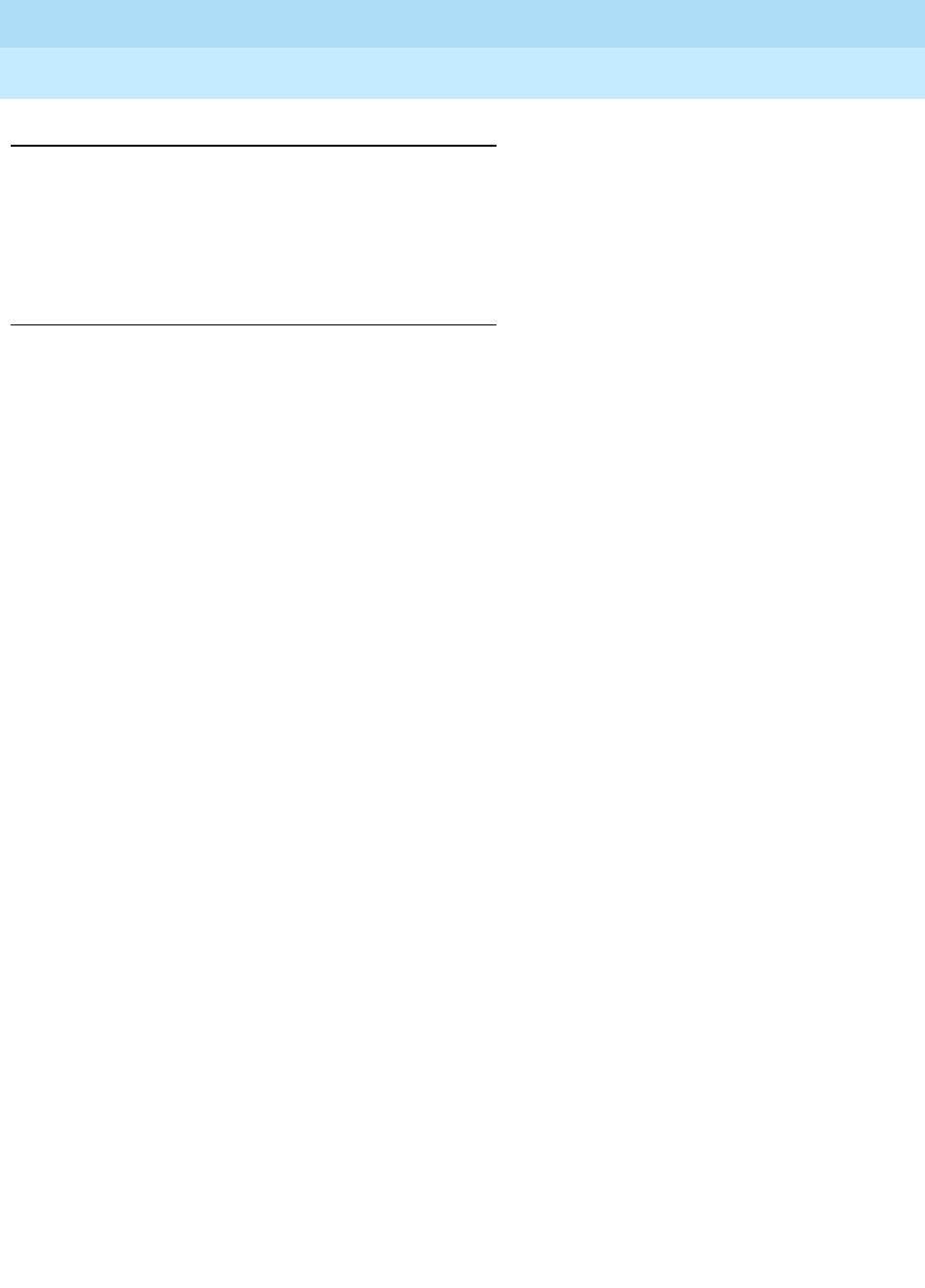
DEFINITY Enterprise Communications Server Release 5
Maintenance and Test for R5vs/si
555-230-123
Issue 1
April 1997
Maintenance Commands and Trouble-Clearing Aids
Page 8-365set tone-clock
8
Examples
set tone-clock 01b
set tone-clock 1b
set tone-clock 01b override
set tone-clock a
Description
The set tone-clock command sets which tone/clock is active in a PN. This
command is only for use where the tone/clock circuit pack is duplicated in a PN.
Set the default active tone clock in each PN back to active after any use of the
"set tone-clock" command. If it is not in use, a single failure can result in
unnecessary service outage. Schedule maintenance tone-clock switch option
does not set the tone-clock back to the default active if it was not active at the
beginning of the test.
Defaults
The cabinet number defaults to one (1) if it is not specified.
Parameters
Help Messages
If you press HELP after entering "set tone-clock," the following message displays:
Enter tone/clock location:
[cabinet(1-3)];(carrier(A-E)) [’override’]
Error Messages
If an identifier greater than 3 characters is entered, or the cabinet entered is not a
digit (number), the following message will be displayed:
Identifier invalid
If the carrier entered is invalid, the following message will be displayed:
Invalid carrier specified
location A "location" represents the physical position of the tone/clock to be tested
and is entered as "UUc" where "UU" represents the cabinet number (1-3),
and "c" represents the carrier. The "b" carriers only contain tone-clock circuit
packs when the system is equipped with High or Critical Reliability.
override This qualifier is optional. If used, it will force the set command into effect
regardless of the health of the tone/clock circuit pack.


















