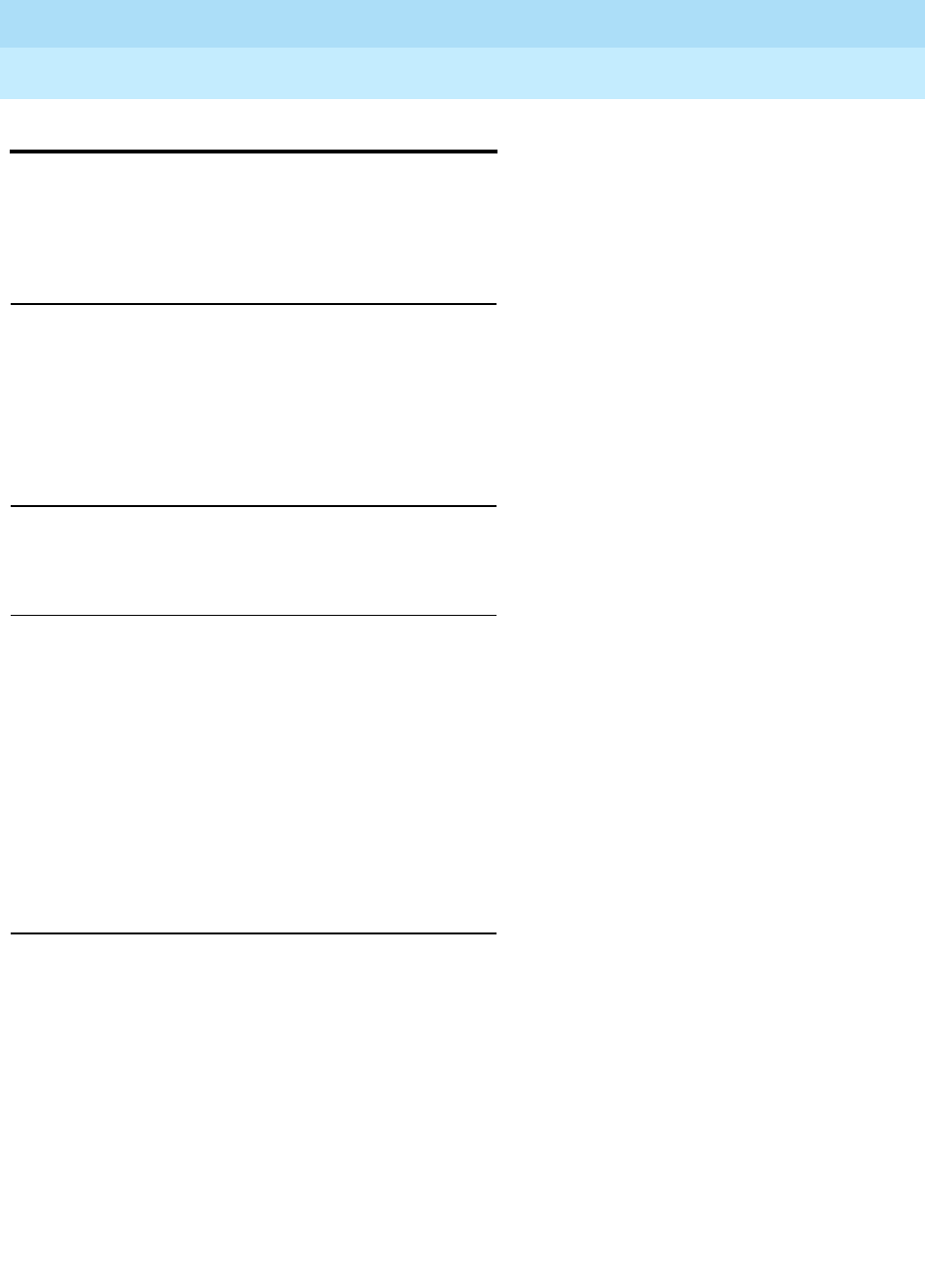
DEFINITY Enterprise Communications Server Release 5
Maintenance and Test for R5vs/si
555-230-123
Issue 1
April 1997
Maintenance Commands and Trouble-Clearing Aids
Page 8-584test hardware-group
8
test hardware-group
This command allows a user to perform a set of hardware diagnostic tests on the
whole system, a carrier, cabinet, spe, or board. The tests will vary according to
the configuration of the system and the specified command options.
Synopsis
test hardware-group [ system | carrier carrier location |
cabinet cabinet location | board board location | spe ]
[ print | schedule ]
Permissions
The following logins may execute this command: inads, init.
Examples
test hardware-group system
test hardware-group system print
test hardware-group carrier 1a
test hardware-group carrier 1a schedule
test hardware-group cabinet 2
test hardware-group board 01c07
test hardware-group board 01c07 schedule
test hardware-group spe
test hardware-group spe print
test hardware-group spe schedule
Description
The "test hardware-group" command will run a series of tests on all the hardware
on the entire system, an individual carrier, cabinet, spe, or board. The tests will
vary depending on options chosen and board types. Each individual test will
exercise diagnostics on all the hardware in the specified hardware group and
return results of the test along with any possible error codes. Concurrent testing
is done to enhance performance, therefore, test results are displayed on the SAT
in the order they are received. Consequently, test results of one maintenance
object may be intermixed with test results of other maintenance objects.
Because the tests in the "test hardware-group" command are not destructive, the
tests performed on a particular maintenance object with either the ’short’ or the
’long’ option of the "test hardware-group" command may not be the same as the
corresponding demand tests.


















