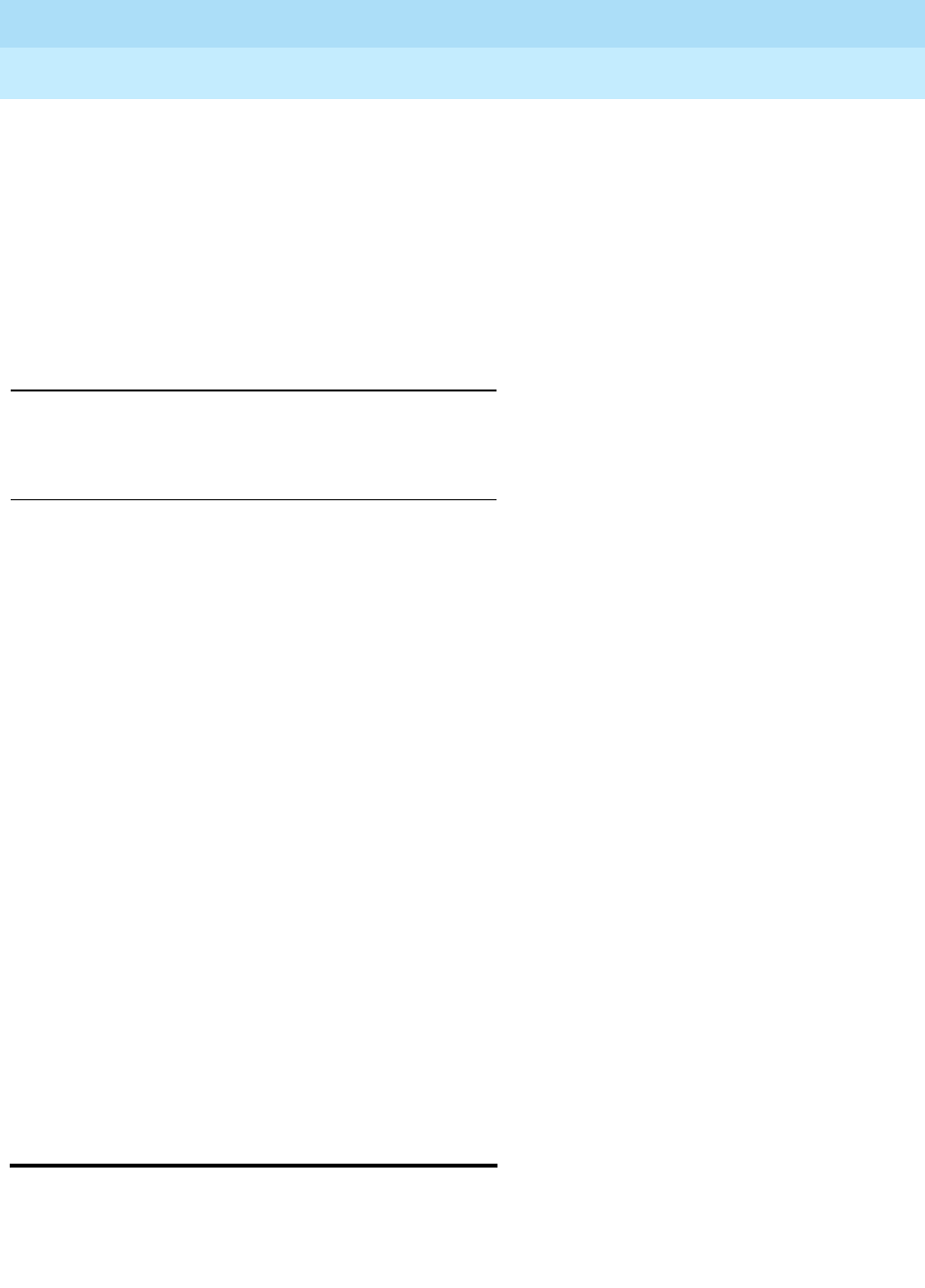
DEFINITY Enterprise Communications Server Release 5
Maintenance and Test for R5vs/si
555-230-123
Issue 1
April 1997
Maintenance Commands and Trouble-Clearing Aids
Page 8-87disable administered-connection
8
If the update file is too large to fit on device, the following message is displayed:
Update file is too large to fit on device
If the checksum of the files is not correct, the following message is displayed:
Update file checksum failed
If the update is successful the following message is displayed:
Command completed successfully
Output
None.
Feature Interactions
The form displayed for the list configuration software-vintage command has been
modified to reflect the changes imposed by the flash architecture. The "list
configuration software" command should allow INADS to determine, with one
query, the hardware configuration, software vintage and patch identifier.
There is no interaction with routine periodic or scheduled maintenance because
patches are only applied on restarts before the system is in normal operation.
The flash checksum test acts as a backup check to make sure the entire field
update file was applied correctly. It can fail because of a bad checksum update
from a poorly constructed update file or because the patching operation has
aborted. When the flash Checksum Test fails, a MAJOR on-board alarm is raised
on the processor/memory circuit pack. Maintenance runs a data consistency test
on a daily basis to check that copies of translations, announcements and
software files are consistent across both processors in a High or Critical
Reliability System. If the test detects a difference, a minor, off-board alarm is
generated.
When checking the software, the test compares the memory resident software
version and patch identifier. It also checks for the presence of a field update file
and, if found, compares the old and new patch identifiers to make sure the same
patch file id loaded on each processor. If the software or update files are
inconsistent, the "list configuration software" command can be used to display
the status of the patch file.
disable administered-connection
This command stops periodic and scheduled maintenance from being
performed on a single administered connection or all administered connections.


















