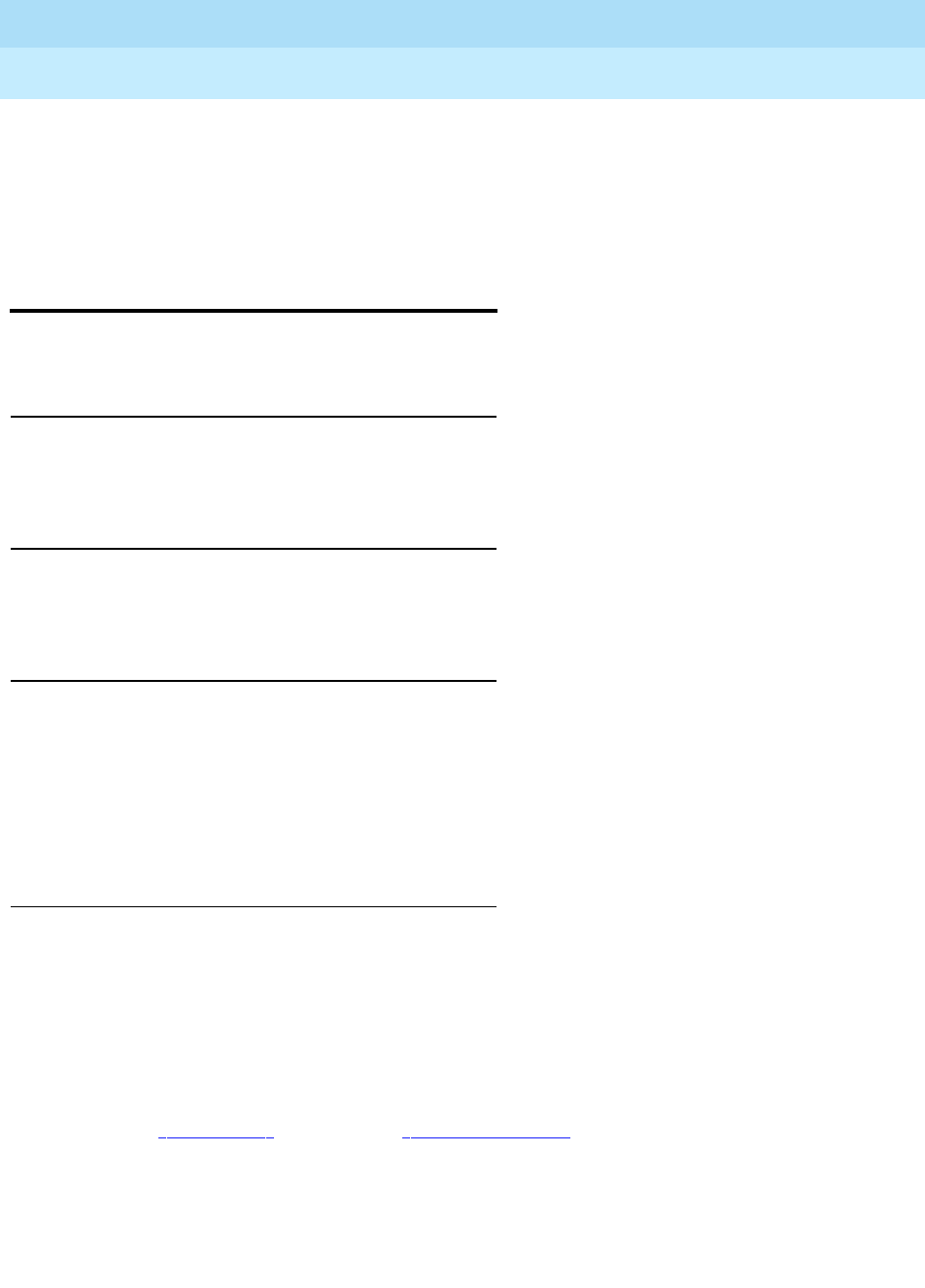
DEFINITY Enterprise Communications Server Release 5
Maintenance and Test for R5vs/si
555-230-123
Issue 1
April 1997
Maintenance Commands and Trouble-Clearing Aids
Page 8-605test journal-printer
8
Only one ISDN trunk can be tested per port network at a time. Once testing is
completed, another ISDN trunk can be tested in that port network.
The maximum number of asynchronous outgoing test calls running, depends on
the number of Maintenance/Test circuit packs in the system.
test journal-printer
This command will perform tests on the journal printer links.
Synopsis
test journal-printer [ pms-log | wakeup-log ]
[ short | long ][ repeat number | clear
] schedule
Permissions
The following default logins may execute this command: system technician,
inads, init.
Examples
test journal-printer pms-log l
test journal-printer pms-log l schedule
test journal-printer wakeup-log r 2
test journal-printer wakeup-log r 2 schedule
test journ pm r 3
test journ pm r 3 schedule
Description
The test journal-printer command will perform hardware diagnostics on the link
between the switch and one of the technician specified journal printer links.
There are two types of journal printer links (pms-log wakeup-log).
For general information on journal printer links, see the second paragraph in the
"Description" section of the "busyout pms-link" manual pages.
For information on what a journal printer is and does, see the second paragraph
in the ‘‘
Description’’ section of the ‘‘status journal-link’’ manual pages.
Defaults
The default for the command is short with the repeat of 1.


















