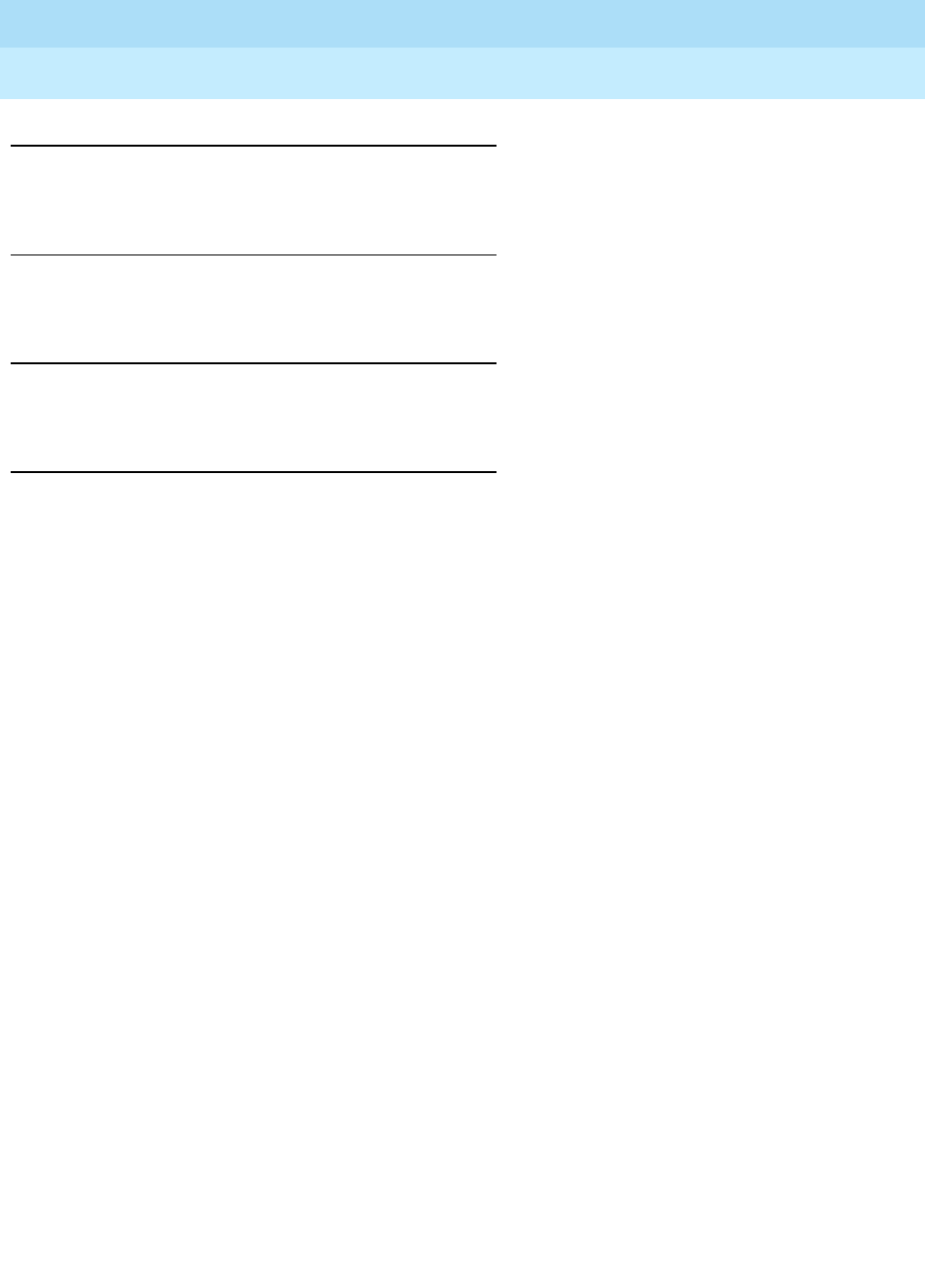
DEFINITY Enterprise Communications Server Release 5
Maintenance and Test for R5vs/si
555-230-123
Issue 1
April 1997
Maintenance Commands and Trouble-Clearing Aids
Page 8-155download update-file
8
Synopsis
download update-file
Permissions
The following default logins may execute this command: inads and init.
Examples
download update-file
Description
The update file is transferred to the switch asynchronously from either an INADS
host or a personnel computer (PC) using the XMODEM protocol. The switch is
called asynchronously (either using the "call" command from an INADS host, or
by dialing the switch directly with a modem. Once the connection has been
established, the user logs into the switch as a remote system access terminal
(SAT), using the inads login.
Only the INADS and INIT logins have the necessary permission to send an
update file to the switch.
The command "download update-file" is entered at the SAT to initiate the
download of the update file and, when this command is entered, the switch will
respond with "Please wait ...". After some initialization at the switch has
completed, the command displays: "Please start file transmission now...". At this
point, an XMODEM session should be started up on the remote end and the
update file should be sent. If an INADS host is being used, enter ~dload <file_
name> to start the file transmission. If a PC is being used, follow the instructions
in the emulator’s manual for invoking an XMODEM session to send the update
file.
As each block is received by the switch, it is written to tape or flash. Error
detection and retransmission are provided by the link level of XMODEM.
Additional protection is provided within the application level. After the entire file
has been written to tape or flash it is read back and each update file block is
validated. The file checksum is also checked. If the file appears to be sound, the
status word in the header block is then changed to indicate that there is a valid
update file.
There may be a delay (of up to 5 minutes on a duplex system) between the end
of the file transmission and command completion. This delay is caused by the
patch application of any immediate sub-patches and, if on a duplex system, the
automatic copy of the update file to the standby SPE which take place as a result
of the reception of a valid update file.


















