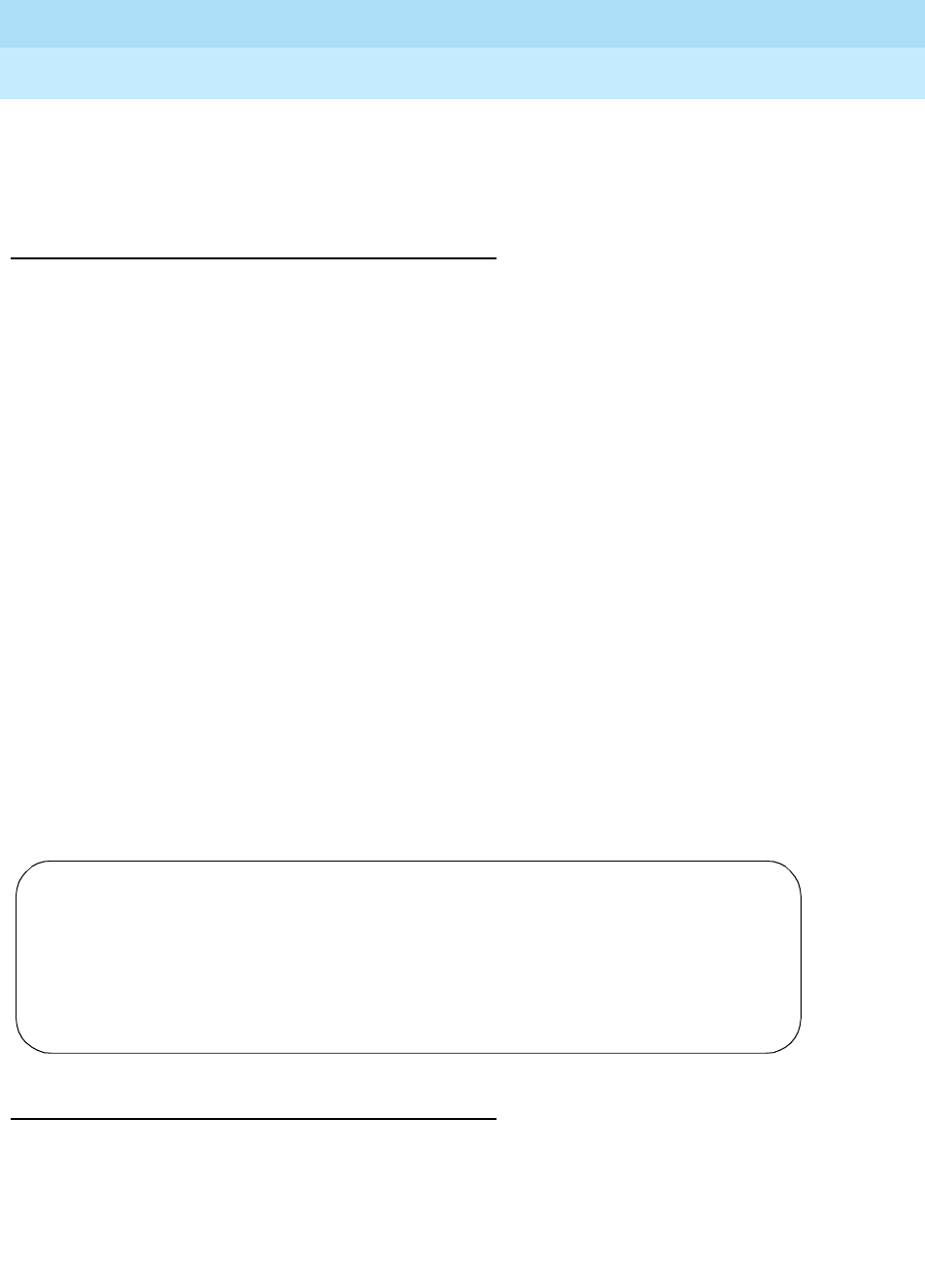
DEFINITY Enterprise Communications Server Release 5
Maintenance and Test for R5vs/si
555-230-123
Issue 1
April 1997
Maintenance Commands and Trouble-Clearing Aids
Page 8-529status tsc-administered
8
If all of the available maintenance resources are currently in use, then the
following message will be displayed:
All maintenance resources busy; try again later
Output
For the following output example, the command that was entered was "status
tsc-administered 1/1".
Feature Interactions
None.
TSC Index The administered TSC index (1-64).
TSC State The state of the administered TSC. A state of "inactive" means that the
administered TSC is not functioning (i.e. D-channel out-of-service, or
disabled, etc.). A state of "active" indicates that the administered TSC is
up and user information can be exchanged end-to-end. A state of
"pending-inactive" shows that the TSC is being released. A state of
"pending-active" means that the TSC is about to come up.
Establish This field refers to the switch responsible for the origination of the
administered TSC. A state of "as-needed" shows that the TSC is
established on an as needed basis. A state of "permanent" shows that
the TSC is permanently established.
Enabled Indicates if the administered TSC’s have been enabled ("yes" or "no").
Congested This field indicates the administered TSC congestion history (i.e.
whether the network can handle the receipt of USER INFORMATION
messages for the administered TSC). A "yes" in this field indicates that
the administered TSC is congested. A "no" indicates that the
administered TSC is not congested. A "clear" in this field denotes the
administered TSC congestion was cleared during its’ active period.
status tsc-administered 1/1
ADMINISTERED NON-CALL-ASSOCIATED TSC STATUS
TSC TSC
Index State Establish Enabled Congested
1 inactive as-needed yes no


















