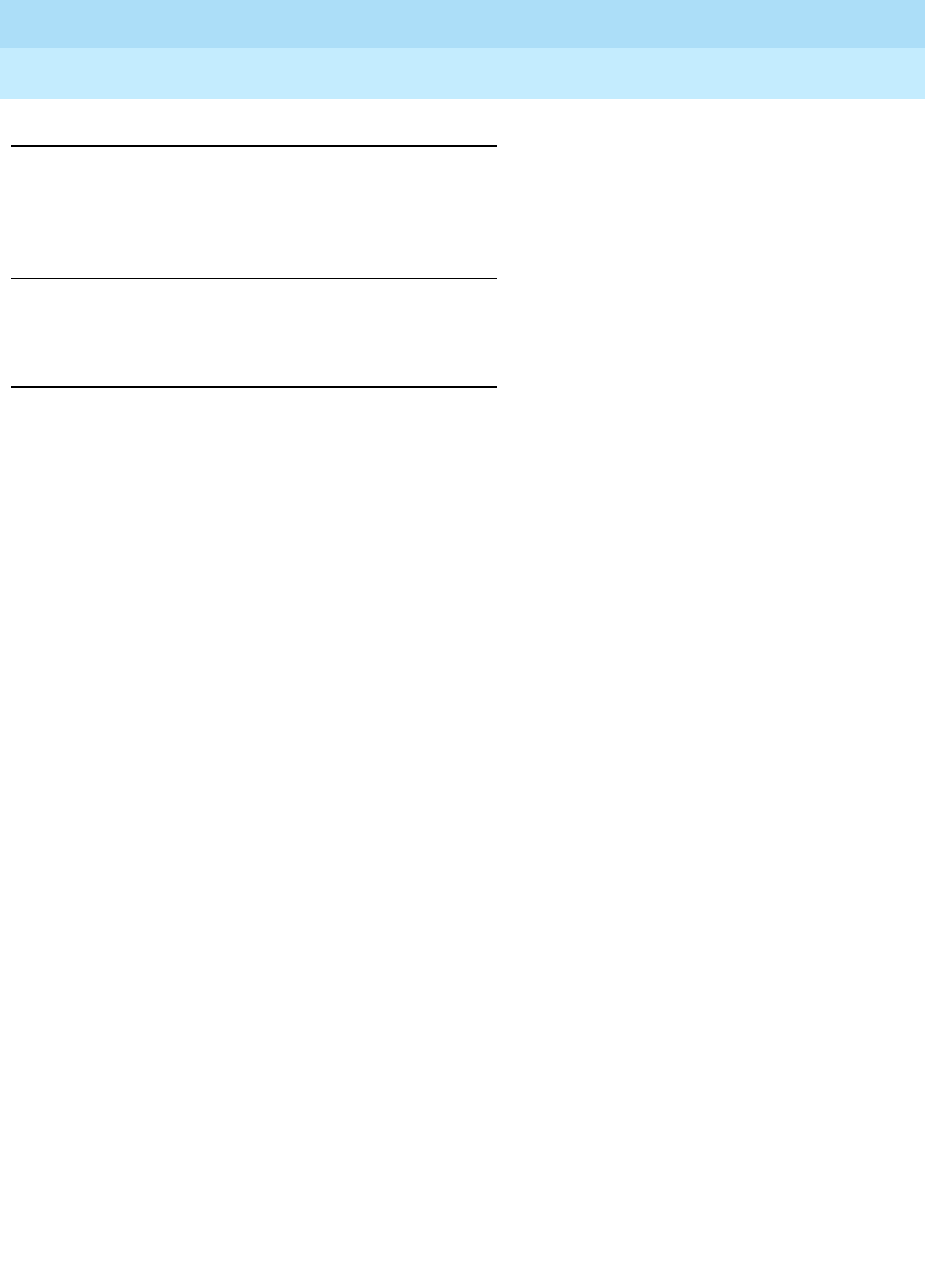
DEFINITY Enterprise Communications Server Release 5
Maintenance and Test for R5vs/si
555-230-123
Issue 1
April 1997
Maintenance Commands and Trouble-Clearing Aids
Page 8-41busyout tdm
8
Permissions
The following default logins may execute this command: system technician,
inads, init.
Examples
busyout tdm 1a
Description
The busyout tdm command will put the specified tdm bus in a maintenance busy
state. There will be no periodic or scheduled tests performed on the busied out
bus until it is released. When the object is maintenance busy then the object is
removed from active service on the switch (i.e., no call processing activity may
include the busied object). Warning alarms are generated (error type 18) on
each tdm bus busied out, so that INADS can access the state of the objects. The
release tdm command will return the specified tdm bus to operation.
Defaults
No defaults.
Parameters
Help Messages
If the system technician presses HELP after entering "busyout tdm," the following
message will be displayed:
Enter TDM bus location: [network(1-3)];carrier(A-B)
Error Messages
If the technician does not enter a port network number followed by bus, the
following message will be displayed:
Identifier invalid
pn number The PN number specifies the Port Network number of the TDM bus to
be busied out.
bus The TDM bus ("a" or "b") specifies which half of the TDM bus is desired.
Each 512 time slot TDM bus is configured as two duplicate 256 time
slot buses. This division allows for duplication of control channels and
dedicated tone time slots. The default control bus (carrying the control
channel) is the "a" bus, while the default tone bus (carrying dedicated
tones) is the "b" bus. A port-network number (1 - 3) may be entered with
or without a leading zero (0).


















