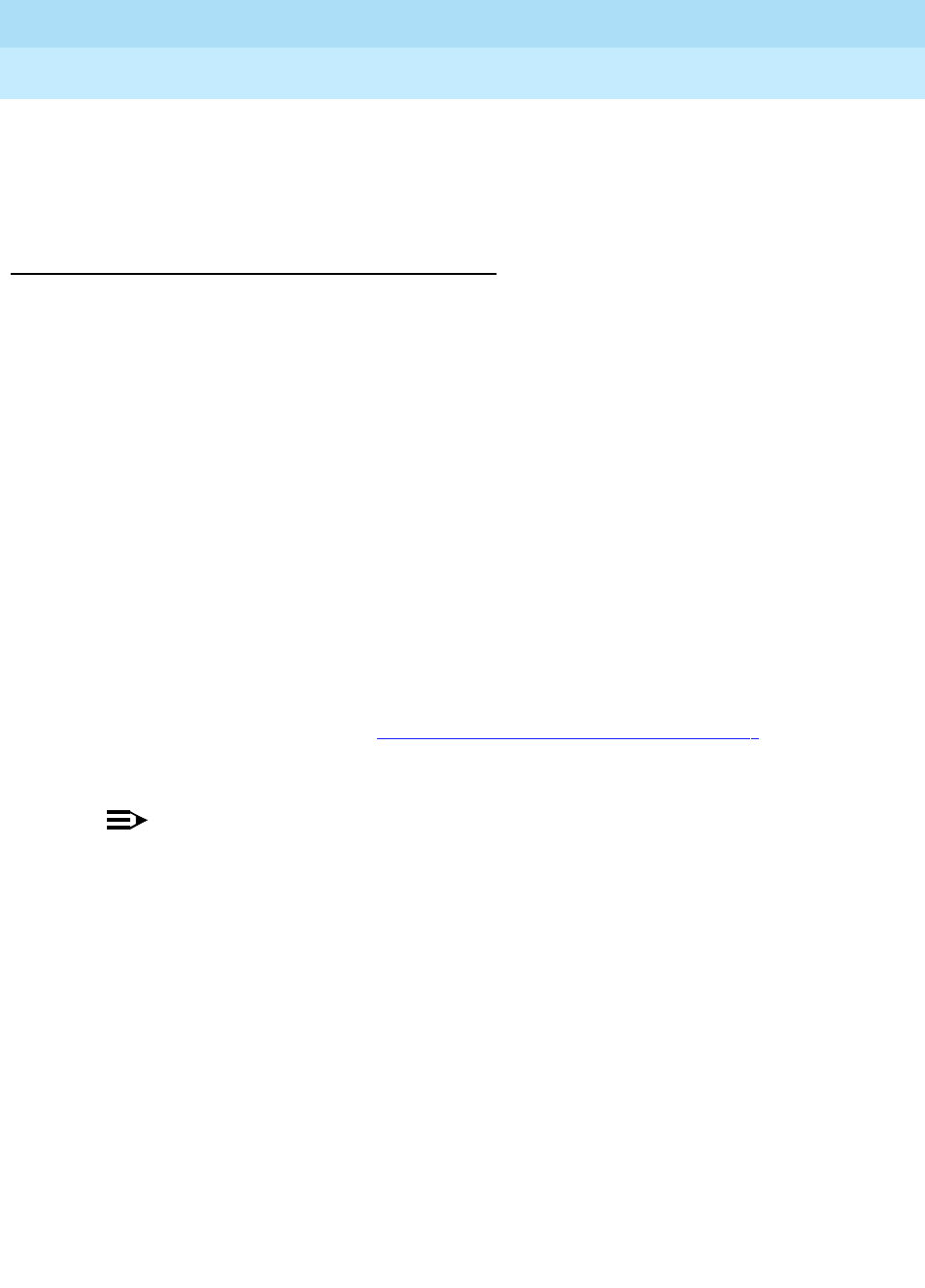
DEFINITY Enterprise Communications Server Release 5
Maintenance and Test for R5vs/si
555-230-123
Issue 1
April 1997
Packet Bus Fault Isolation and Correction
Page 9-11The Maintenance/Test Circuit Pack (TN771D)
9
In normal switch operation, the Maintenance/Test provides the visual feedback of
the Packet Bus state. When standalone mode (described in the next section) is in
effect, these visual indications are still provided; however, the Packet Bus is
never reconfigured, and, as a result, the yellow LED either blinks or is off.
Standalone Mode
The TN771D Maintenance/Test provides a standalone mode for detecting Packet
Bus faults. In the standalone mode, a terminal is connected to the
Maintenance/Test circuit pack via the Amphenol
™ connector on the back of the
cabinet. This setup allows the System Technician to determine the state of the
Packet Bus without having to access the Manager I terminal to provide these
functions, even if the switch is not in service. Note that the Maintenance/Test
does not reconfigure the Packet Bus when it is operating in standalone mode.
Standalone mode is used in the Packet Bus Fault Correction procedures. As a
result, a TN771 and a corresponding terminal must be available to the
technician who is to perform such procedures. A High or Critical Reliability
system has a TN771 in each port network. However, the customer of a system
that does not have High or Critical Reliability may have purchased a TN771 for
ISDN-PRI trunk testing, or to increase the system’s ability to detect Packet Bus
failures.
The list configuration command is used to check for the presence of a circuit
pack in the system. If a circuit pack is not present in the system, one must be
taken to the customer site. The ‘‘
Special Precaution Concerning the TN771’’
section in this chapter discusses the special cases when a spare TN771 must be
taken to the customer site.
NOTE:
When in standalone mode, the yellow LED on the TN771 blinks if there is a
Packet Bus fault. If there is no such fault, the yellow LED is off. This is true
because Packet Bus reconfiguration cannot occur in standalone mode.
Required Hardware for Standalone Mode
In addition to the TN771, the following equipment is required to use the
standalone mode:
1. Terminal or PC with terminal-emulation software. The EIA-232 (RS-232)
port should be configured at 1200 baud, no parity, 8 data bits, and one
stop bit. This is not the same configuration as for the Manager I terminal.
Therefore, if the Manager I can be used for this operation (and this
depends on the switch configuration and on customer requirements),
remember to restore the original communication parameters before
returning the Manager I to service.
2. 355A EIA-232 Adapter (COMCODE 105 012 637).
3. 258B Six-Port Male Amphenol Adapter (COMCODE 103 923 025).


















