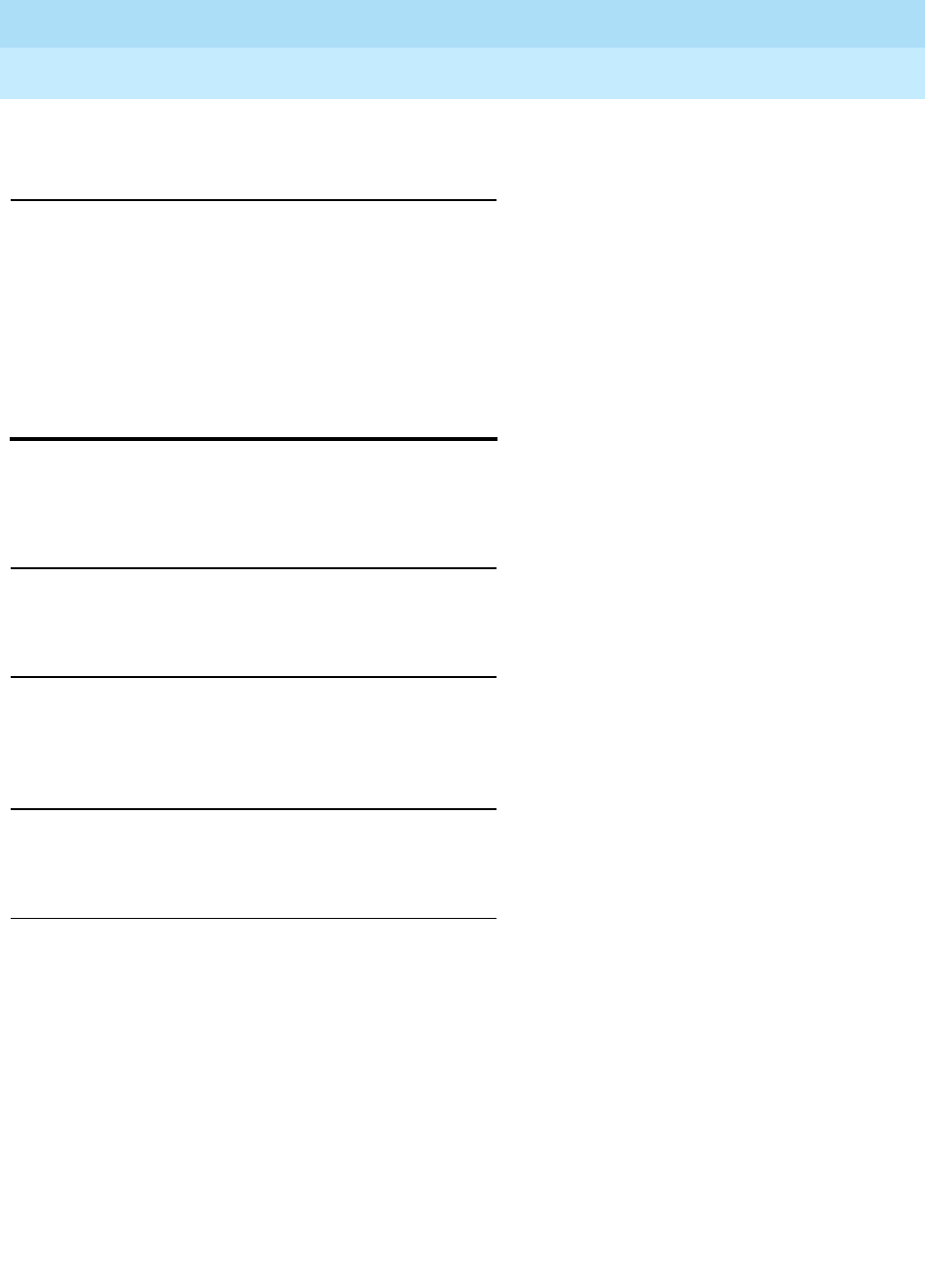
DEFINITY Enterprise Communications Server Release 5
Maintenance and Test for R5vs/si
555-230-123
Issue 1
April 1997
Maintenance Commands and Trouble-Clearing Aids
Page 8-74clear errors
8
Error encountered, can’t complete request
Feature Interactions
The data cleared by the "clear audits" command is displayed using the "status
audits" command. After the "clear audits" command is executed successfully the
"display audits cumulative" and/or "display audits peak-hour" commands will only
display information collected since the "clear audits" command was executed.
The start date displayed on the status audits screen will reflect the time that the
"clear audits" command was executed.
clear errors
This command moves errors and resolved alarms to the cleared-error list. alarms
from the error log.
Synopsis
clear errors
Permissions
The following default logins may execute this command: system technician,
inads, init.
Examples
clear errors
Description
The clear errors command moves all errors and resolved alarms to the
cleared-error list, thereby making room for new incoming error messages which
might otherwise be dropped. This command will not clear active alarms from the
alarm log. This command should be used with care because the information
cleared may be lost if these entries are overwritten.
Cleared error entries will be the first entries overwritten when additional entries
are needed to log new errors.
Defaults
No defaults.


















