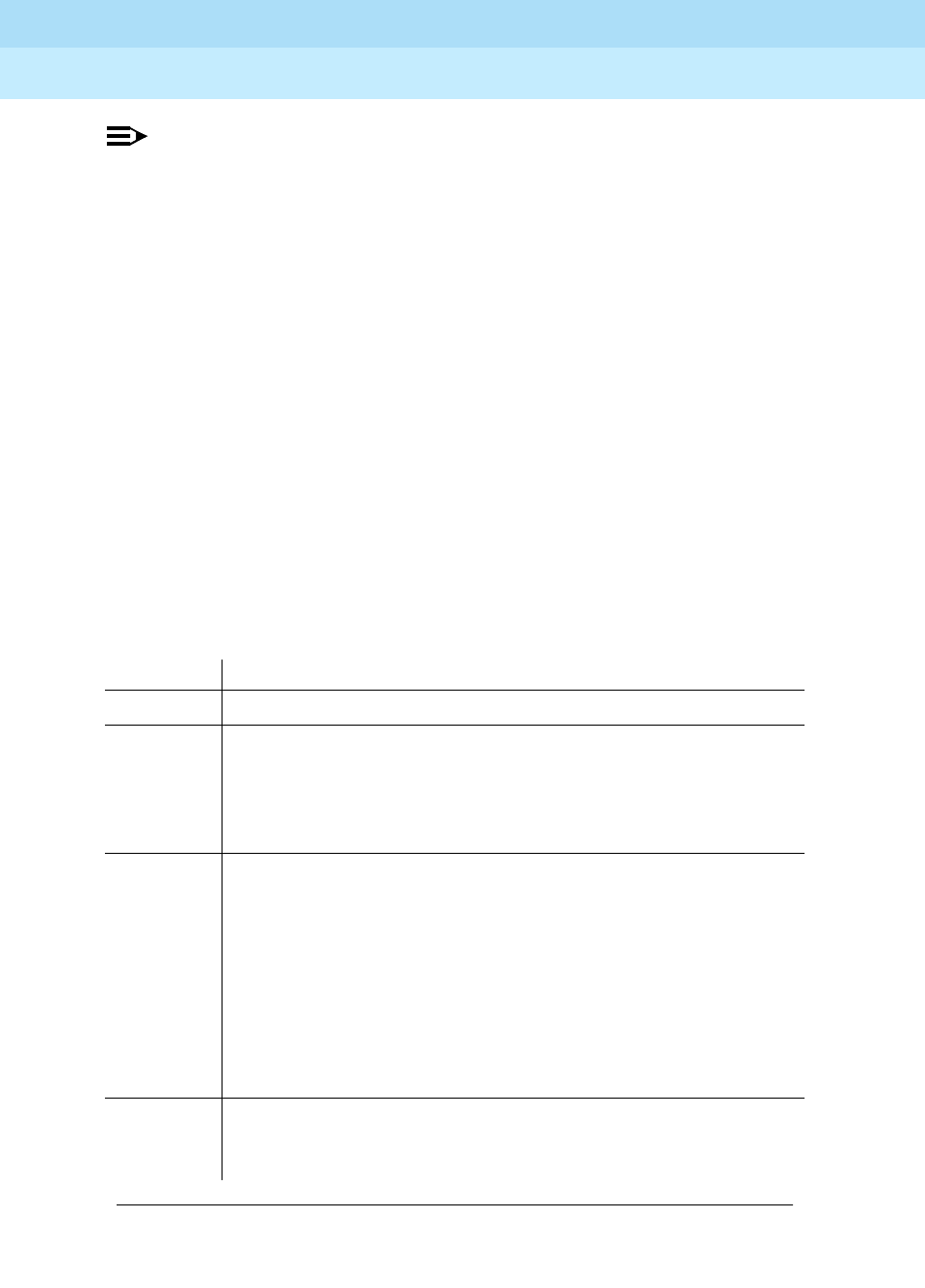
DEFINITY Enterprise Communications Server Release 5
Maintenance and Test for R5vs/si
555-230-123
Issue 1
April 1997
Maintenance Object Repair Procedures
Page 10-1052PI-LINK (Processor Interface Link)
10
NOTE:
When an ISDN-PRI link is busied out via a system technician command, the
associated B-channels (ISDN-TRK) are moved to the maintenance and/or
far-end state. As a result, stable calls are NOT dropped, but the trunks are
removed from the trunk hunt group to prevent them from being selected for
outgoing calls. See ISDN-TRK Maintenance documentation.
Up to two Processor Interface circuit packs can be active on the same carrier in
the system. Thus, there can be a maximum of eight Processor Interface links in
service at any one time. If an error or alarm is detected by PI-LINK that can be
associated with a physical port on the Processor Interface circuit pack, then the
Processor Interface Port MO is alarmed, which indicates a defective port on the
circuit pack. Refer to the PI-PT (Processor Interface Port) Maintenance
documentation for details.
It is useful to use the status processor-channel channel-no command when
troubleshooting the PI-LINK. A processor channel corresponds to a processor
application (also called a session) and more than one may be using the same
physical link (only for X.25 links). The relevant field of the status screen is the
"channel status:" which can be in 1 of 7 different states (see the following table).
State 6 is normal state for the processor channel for X.25 links and state 10 is
normal state for ISDN links. States 9 and 10 are only applicable to ISDN links.
States Description
1 Incorrect translations or channel not assigned.
3 Attempting to reset the channel but no response from the other
end. Getting stuck in this state may be caused by hardware
problems, a DS1 synchronization problem or a DCE/DTE conflict
in the Communication-Interface Link Form (one end of the link
must be DCE and the other must be DTE).
4 The other end acknowledged the channel reset (the two ends
are physically connected) but a processor channel connection
has not occurred yet. Getting stuck in this state may indicate that
translations are incorrect, such as remote processor channel
mismatch. To recover from this situation, execute the busyout
link lnk-no and release link lnk-no commands. If this is
unsuccessful, then use the reset interface command (note that
this is a destructive command that tears down all four links).
This problem may also be caused by a noisy link or DS1
synchronization problems.
6 This is the normal state of the channel. The link is in the data
transfer state which means that the application is able to send
data over the link.
Continued on next page


















