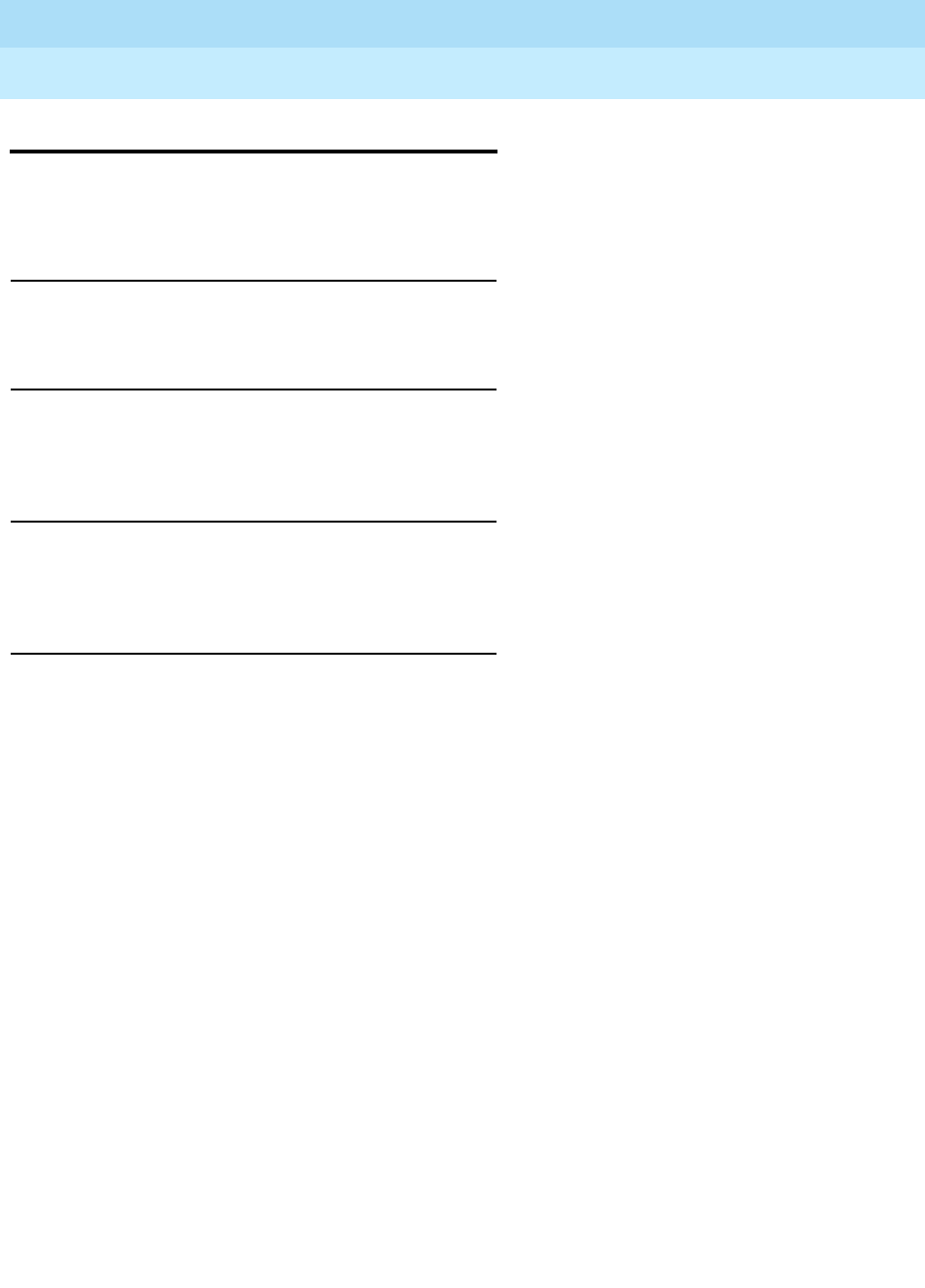
DEFINITY Enterprise Communications Server Release 5
Maintenance and Test for R5vs/si
555-230-123
Issue 1
April 1997
Maintenance Commands and Trouble-Clearing Aids
Page 8-530status tti
8
status tti
This command displays the status of the TTI (Terminal Translation Initialization)
background maintenance task.
Synopsis
status tti
print
Permissions
The following default logins may execute this command: system technician,
inads, cust init, nms, browse.
Examples
status tt
status tti print
Description
The status tti command displays the status (active/not active) of the tti
background maintenance task and if it is active, then it will display whether tti
ports are being generated or removed, the number of tti-supported boards that
have processed, and the number of tti-supported boards that have not yet been
processed. The display also includes the elapsed time since the background
maintenance task started.
Defaults
No defaults.
Parameters
Help Messages
If the system technician presses HELP after entering "status tti", the following
message will be displayed:
[’print’]
print This will cause the report to be printed if a printer is linked to the SAT.


















