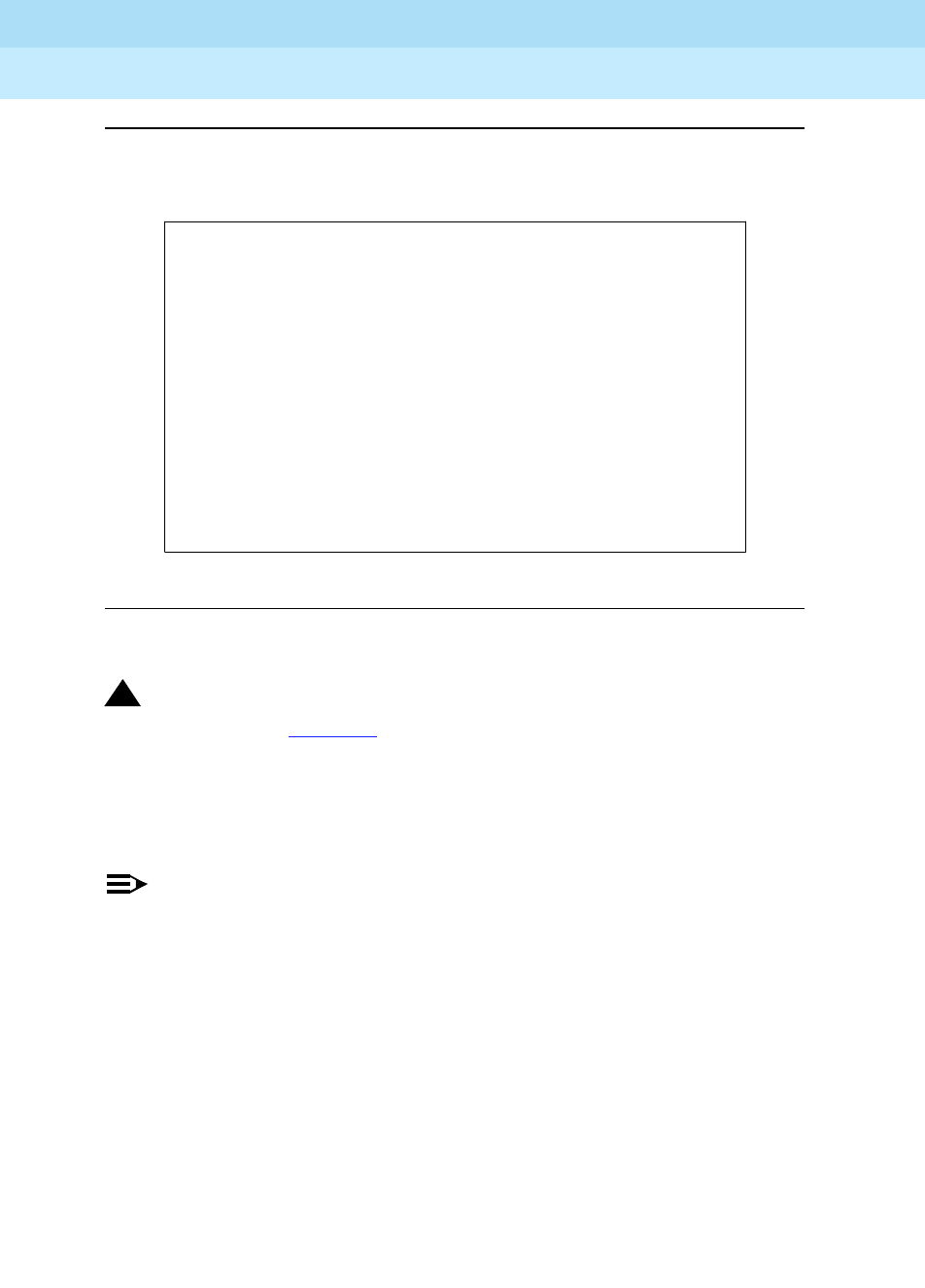
DEFINITY Enterprise Communications Server Release 5
Maintenance and Test for R5vs/si
555-230-123
Issue 1
April 1997
Packet Bus Fault Isolation and Correction
Page 9-14The Maintenance/Test Circuit Pack (TN771D)
9
Figure 9-1. Normal Standalone Mode Display
!
CAUTION:
If the display in Figure 9-1 does not appear, be sure to check the wiring
between the terminal and the TN771, and also the terminal parameters. If
these are correct, the TN771 may be defective. In such a case, follow the
procedures to exit standalone mode (described in the next paragraph).
Then test the Maintenance/Test circuit pack.
NOTE:
If the TN771 fails while in standalone mode, the message TN771 circuit
pack failed is displayed, and no further input is accepted on the
terminal. The circuit pack must be replaced.
Use the following procedures to exit standalone mode:
1. Remove the 258A Adapter from the Amphenol connector.
2. If the TN771 was installed for this procedure, remove it. Otherwise, reseat
the TN771.
3. Be sure that alarm origination is re-enabled on the Maintenance-Related
System Parameters form if it was disabled there (if it was disabled at login,
it is automatically re-enabled at logoff).
TN771 STANDALONE MODE
(Type "?" at the prompt for help)
Command:


















