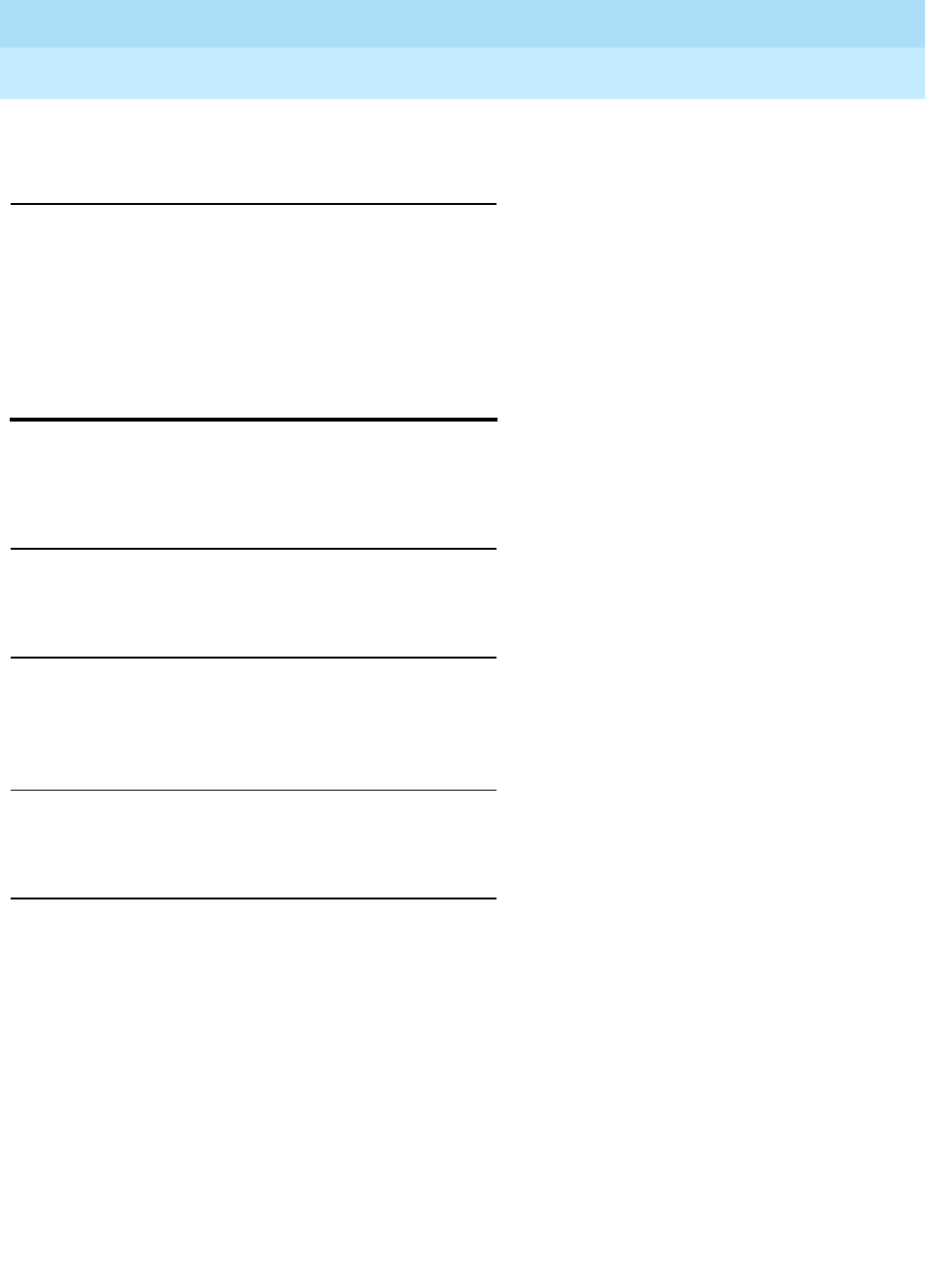
DEFINITY Enterprise Communications Server Release 5
Maintenance and Test for R5vs/si
555-230-123
Issue 1
April 1997
Maintenance Commands and Trouble-Clearing Aids
Page 8-360set time
8
EXP-INTF not available; please try later
Feature Interactions
In the rare event that all time slots on a particular bus are being used, and the
dedicated tone time slots are on the other half of the bus, the time slots reserved
for tones on the bus that has no other time slots available will be used for new
calls. If the technician then performs a "set" command to the bus that has calls up
on the dedicated tone time slots, these calls will be dropped.
set time
This command will allow the system technician to set the time of day clock on the
switch.
Synopsis
set time
Permissions
The following default logins may execute this command: system technician,
inads, cust, rcust, bcms, init, browse.
Examples
set time
Description
The set time command will present the system technician with a form that
contains the current time of day on the switch. The system technician may then
edit and submit the form in order to change the time of day. The set time
command allows the system technician to change the day of the week, the day of
the month, the month, year, hour, and minute. The second field will be reset to
zero (0) whenever the time on the clock is altered, but cannot be modified by the
technician. The day of the week will be entered as a text string and will be
translated to an integer for internal storage.
If no change is made to any field when the command is entered, there will be no
update of the clock when the form is submitted. If the command is entered and
the form is unchanged, the time will not be reset to the time displayed on the
screen, but will remain the same as the current system clock time.


















