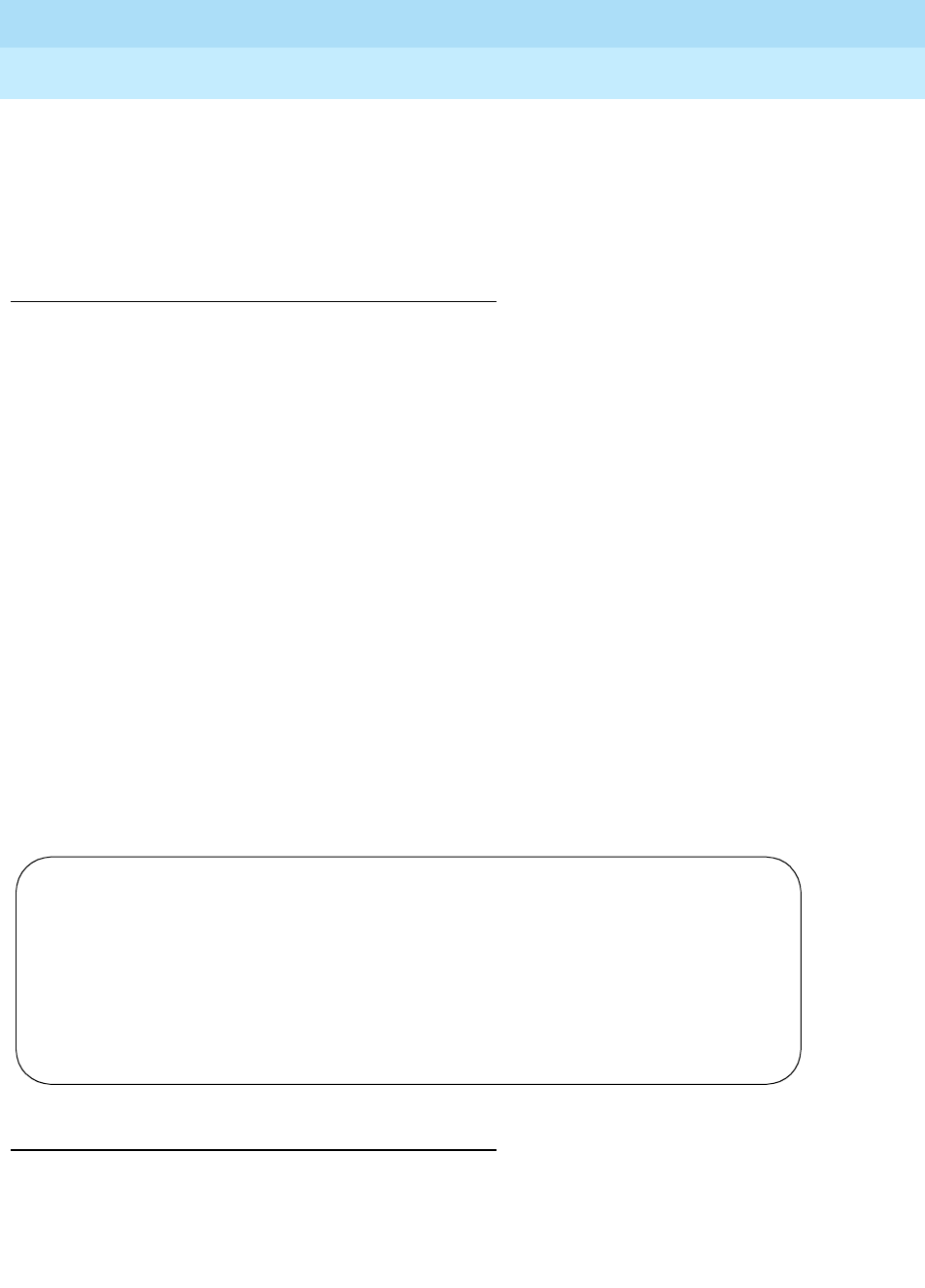
DEFINITY Enterprise Communications Server Release 5
Maintenance and Test for R5vs/si
555-230-123
Issue 1
April 1997
Maintenance Commands and Trouble-Clearing Aids
Page 8-604test isdn-testcall
8
Press CANCEL to clear, and then resubmit
If all of the available maintenance resources are currently in use, then the
following message will be displayed:
All maintenance resources busy; try again later
Output
The responses will be displayed on a test-by-test basis with one line of data
displayed for each test result.
For the following output example the command entered was "test isdn-testcall
80/1".
Feature Interactions
Additional data is available after running the test. See the status isdn-testcall
command for details on how to access the additional data.
Port The port address (cabinet-carrier-slot-circuit) of the maintenance
object that is being tested.
Maintenance Name The type of maintenance object that is being tested.
Alt. Name The alternate means of identifying the maintenance object. This
field contains the trunk object xxx/yyy, where xxx is the trunk
group number and yyy is the member number.
Test No The actual test that is being executed.
Result The result of the individual test -"PASS," "ABORT," "FAIL," "NO
BOARD," "DISABLED," "EXTRA BD."
Error Code A system-generated number that tells why the test failed or
aborted. A detailed list of the codes according to "Test No." is
provided for each MO [for example, see "ISDN-TRK (DS1 ISDN
Trunk)" section error code description Test Number 258].
test isdn-testcall 77/1 SPE A
TEST RESULTS
Port Maintenance Name Alt. Name Test No. Result Error Code
01B1501 ISDN-TRK 077/001 258 PASS
Command Successfully Completed


















