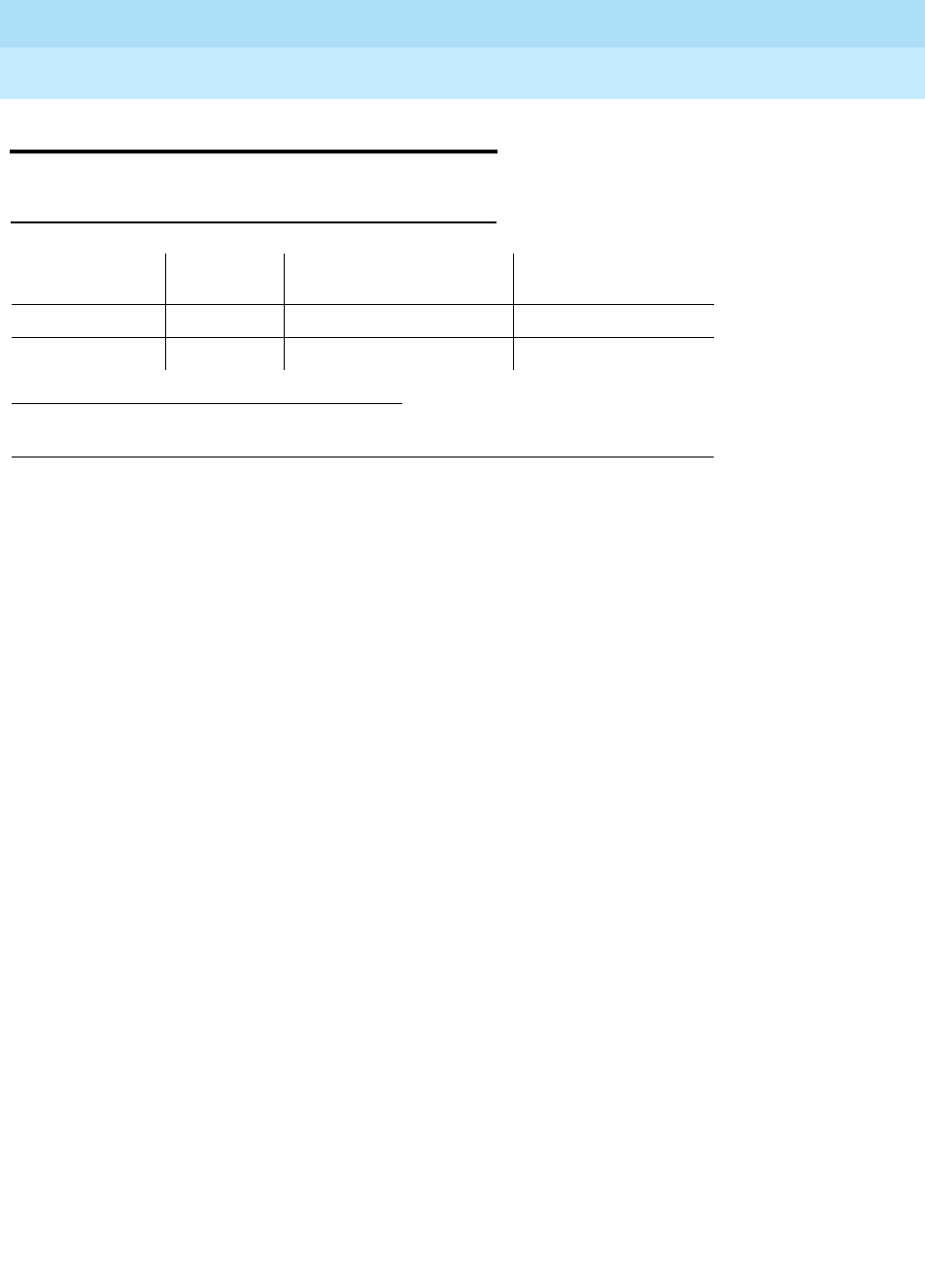
DEFINITY Enterprise Communications Server Release 5
Maintenance and Test for R5vs/si
555-230-123
Issue 1
April 1997
Maintenance Object Repair Procedures
Page 10-637EMG-XFER
10
EMG-XFER
Emergency Transfer (SCC Cabinets)
The system provides the ability to cut designated analog phones through to CO
trunks if the switch cannot provide even minimal phone service. This ability is
known as Emergency Transfer. Each port network PPN and EPN can have a
separate Emergency Transfer capability. The EMG-XFER MO tracks the control
of Emergency Transfer. There is one EMG-XFER MO for each port network.
Emergency Transfer can be controlled by the system or can be manually
controlled within each port network via the Emergency Transfer switch(es) which
is (are) located on the Processor circuit pack and the EPN Maintenance circuit
pack. If the Emergency Transfer switch or switches in a high or critical reliability
system on the Processor circuit pack or EPN Maintenance circuit pack are in a
manual position, the system cannot change the state of Emergency Transfer
within that port network. A manual ON position (to the right) generates a Major
alarm. A manual OFF position (to the left) generates a Warning alarm. Unless a
technician is currently working on the system, the switches should be left in the
auto position ().
On a high or critical reliability system, the switches on BOTH Processor circuit
packs must be in the ON position to manually invoke Emergency Transfer.
However, if EITHER switch is in the OFF position, Emergency Transfer cannot be
controlled by the system and is in the manual OFF state. The status system
system technician command displays the current state of the Emergency
Transfer switches in the system. Valid states for the switches are:
manual ON,
manual OFF, auto ON
(the switch is in the auto position and the system has
invoked Emergency Transfer), or (the switch is in the auto position and the
system has invoked Emergency Transfer), or
auto OFF
(the switch is in the auto
position and the system has not invoked Emergency Transfer).
1. Where P is an appropriate port network number determined via the PORT field from the
Alarm or Error Log.
MO Name (in
Alarm Log)
Alarm
Level Initial Command to Run
1
Full Name of MO
EMG-XFER MAJOR test environment P Emergency Transfer
EMG-XFER WARNING test environment P Emergency Transfer


















