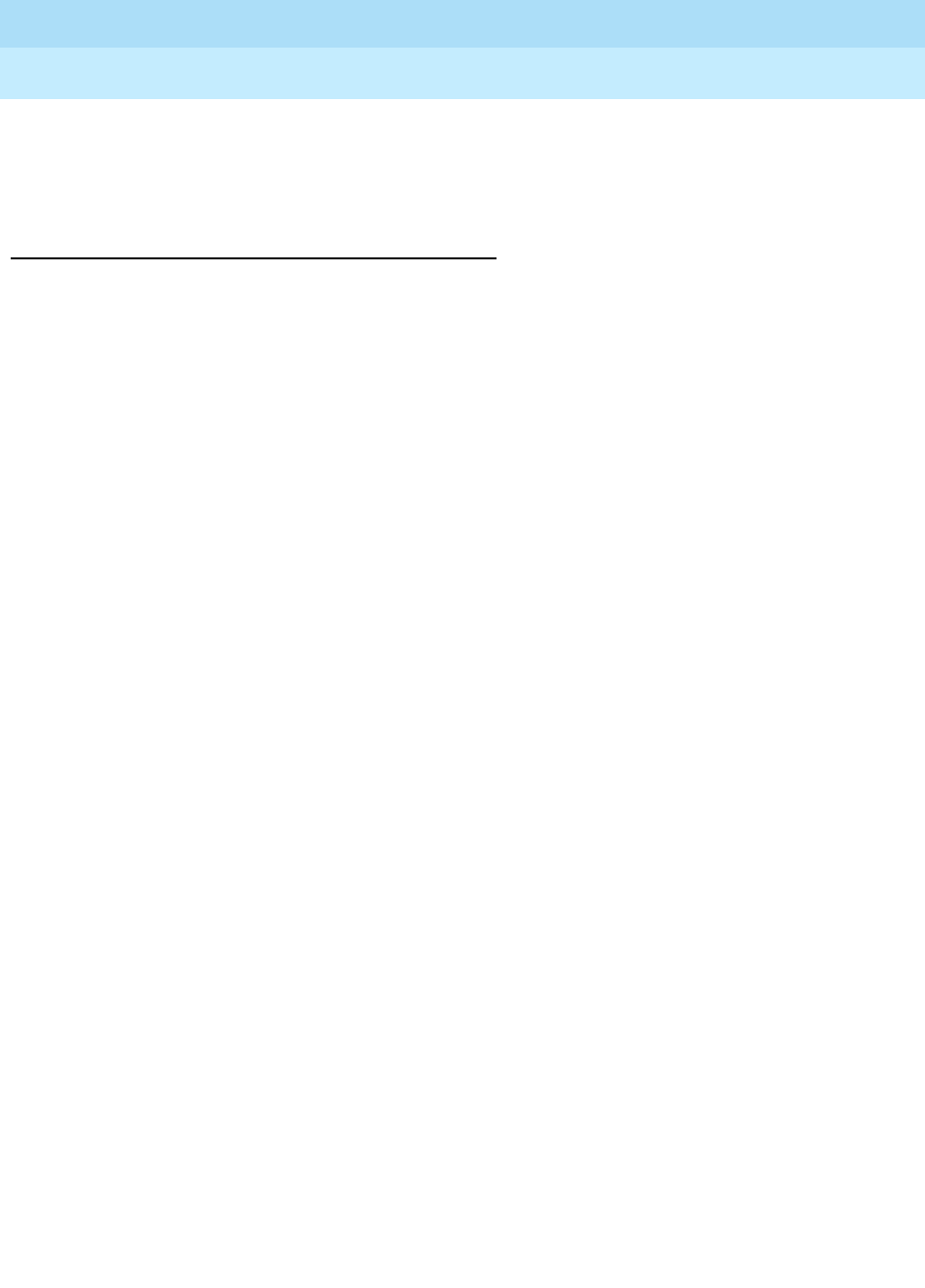
DEFINITY Enterprise Communications Server Release 5
Maintenance and Test for R5vs/si
555-230-123
Issue 1
April 1997
Maintenance Commands and Trouble-Clearing Aids
Page 8-247monitor health
8
If all of the available maintenance resources are currently in use, then the
following message will be displayed:
All maintenance resources busy; try again later
Output
Major The number of logged major alarms is displayed as a number ranging
from 0 to 200. Up to 200 major alarms can be reported in the alarm
log; therefore, this is the maximum which can be displayed.
Minor The number of logged minor alarms is displayed as a number ranging
from 0 to 200. Up to 200 minor alarms can be reported in the alarm
log; therefore, this is the maximum which can be displayed.
Warning The number of warnings logged in the alarm file is displayed as a
value between 0 and 200, which is the maximum number of warnings
permitted.
Trunks The number of maintenance busied out trunks is shown.
Stations The number of maintenance busied out stations is displayed.
Others The combined number of maintenance busied out objects excluding
trunks and stations is displayed.
Static Static indicates the proportion of the CPU which is currently dedicated
to high priority items (e.g. the operating system). This percentage is
rounded to the nearest integer, therefore a percentage of 0 means that
the occupancy is less than one half of a percent (e.g. an occupancy of
89.6% would be displayed as 90%).
SM SM indicates the proportion of the CPU which is currently dedicated to
system management or periodic and scheduled maintenance.
Therefore, if there is a large amount of periodic or scheduled
maintenance testing being performed, this occupancy percentage
can be high without affecting service. This percentage is rounded to
the nearest integer, therefore a percentage of 0 means that the
occupancy is less than one half of a percent (e.g. an occupancy of
89.6% would be displayed as 90%).
CP CP indicates the proportion of the CPU which is currently dedicated to
call processing. This occupancy has priority over SM and IDLE
occupancy categories and if needed, will take processor time away
from these occupancy categories. This percentage is rounded to the
nearest integer, therefore a percentage of 0 means that the occupancy
is less than one half of a percent (e.g. an occupancy of 89.6% would
be displayed as 90%).


















