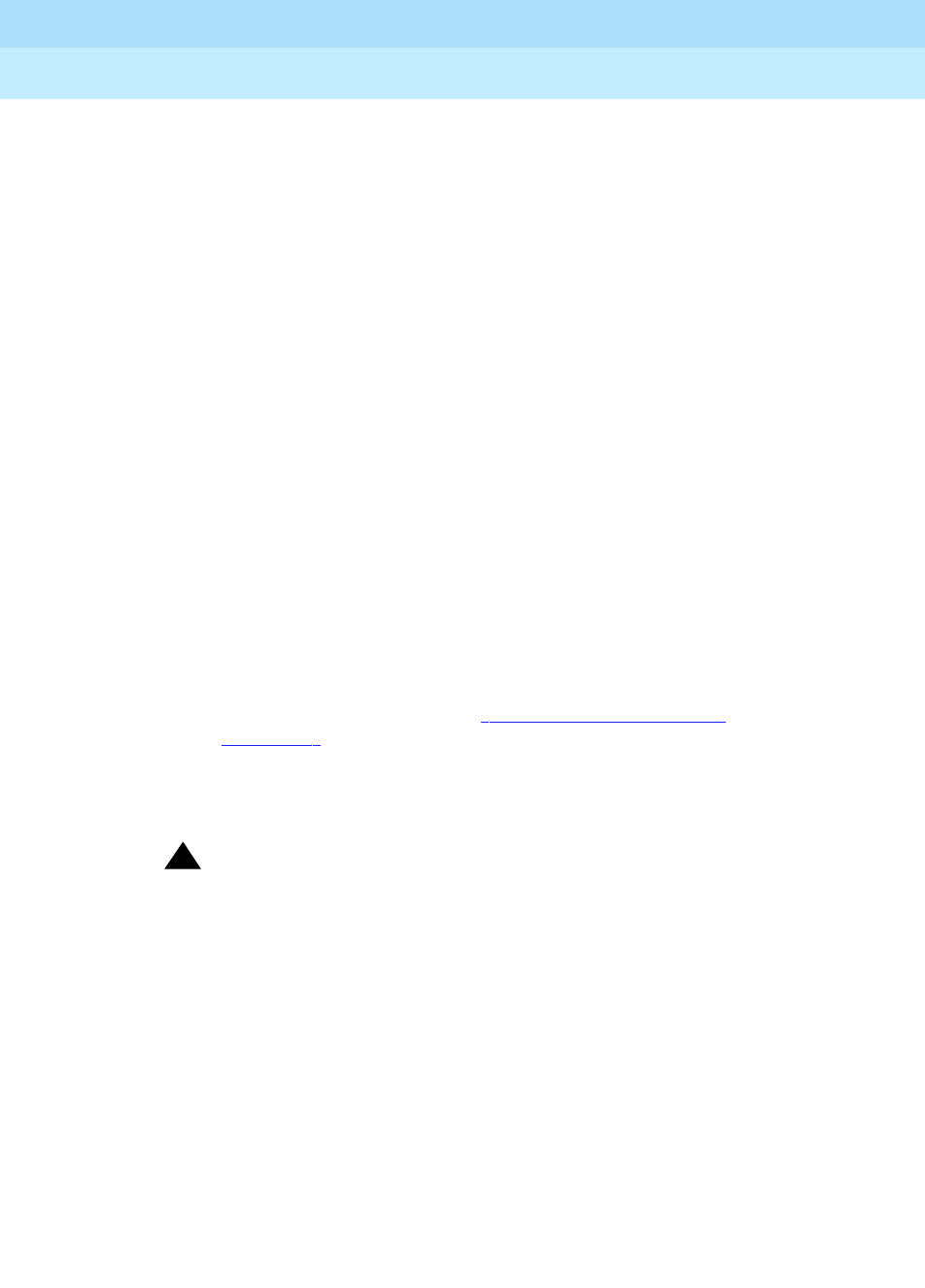
DEFINITY Enterprise Communications Server Release 5
Maintenance and Test for R5vs/si
555-230-123
Issue 1
April 1997
Maintenance Object Repair Procedures
Page 10-1372TAPE (Tape Unit) [G3iV1.1-286]
10
If all tests pass:
The alarm should be cleared ([G1 Only] unless Error Type #1793, #1828,
#2049, or #2084 is present, in which case 48 hours must elapse). The
problem was that both the main tape and backup tape became defective.
Mark the defective tape and follow the standard disposal procedures.
Use the following procedure to save translations and announcements on
the new tape:
■ On a High or Critical Reliability system, issue the refresh
spe-standby command. It may be necessary to issue this
command multiple times. However, if you have issued the refresh
spe-standby command five times and the Standby SPE is still not
labeled "Standby" on the Status System Form, escalate the
problem.
■ Issue the save translations command. If there is a TN750
Announcement circuit pack in the system, issue the save
announcements command. Saving announcements may take
longer than 30 minutes to complete.
■ If this is a High or Critical Reliability system, run the Tape
Consistency Test (#421) by issuing the test tape [a|b] long
command. Refer to the TAPE-DAT Maintenance documentation to
resolve any errors.
■ Clean the tape head since new tapes leave more abrasive particles
on the tape head (refer to the ‘‘
Tape Drive Head Cleaning
Procedure’’ section).
If any of the tests fail, proceed to Step 5.
5. Check the health of the tape drive.
!
WARNING:
Vintage 6 and Vintage 8 of the TN773 Processor circuit pack in a
Medium Cabinet use 12V DC power supplied from the Tape Drive
circuit pack and thus may cause severe service disruption when the
Tape Drive circuit pack is unseated from its slot. Therefore, when
repairing a High or Critical Reliability system with this configuration,
make the carrier with tape errors/alarms the Standby carrier before
proceeding. For a Standard system with this configuration, arrange
to do the work in off-hours before proceeding.
■ Replace the tape drive. DO NOT TURN OFF THE POWER.
■ Clean the tape drive head of the new tape drive.
■ Insert the main tape cartridge.
■ Issue the test tape long repeat 3 command, or, for a High or
Critical Reliability system, the test tape [a|b] long repeat 3
command.


















