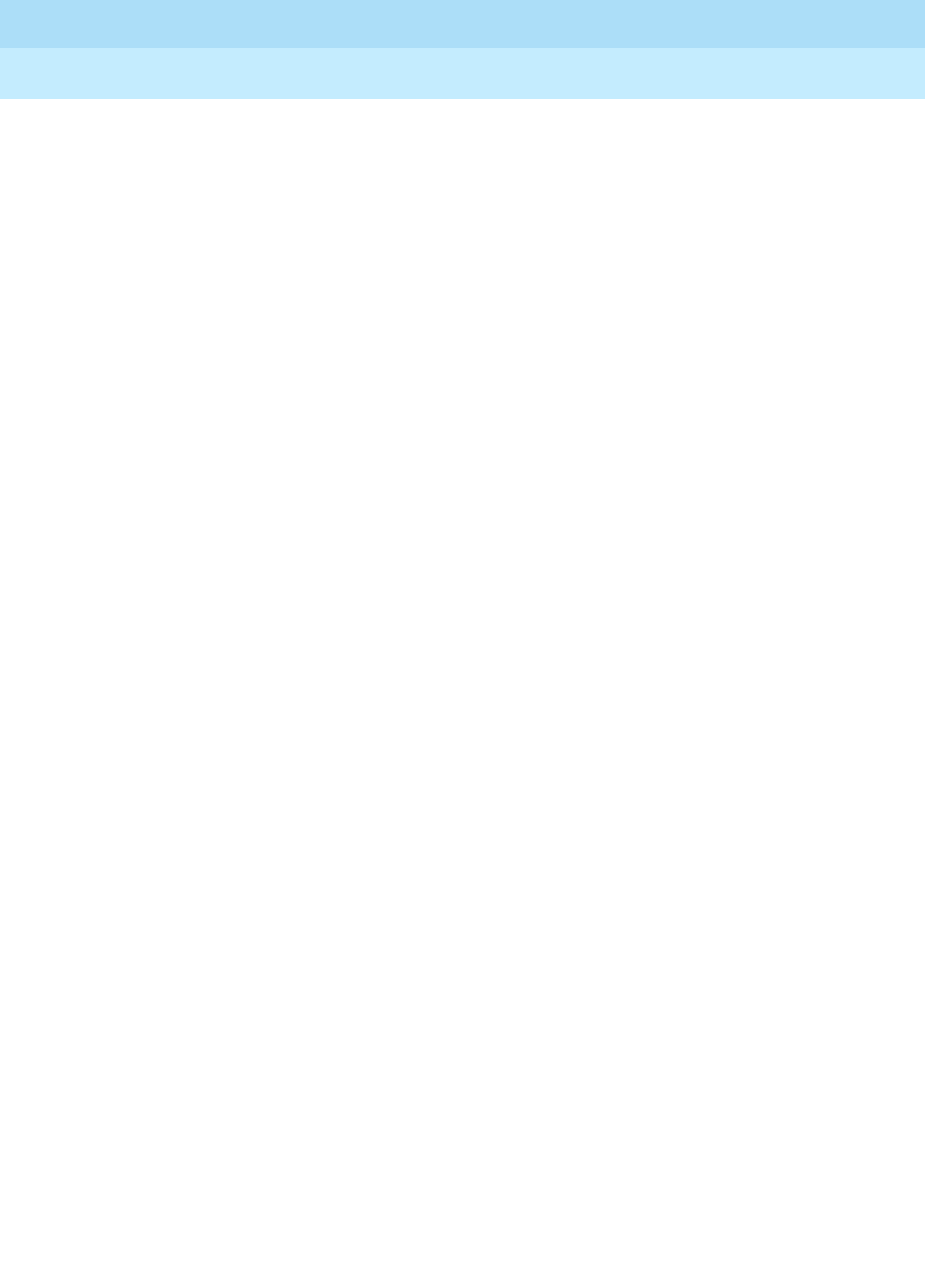
DEFINITY Enterprise Communications Server Release 5
Maintenance and Test for R5vs/si
555-230-123
Issue 1
April 1997
Maintenance Commands and Trouble-Clearing Aids
Page 8-122display errors
8
Last Occur The month, day, hour, and minute (and second if the
high-resolution command line option is used) of the most recent
error. Note: if the system is unable to retrieve the time of day
when the error occurred, a ‘dummy’ date will be stamped in the
log so as to distinguish it from reliable data. It would appear as
"00/00/01:07".
Err Cnt Error Count - The total number of times that the error type has
occurred for this maintenance object. Should this field exceed
the display space allowed on the terminal screen (three
characters), the numbers will be replaced by ‘256’ This should
inform the technician that a larger number was encountered, but
could not be displayed correctly.
Err Rt Error Rate - The average rate at which the errors have occurred
from the first occurrence to the present. Should this field exceed
the display space allowed on the terminal screen (three
characters), the numbers will be replaced by ‘256’ This should
inform the technician that a larger number was encountered, but
could not be displayed correctly.
Rt/Hr Rate per Hour - An approximation of the rate that this error
occurred in the last hour. Should this field exceed the display
space allowed on the terminal screen (three characters), the
numbers will be replaced by ‘256’ This should inform the
technician that a larger number was encountered, but could not
be displayed correctly.
Al St Alarm Status - A character indicating the status of this MO in the
error and alarm logs. The allowed values are:
■ a Active alarm entry
■ r Resolved alarm entry
■ c Resolved alarm entry as a result of the long “clear”
option of the test command.
■ s Resolved alarm entry as a result of a software requested
(non-demand) system restart.
■ t Resolved alarm entry as a result of a technician
requested system restart.
n
Not alarmed.
Ac Active? - A flag indicating whether or not the maintenance object
is still under active consideration by the maintenance subsystem.
If set to ‘no’, maintenance no longer considers that this error
report indicates a problem.


















