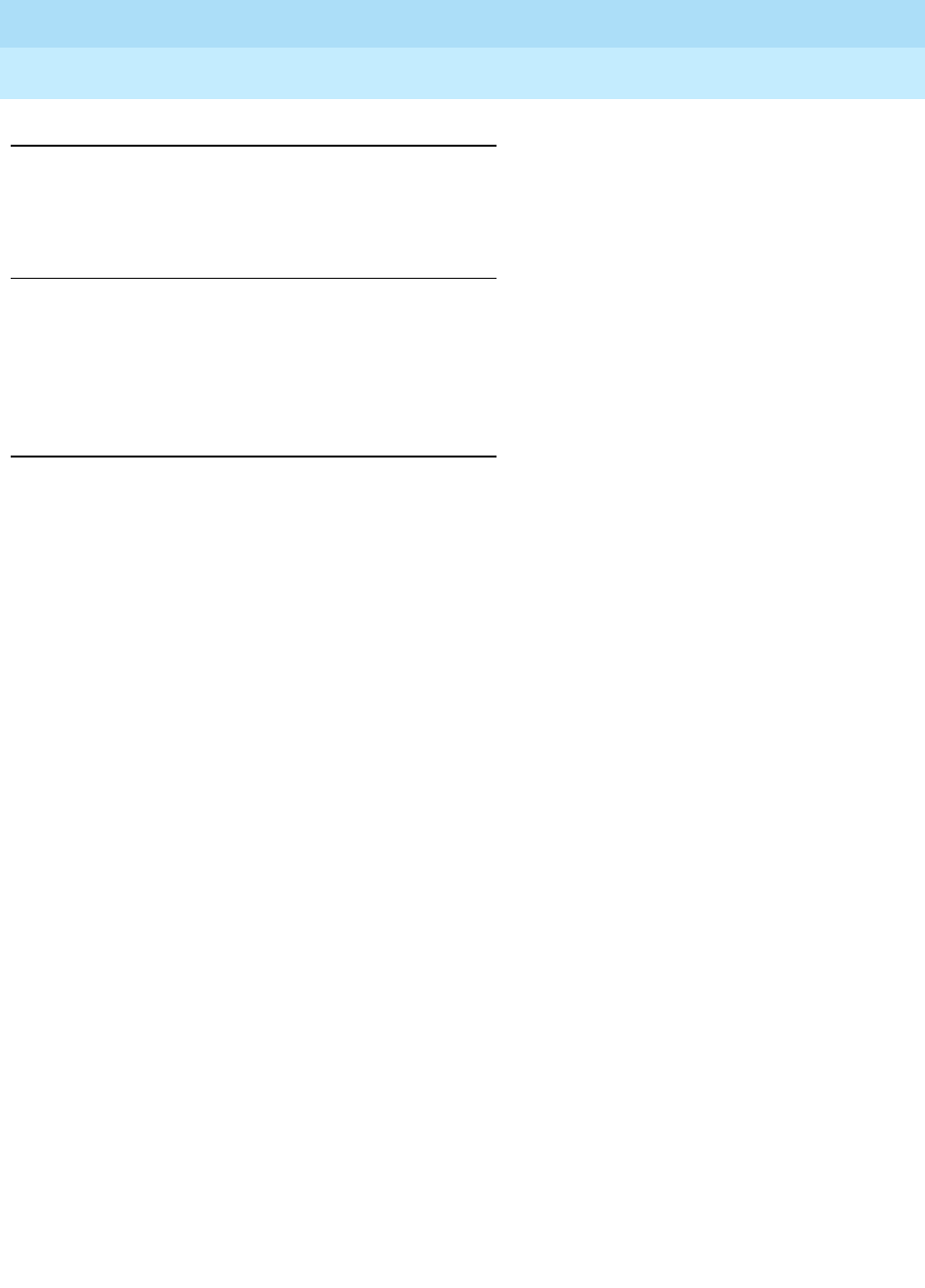
DEFINITY Enterprise Communications Server Release 5
Maintenance and Test for R5vs/si
555-230-123
Issue 1
April 1997
Maintenance Commands and Trouble-Clearing Aids
Page 8-253monitor system
8
Permissions
The following default logins may execute this command: system technician,
inads, cust, init, nms, browse.
Examples
monitor system view1
monitor system view2
monitor system conn
monitor system conn pnn 1 5 7
Description
The monitor system view1 and view2 commands display a page of output
summarizing the condition of the system. This on-line status report is
automatically updated until the command is canceled by pressing the CANCEL
key. Two display options are available: view1 and view2.
The current overall system status is available with either of the view options.
"View1" displays attendant, maintenance, and traffic status. Attendant and
maintenance status are updated every minute and traffic status is updated on an
hourly basis. When the command is canceled, the technician will be
automatically logged off for security reasons. The "view2" report contains
everything the "view1" report does, except the hunt group measurements are
omitted from the traffic status portion of the "view2" report. These forms contain
simplified high-level information from which a basic picture of the system’s health
can be drawn. The monitor system conn command displays output that shows
the status of connections in the connection manager process. Data is collected
frequently in the connection manager for certain key information items. It is from
this database that this report is drawn. This on-line status report is automatically
updated every minute (or by pressing the UPDATE key) until the command is
canceled by pressing the CANCEL key. Pressing the CANCEL keys forces a
logout of the current login id.
There is one option to the command line entry, monitor system conn. That
parameter is
pnn
. On the
gaz target
, there are only 3 possible pnns. The
command line parameter
pnn
is used to indicate which 3 pnns the user wishes to
see.
Defaults
No defaults.


















