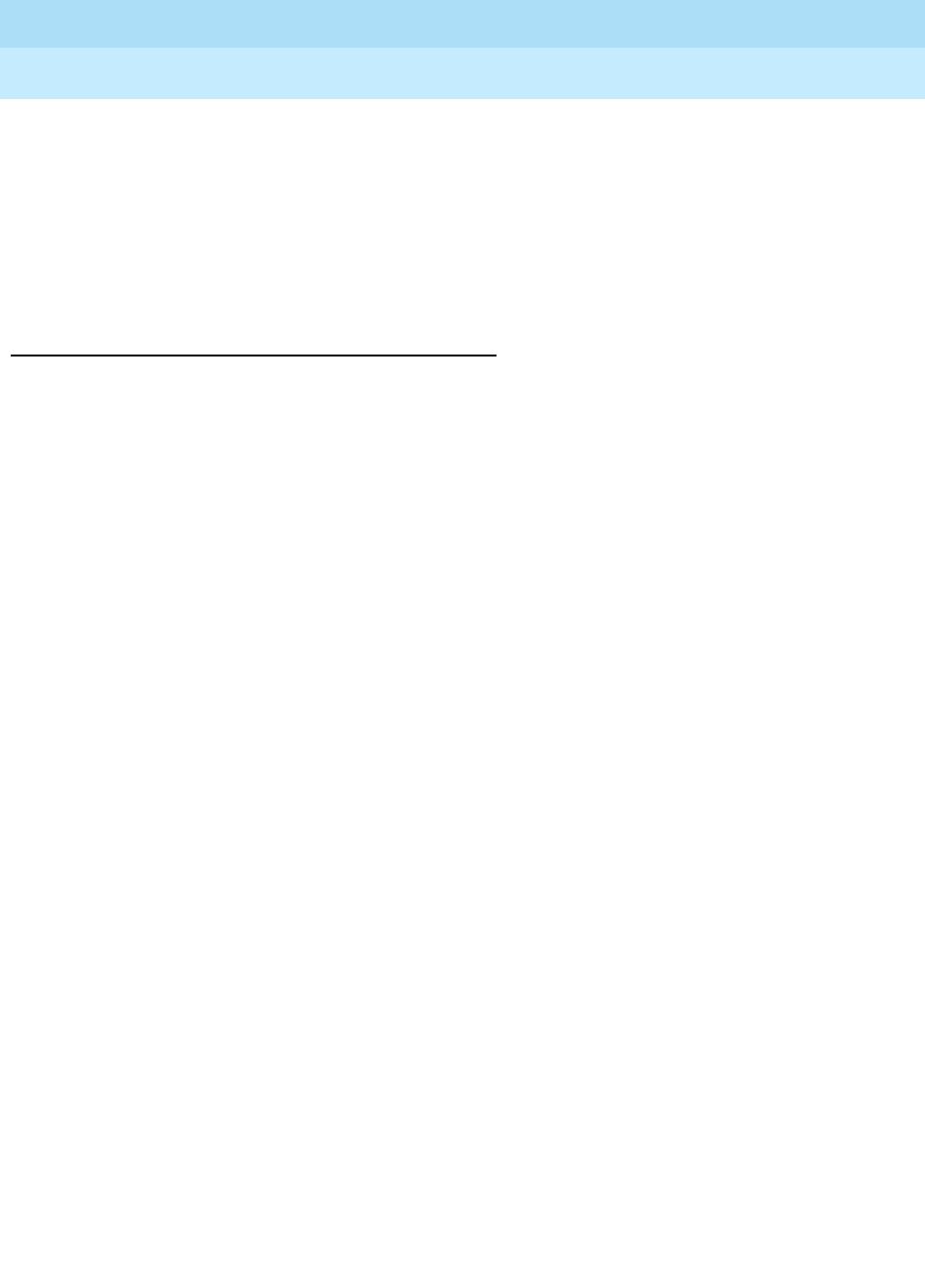
DEFINITY Enterprise Communications Server Release 5
Maintenance and Test for R5vs/si
555-230-123
Issue 1
April 1997
Maintenance Commands and Trouble-Clearing Aids
Page 8-103display alarms
8
FORM Output
After valid options are entered by the technician, an alarm report is displayed.
The data displayed on this form will be:
Port: "Port invalid"
Category: ""xxxxxxxx" is an invalid entry; please press
HELP"
Extension: "Entry must be all digits"
Trunk (group) "Entry must be all digits"
Trunk (member) "Entry must be all digits"
Port The location of the alarmed object. For installed circuit packs, the
location is displayed as "cabinet-carrier-[slot]-[circuit]." For Port
Network-related objects, the location is displayed as "PN UUB,"
where "UU" is the Port Network number and B is the bus (A or B).
For Fiber Link-related objects, the location is displayed as "x
a-PNC" where "x" is the Fiber Link number and "a" is the PNC side
(A or B). This is the same identifier as used by the alarm log.
Maintenance Name The logical name of the maintenance object which has been
alarmed.
On Brd Whether the fault detected is on the associated circuit pack, or an
off board element connected to the circuit pack.
Alt Name The alternate means of identifying the maintenance object. This
field contains the extension when the object is a station, and it
contains xxx/yyy when the object is a trunk, where xxx is the trunk
group number and yyy is the member number. It contains P/xxx
when the object is a private CO line, where xxx is the private CO
line group number.
Alarm Type "MAJOR," "MINOR," or "WARNING." This is an indicator to the
seriousness of the alarm raised.
Service State "RDY" (ready for service), "OUT" (out of service), or "IN" (in
service). This is the current service state of the station and trunk
ports shown. If a blank is displayed in this field it means that no
service state is associated with the MO.


















