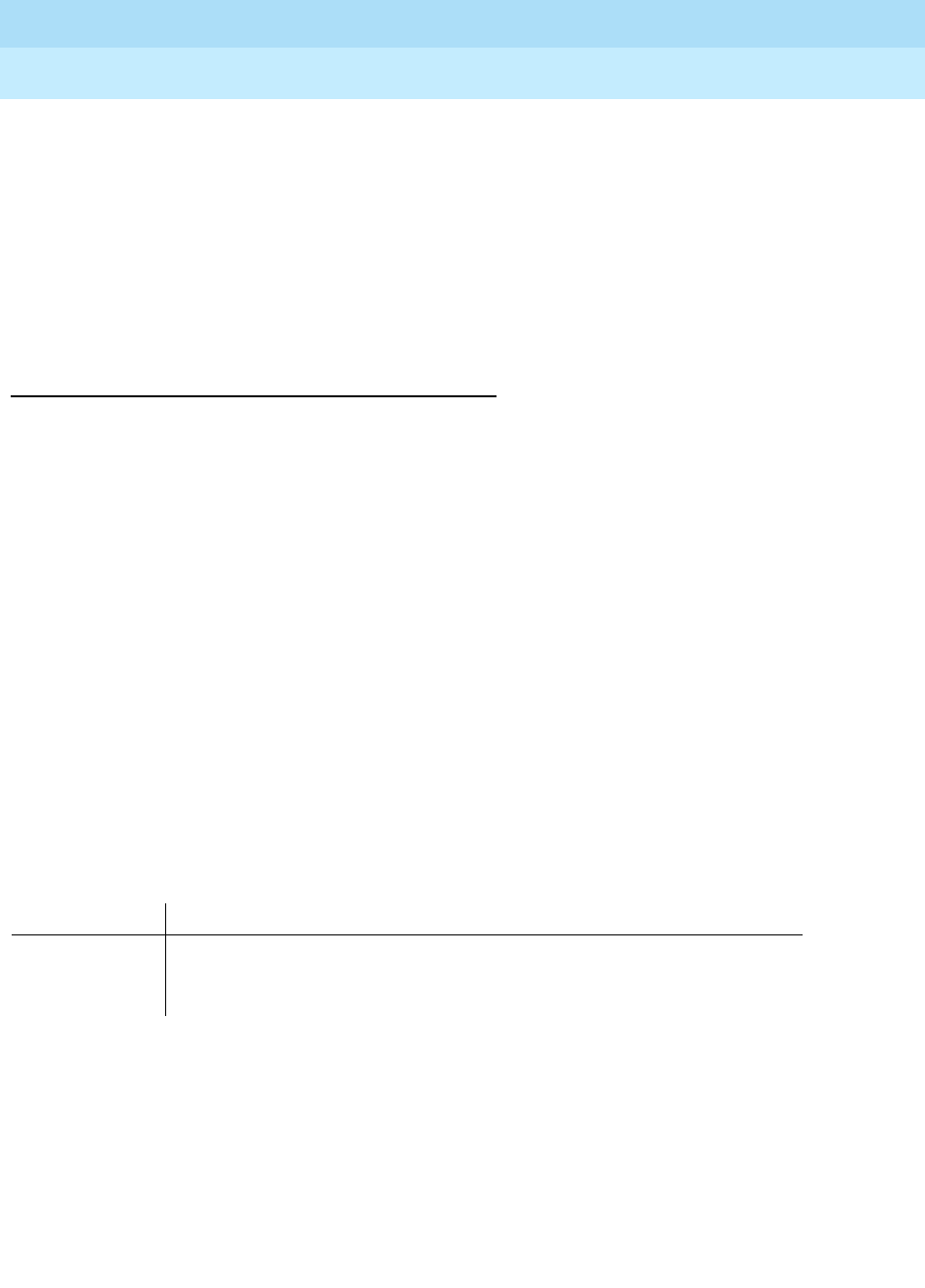
DEFINITY Enterprise Communications Server Release 5
Maintenance and Test for R5vs/si
555-230-123
Issue 1
April 1997
Maintenance Commands and Trouble-Clearing Aids
Page 8-251monitor security-violations
8
Error Messages
If during the execution of a command a resource problem occurs that requires
the user to restart the command, then the following message will be displayed:
Command resources busy; Press CANCEL to clear, and then resubmit
If all of the available maintenance resources are currently in use, then the
following message will be displayed:
All maintenance resources busy; try again later
Output
The following output fields are for the "monitor security-violations" command
SYSTEM MANAGEMENT VIOLATIONS
REMOTE ACCESS VIOLATIONS
Date: The current date and time.
Date The date of the logged security violation given as MM/DD where MM is
the month and DD is the day of the invalid access attempt.
Time The time of the logged security violation given as HH:MM where HH is
the hour and MM is the minute of the invalid access attempt.
Login This is the login ID that was entered as part of the login violation
attempt.
Port This is the type of port from which the login violation was attempted.
The following is a table of the valid port types:
Port Type Description
MGR1 This represents a connection to one of the system SAT ports. This can
be accomplished either by a hard-wired EIA connection or by a dial-up
connection.
Ext The extension assigned to the data module the failed "logging in"
session was attempted on. If a data module was not used as, for
example, in the case of dedicated EIA connections, then this field will
be blank.


















