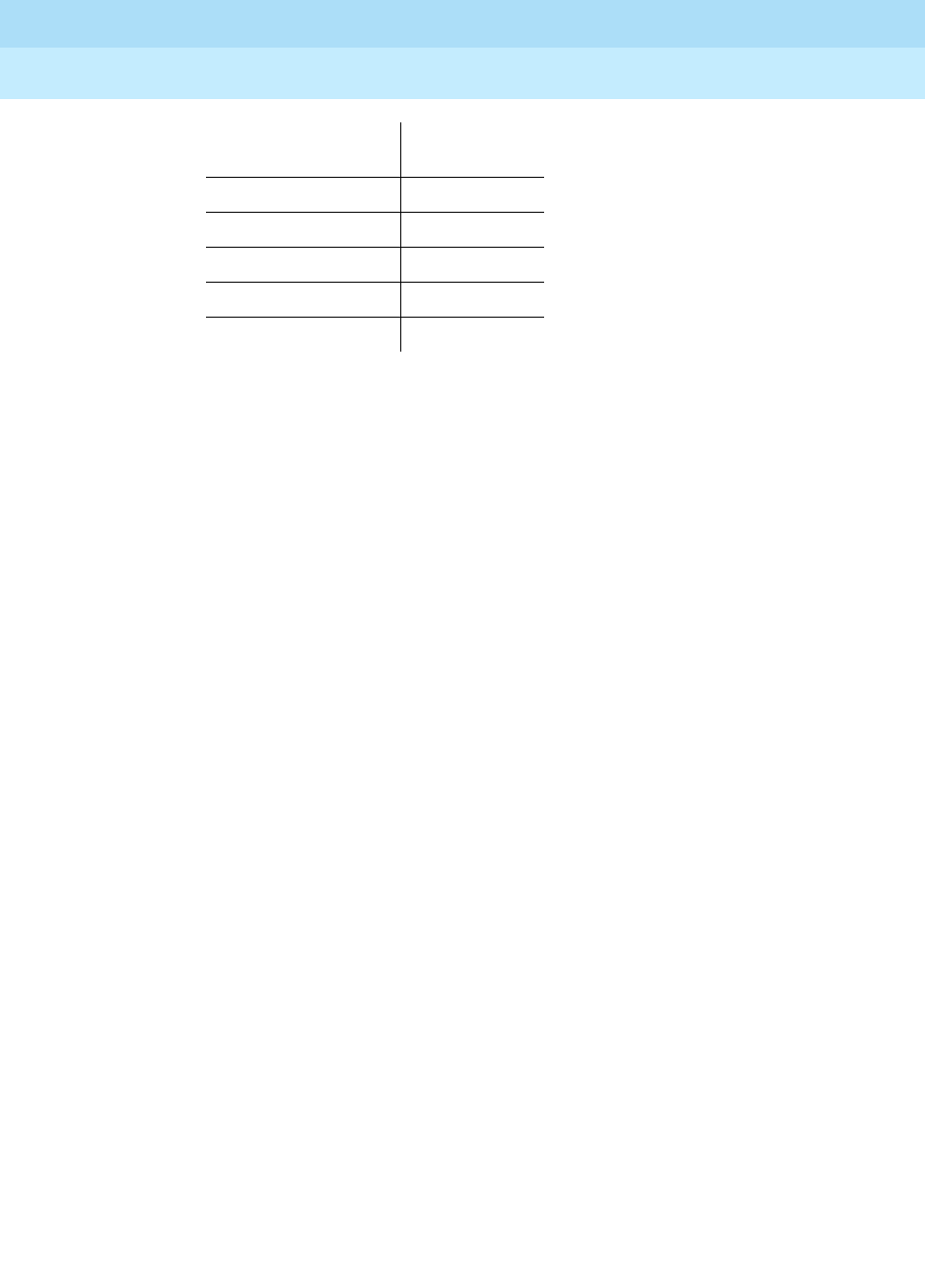
DEFINITY Enterprise Communications Server Release 5
Maintenance and Test for R5vs/si
555-230-123
Issue 1
April 1997
Maintenance Commands and Trouble-Clearing Aids
Page 8-148display system-parameters maintenance
8
Modem Connection
On page 3 of the example forms shown below, there are 11 fields that are hidden
when the “Modem Connection?” field is set to internal. In this example the
“Modem Connection” field is set to “external” and these additional 11 fields are
visible.
The first 2 fields on page 3 help setup the data format for the serial data from the
switch to the modem. The field names are, “Data Bits:”, and “Parity?”. There are
only two valid combinations for these 2 fields:
■ Data Bits = 8, Parity = None
■ Data Bits = 7, Parity =(odd , even, mark, or space)
The remaining fields are listed below:
No. of Parties to Be
Conferenced Enter Digit
32
43
54
65
76
SPE Optional
Boards:
These fields indicate whether a Disk circuit pack is present in the
system, and which Packet Interface slots are administered. If a
Packet Interface circuit pack is physically present, the
corresponding Packet Interface field is set to y when the system
boots, and no change to that field is allowed. If the system is
equipped with duplicated SPEs, a Packet Interface field is set to y
when either SPE carrier contains a Packet Interface circuit pack in
the corresponding position. If a Packet Interface circuit pack is not
present, then the value for the Packet Interface field is read from
translation data stored on disk or tape. If the field is set to n, a
Packet Interface circuit pack may be administered by changing the
corresponding Packet Interface field to y.
Modem
Connection
The only valid entries for this field are “internal” or “external”. The
default is set to internal. (internal)
Modem Name
This field is 20 characters long and will permit alpha-numeric char-
acters to provide a unique qualifier for a given modem. The field is
called “Modem Name: ”. ( )


















