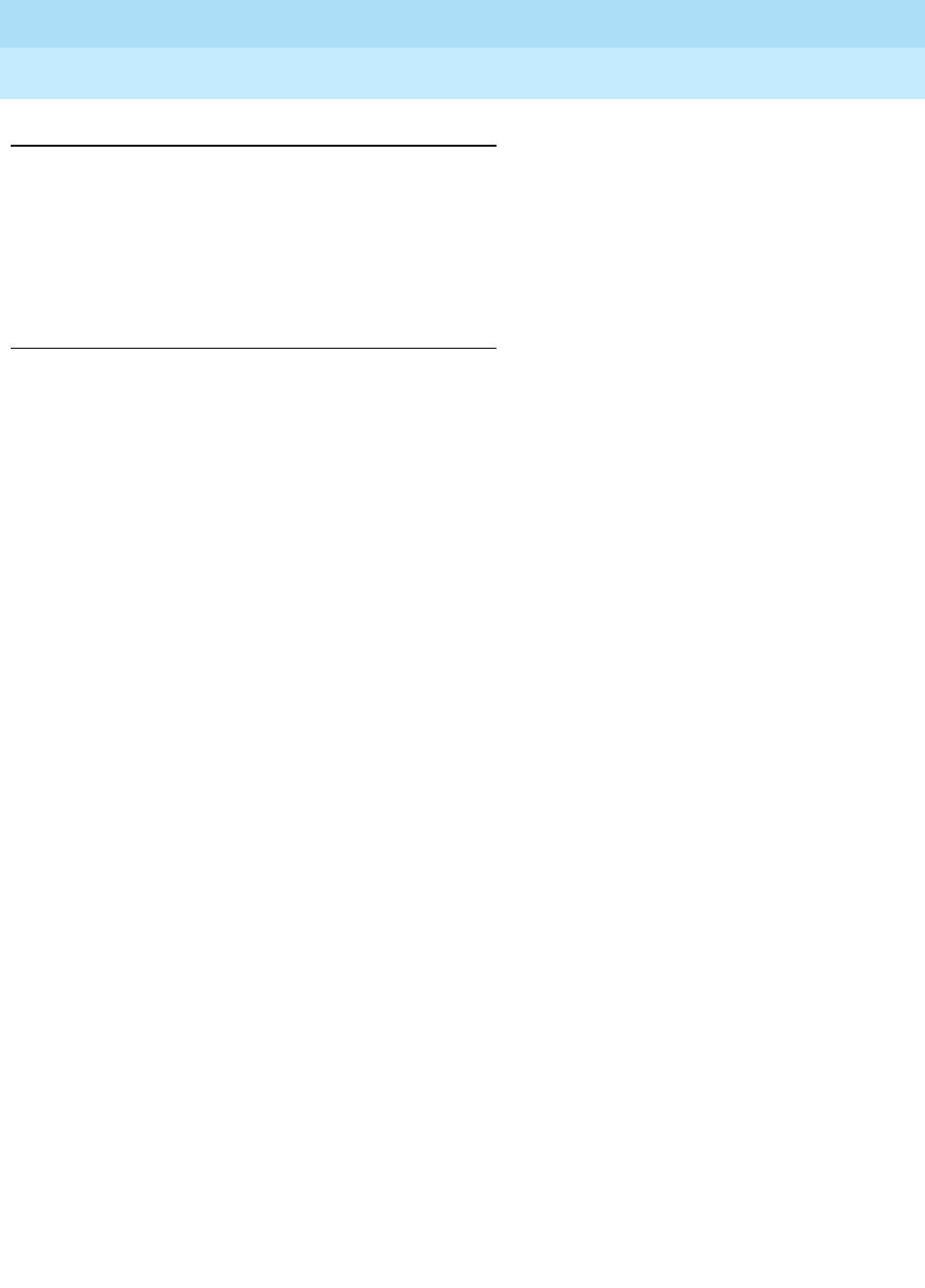
DEFINITY Enterprise Communications Server Release 5
Maintenance and Test for R5vs/si
555-230-123
Issue 1
April 1997
Maintenance Commands and Trouble-Clearing Aids
Page 8-524status trunk
8
Examples
status trunk 78
status trunk 80
status trunk 78/1
status trunk 80/2
status trunk 80/2 print
Description
The status trunk command displays internal software state information for
diagnosis. This command can help locate facilities to which the trunk is
communicating.
If a trunk group number is entered without a member number, a list showing the
status for each member in the specified group is displayed. If a trunk group
number and member number are both entered, only status for the specified
member is displayed.
Defaults
None.
Parameters
Help Messages
If the system technician presses HELP after entering "status trunk", the following
message is displayed:
Enter assigned trunk group(1-99)
or [group/member(1-99)], [‘print‘]
Error Messages
If the format of the trunk identifier is incorrect, the following error message is
displayed:
Format invalid
group The group number is an administered number associated with each
trunk group. The valid range is 1 - 99. If a group number is entered
without a member number, a list showing the status of each member in
the group is displayed.
member The member number is an administered number identifying a particular
member within a trunk group. The valid range is 1 - 99. If a member
number is entered, status for that member only is displayed.
print This will cause the report to be printed if a printer is linked to the SAT.


















