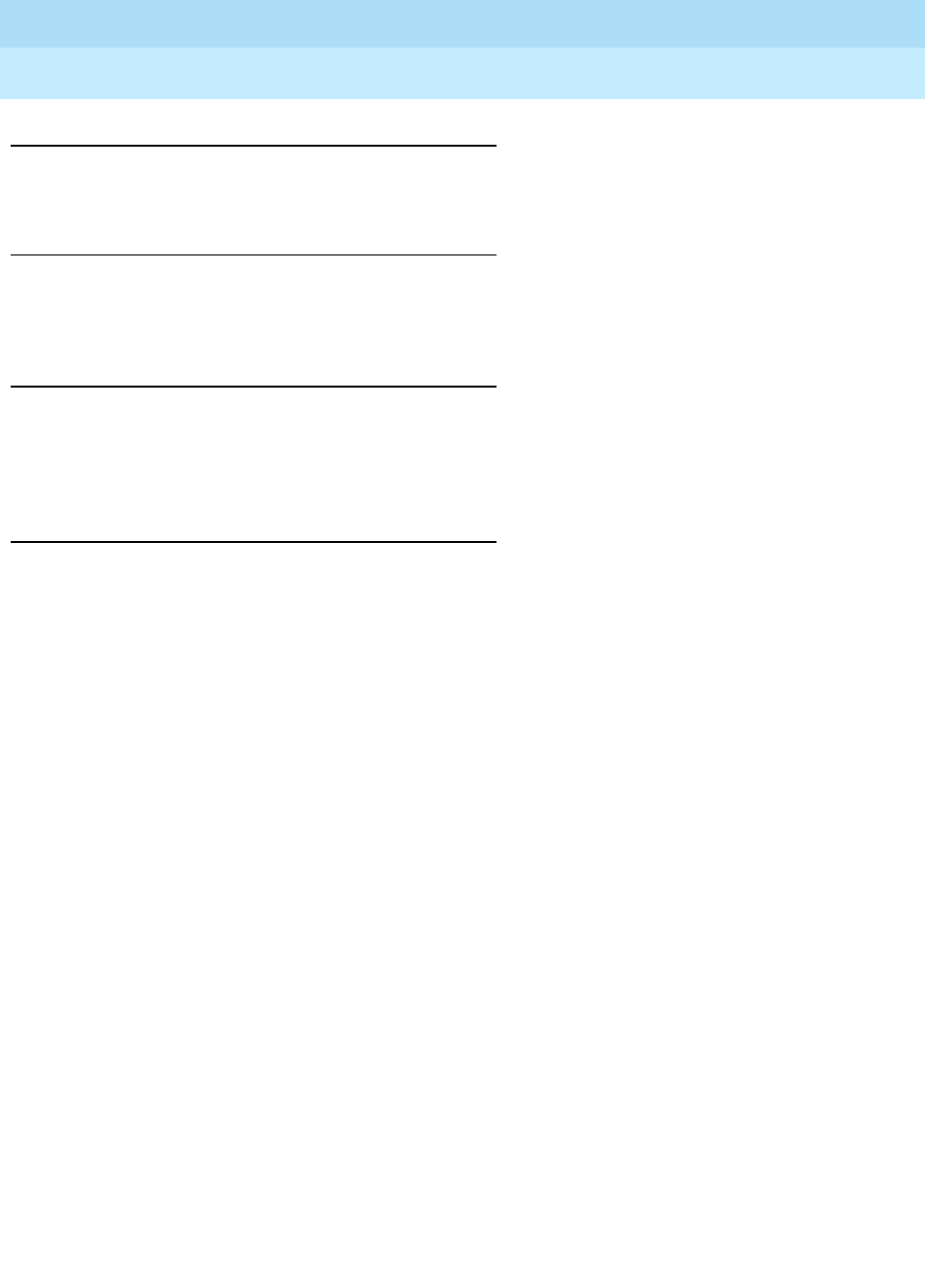
DEFINITY Enterprise Communications Server Release 5
Maintenance and Test for R5vs/si
555-230-123
Issue 1
April 1997
Maintenance Commands and Trouble-Clearing Aids
Page 8-153display time
8
Synopsis
display time
[ print | schedule ]
Permissions
The following default logins may execute this command: system technician,
inads, cust, init, browse.
Examples
display time
display time print
display time schedule
Description
The display time command will bring up the time form. The system time will be
displayed on this form. This command does not allow for any changes to be
made to the system time.
Defaults
No defaults.
Parameters
Help Messages
If the system technician presses HELP after entering "display time" the following
message will be displayed:
[’print’ or ’schedule’]
print This will cause the report to be printed if a printer is linked to the SAT.
schedule When the "schedule" option is specified, the command is validated and then
a scheduling form is displayed to allow the technician to schedule execution
of the command. The command is then placed in the command queue and
is executed at the specified time. The information displayed by the
command is sent to the system printer instead of the screen. Refer to the
Report Scheduler and System Printer feature specification [2] for more
details.


















