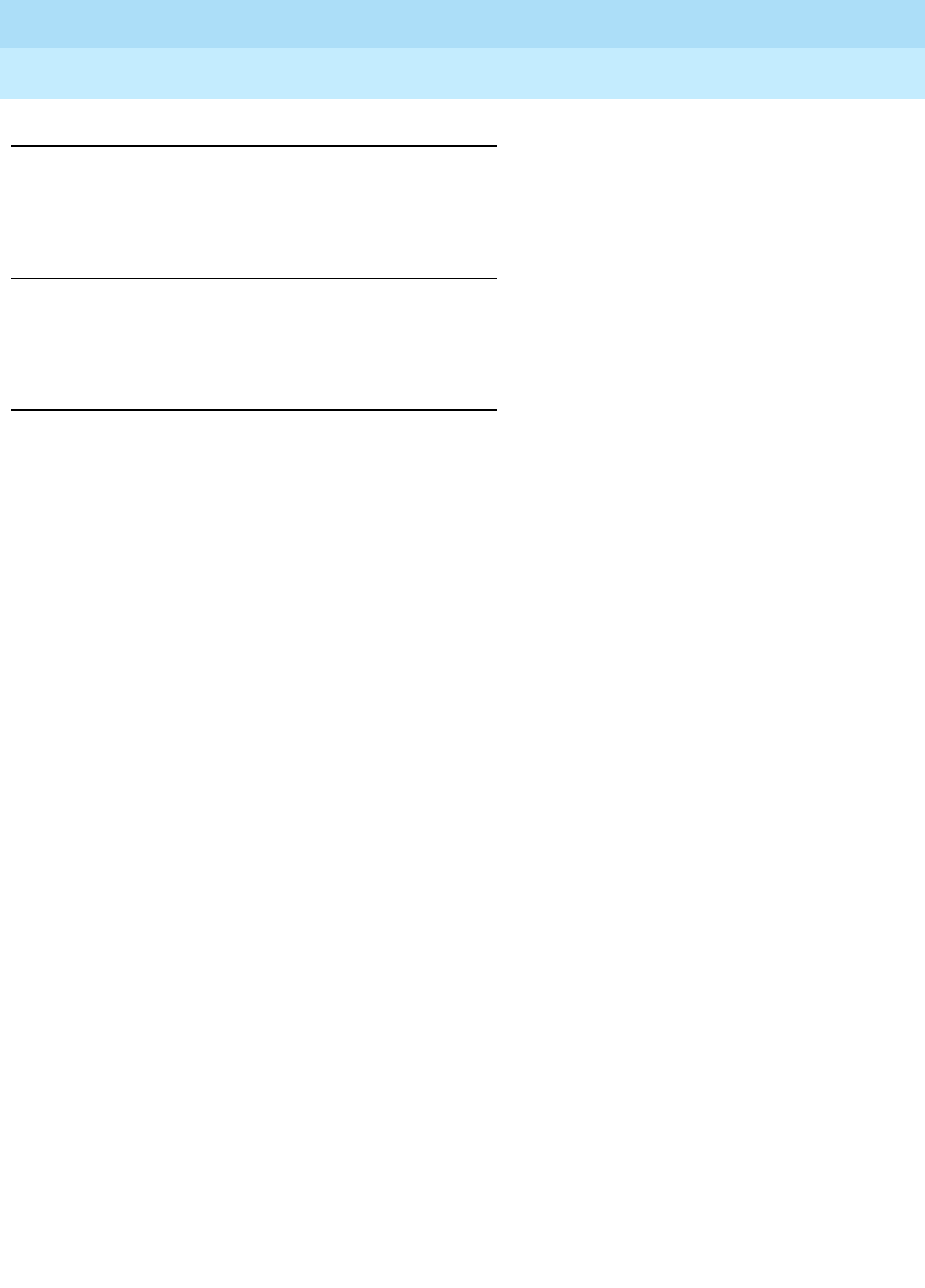
DEFINITY Enterprise Communications Server Release 5
Maintenance and Test for R5vs/si
555-230-123
Issue 1
April 1997
Maintenance Commands and Trouble-Clearing Aids
Page 8-282release journal-printer
8
Permissions
The following default logins may execute this command: system technician,
inads, init, nms.
Examples
release journal-printer pms-log
release journal-printer wakeup-log
Description
The release journal-printer command will put the maintenance object associated
with a specified pms-log or wakeup-log link into service. Some tests are
executed on the hardware to verify that the equipment is functioning.
For general information on journal printer links, see the second paragraph in the
"Description" section of the "busyout pms-link" manual pages.
For information on what a journal printer is and does, see the second paragraph
in the "Description" section of the "status journal-link" manual pages.
Defaults
None.
Parameters
Help Messages
If the system technician presses HELP after entering "release journal-printer," the
following object command word choices will be displayed:
pms-log wakeup-log
If the command entered is in conflict with another currently executing command,
then a message will be displayed showing the login id of the conflicting user and
the conflicting command. The message is as follows:
’login id’:’command’ has a command conflict
If during the execution of a command a resource problem occurs that requires
the user to restart the command, then the following message will be displayed:
wakeup-log This will release the link to the wakeup logging facility. In the output the
port name for this object is 0.
pms-log This will release the link to the pms printer. In the output the port name
for the pms link is 1.


















