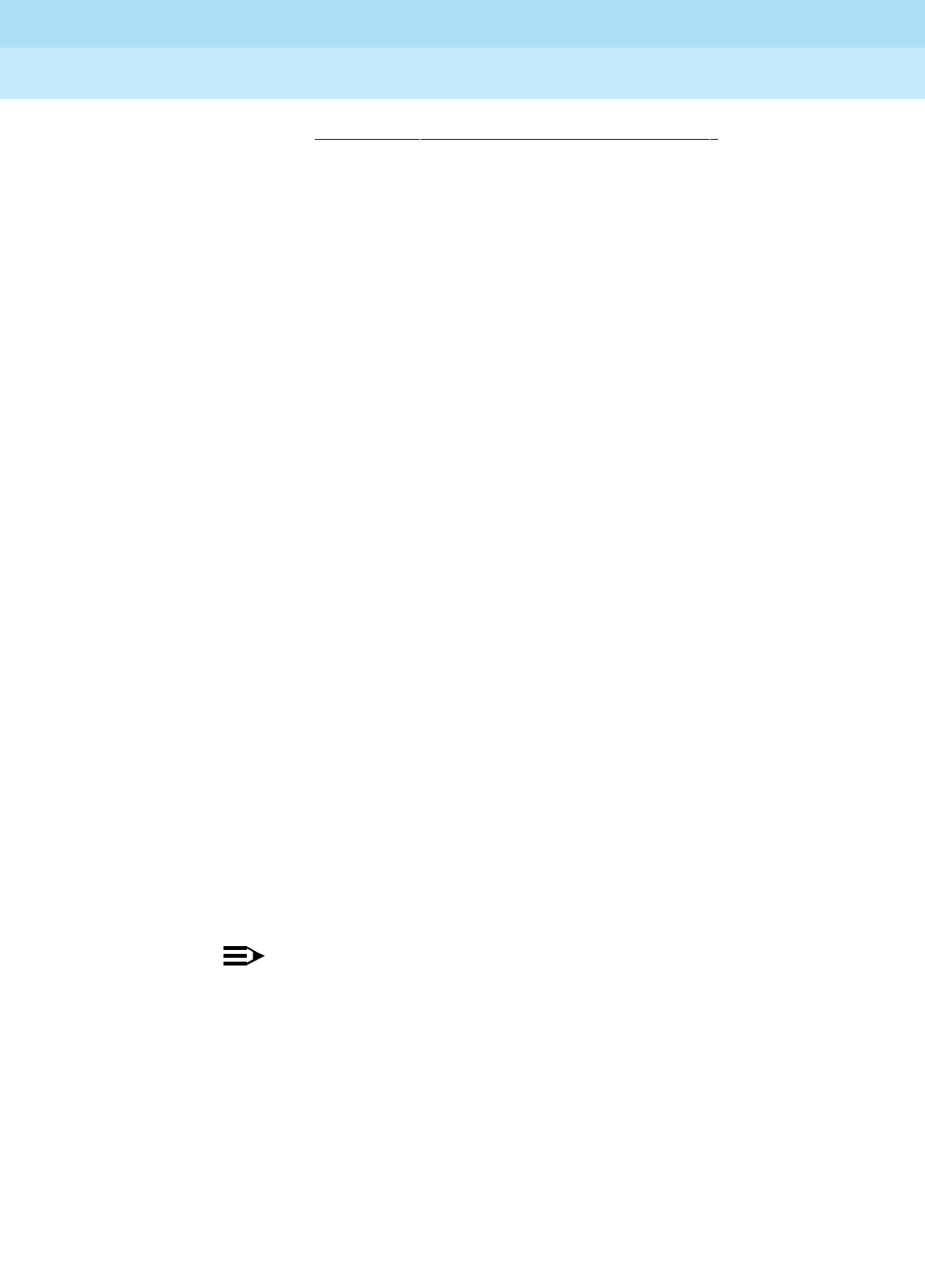
DEFINITY Enterprise Communications Server Release 5
Maintenance and Test for R5vs/si
555-230-123
Issue 1
April 1997
Maintenance Object Repair Procedures
Page 10-1076PI-SCI (System Communication Interface)
10
3. Follow the Chapter 5, ‘‘Routine Maintenance Procedures’’ Software
Upgrade procedure to load the system software from the Memory
Card with the correct software release number.
After the system software is successfully loaded into Processor
circuit pack, boot the system up with the customer translation
memory card in slot.
If the failure for downloading the firmware into Processor Interface
circuit pack persists after the system reboot, it's possible that the
flash ROM chips in Processor circuit pack (TN786 or TN790) may
be defective.
4. Replace the Processor circuit pack and repeat the step (3) to load
the system software into the Processor circuit pack. Boot the
system up again.
If the failure for downloading the firmware into Processor Interface
circuit pack persists after the system reboot, it's possible that the
M-BUS at the backplane of control carrier may be defective.
Replace the control carrier.
c. Error while communicating with TN765 circuit pack. The software lost
handshake with the Processor Interface circuit pack. See Note (b) for
recovery.
d. Error while communicating with TN765 circuit pack. See Note (b) for
recovery. This error can also be caused by line problems. Investigate
possible transmission errors or noise on the associated line.
e. An Aux Data value of 23 indicates that the software failed to open the tape
in order to download the Processor Interface firmware. Check if the tape is
currently in use (that is, if it is spinning or if the yellow LED is on). When the
tape is idle, reissue the test interface PCS long command. If the test still
fails or if the Aux Data value was other than 23, then refer to Test #176 (Sci
Start Test) for details on recovery. For all other Aux Data values, reissue
the test interface PCS long command, and refer to Test #176 (SCI Start
Test) for details on recovery.
NOTE:
For G3i-386 and later, see Note (b) for recovery.
f. Error while communicating with TN765 circuit pack. See Note (b) for
recovery. These errors also raise alarms against the PI-BD (Processor
Interface Circuit Pack).
g. Download of Processor Interface firmware failed. If this error persists, then
replace the TN765 Processor Interface circuit pack. This error also raises
an alarm against PI-BD if the threshold is reached.
h. An audit of the firmware failed. If BX.25 and ISDN links are still up, no
action is needed. If Processor Interface circuit pack is reset continuously,
recover as in Note (b).


















