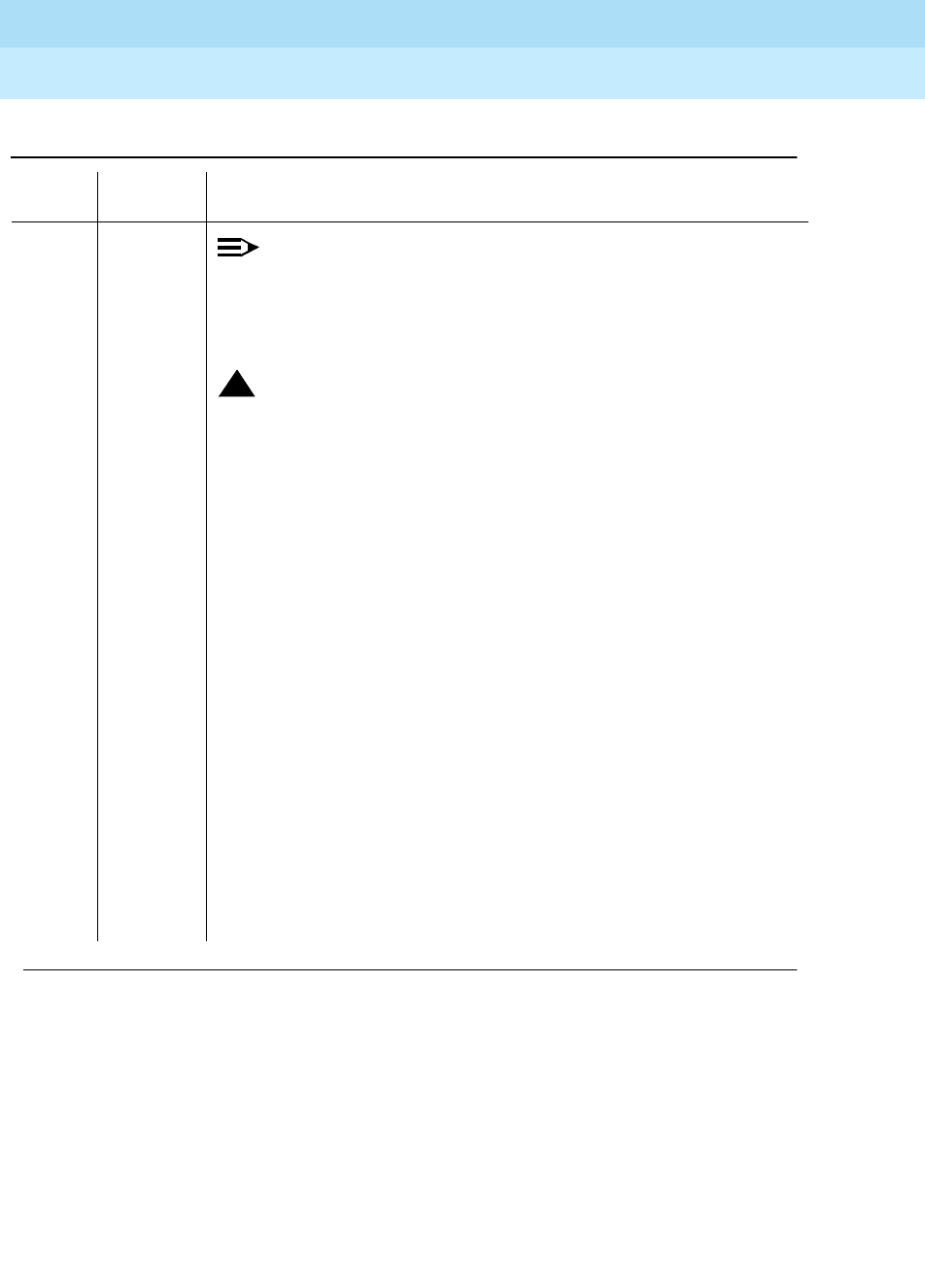
DEFINITY Enterprise Communications Server Release 5
Maintenance and Test for R5vs/si
555-230-123
Issue 1
April 1997
Maintenance Object Repair Procedures
Page 10-11AC-POWER
10
1FAIL
NOTE:
For a Global AC MCC (J58890CH) use the procedures outlined in
step 2.
The switch is currently without AC power.
!
WARNING:
Turn off power to the 397C Battery Charger before removing Fuse
F5.
1. Check for AC at the wall outlet.
a. If there is no AC power at the wall outlet, then the problem is not
with the system itself. Power must be restored to the wall outlet.
b. If there is AC power at the wall outlet, then there could be a
problem with the Battery or Battery chargers. Resolve all alarms
logged against POWER (Battery & Battery Charger), and rerun the
test. If the test still fails, the fuse F5 may have opened. Replace
fuse F5 and rerun the test. If the test still fails, then the PR-MAINT
(Maintenance/Tape Processor) in a PPN in a system without High
or Critical Reliability, the DUPINT (Duplication Interface) circuit
pack in a high or critical reliability system PPN, or the EPN MAINT
(Maintenance) circuit pack in an EPN multicarrier cabinet system
may be incorrectly reporting the problem.
c. alarms against these MOs, and rerun the test. There are failures
that can occur on the Maintenance/Tape Processor, Duplication
Interface, and EPN Maintenance circuit pack that are not detected
by the respective maintenance, but that cause many, if not all,
environment tests to fail. If many environment tests are failing, the
suspect circuit pack, depending on the system configuration,
should be replaced and the test rerun.
Table 10-4. TEST #78 AC Power Query Test — Continued
Error
Code
Test
Result Description / Recommendation
Continued on next page


















