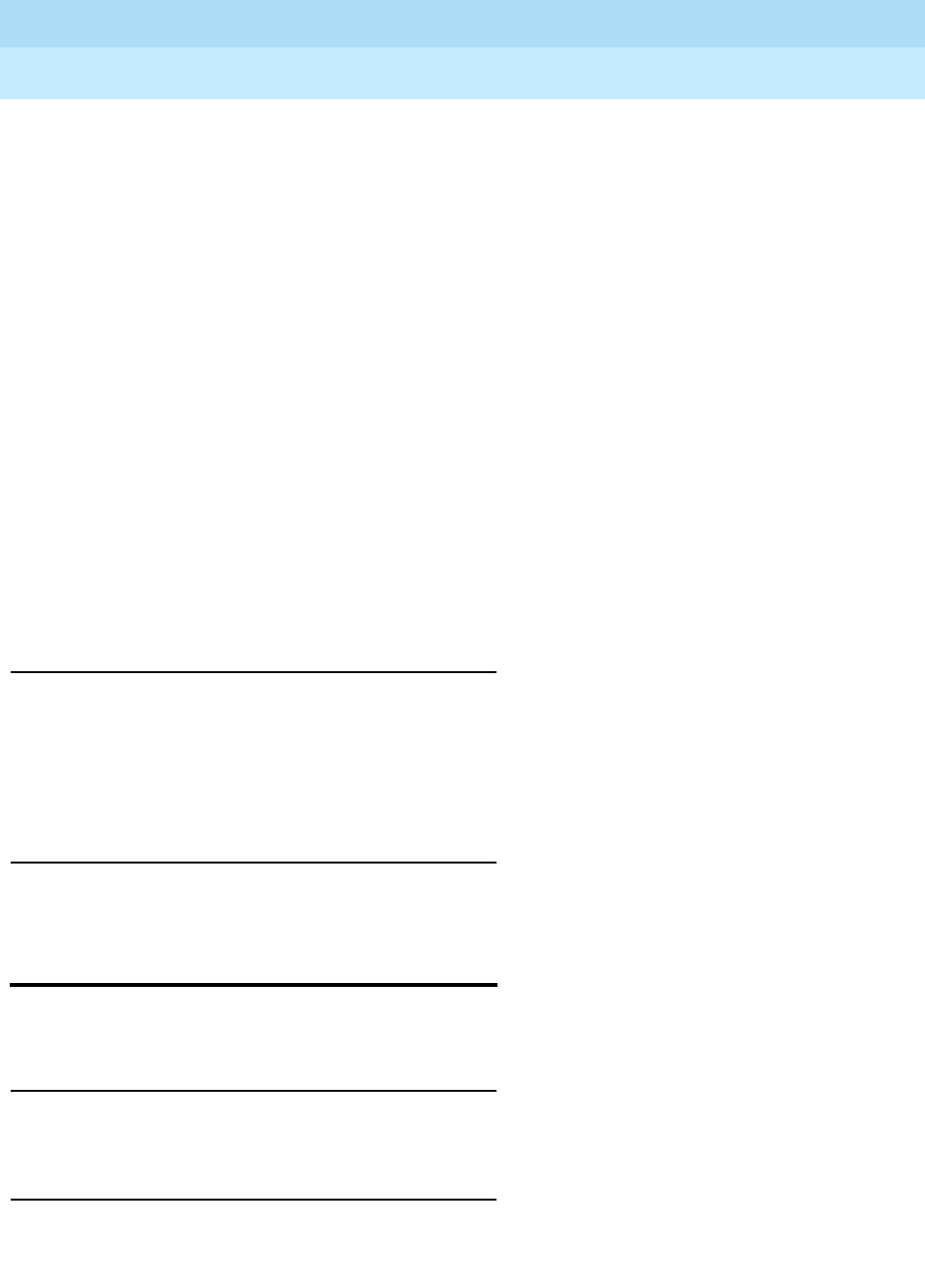
DEFINITY Enterprise Communications Server Release 5
Maintenance and Test for R5vs/si
555-230-123
Issue 1
April 1997
Maintenance Commands and Trouble-Clearing Aids
Page 8-364set tone-clock
8
Field Error Messages
Following are the error messages that will be displayed on the bottom of the
screen. The messages are displayed when the system technician tabs out of a
field and the validation routines are executed.
Output
After the system technician has entered in the corrections to the time and
pressed the submit key (ENTER), then the following message appears at the
bottom of the screen:
Command successfully completed
Feature Interactions
The date and time are generally available to all software via a system primitive.
set tone-clock
This command sets which tone/clock is active in a port network.
Synopsis
set tone-clock location
override
Permissions
The following default logins may execute this command: system technician,
inads, init.
Hour: "Enter number between 0-23"
Minute: "Enter number between 0-59"
Second: This field is restricted and consequently the system technician
cannot tab to or change this value.
Day of the Week: ""xxxxxx" is an invalid entry; please press
HELP"
Day of the Month: "Day invalid"
Month: ""xxxx" is an invalid entry; please press
HELP"
Year: "Year invalid"
Hour: "Hour invalid"
Minute: "Minute invalid"


















