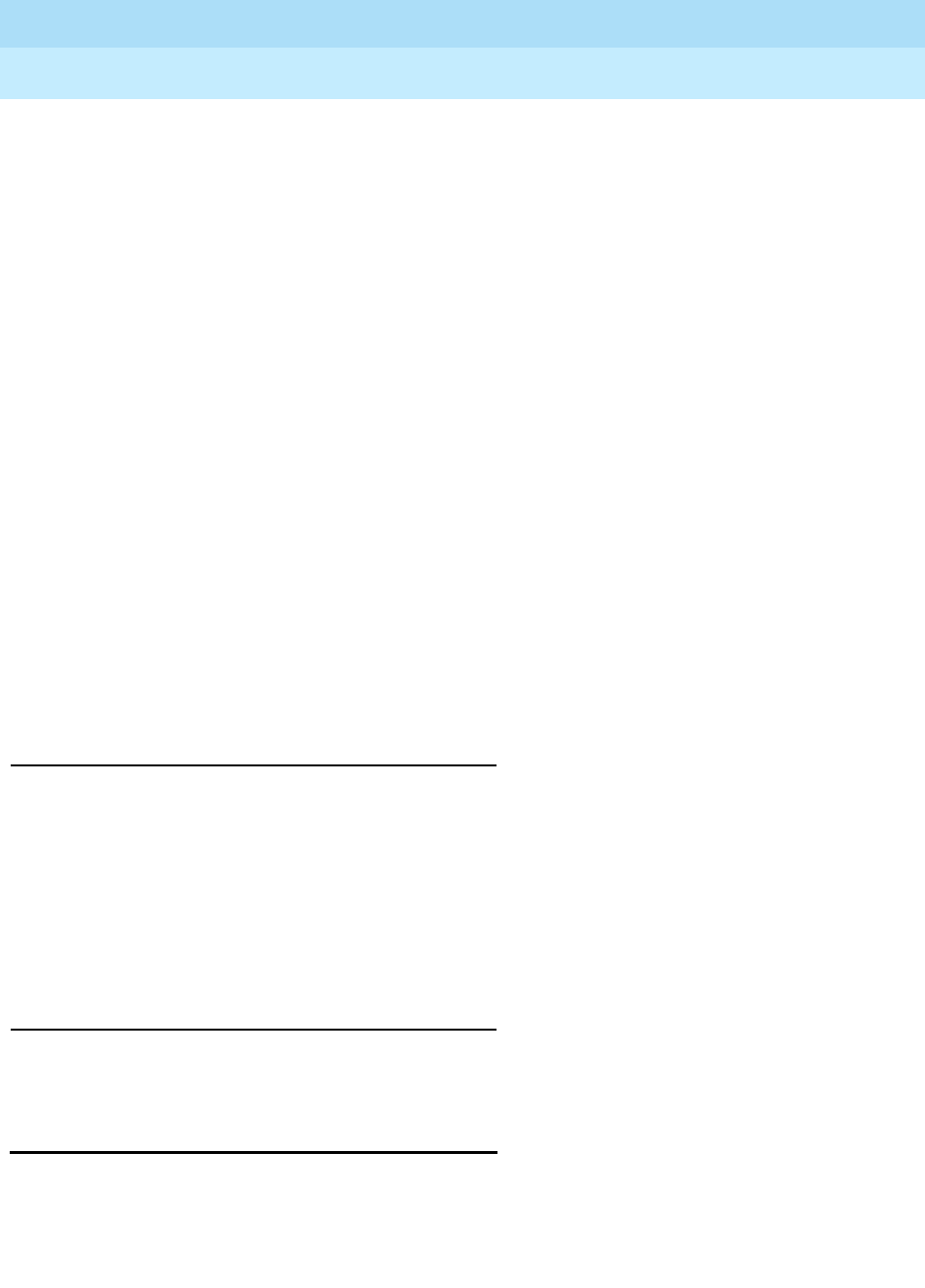
DEFINITY Enterprise Communications Server Release 5
Maintenance and Test for R5vs/si
555-230-123
Issue 1
April 1997
Maintenance Commands and Trouble-Clearing Aids
Page 8-75clear interface
8
Parameters
None.
Help Messages
If the system technician presses HELP after entering "clear errors," the following
message will be displayed:
Entry is not required
Error Messages
If the command entered is in conflict with another currently executing command,
then a message will be displayed showing the login id of the conflicting user and
the conflicting command. The message is as follows:
’login id’:’command’ has a command conflict
If during the execution of a command a resource problem occurs that requires
the user to restart the command, then the following message will be displayed:
Command resources busy; Press CANCEL to clear, and then resubmit
If all of the available maintenance resources are currently in use, then the
following message will be displayed:
All maintenance resources busy; try again later
Output
If the clear errors command is successful, the following message will be
displayed on the SAT:
Command successfully completed
If the clear errors command is unsuccessful, the following message will be
displayed on the SAT:
Error encountered, can’t complete request
Feature Interactions
Cleared errors can be displayed using the "display errors" command.
clear interface
This command clears all values of counters maintained by the processor
interface.


















