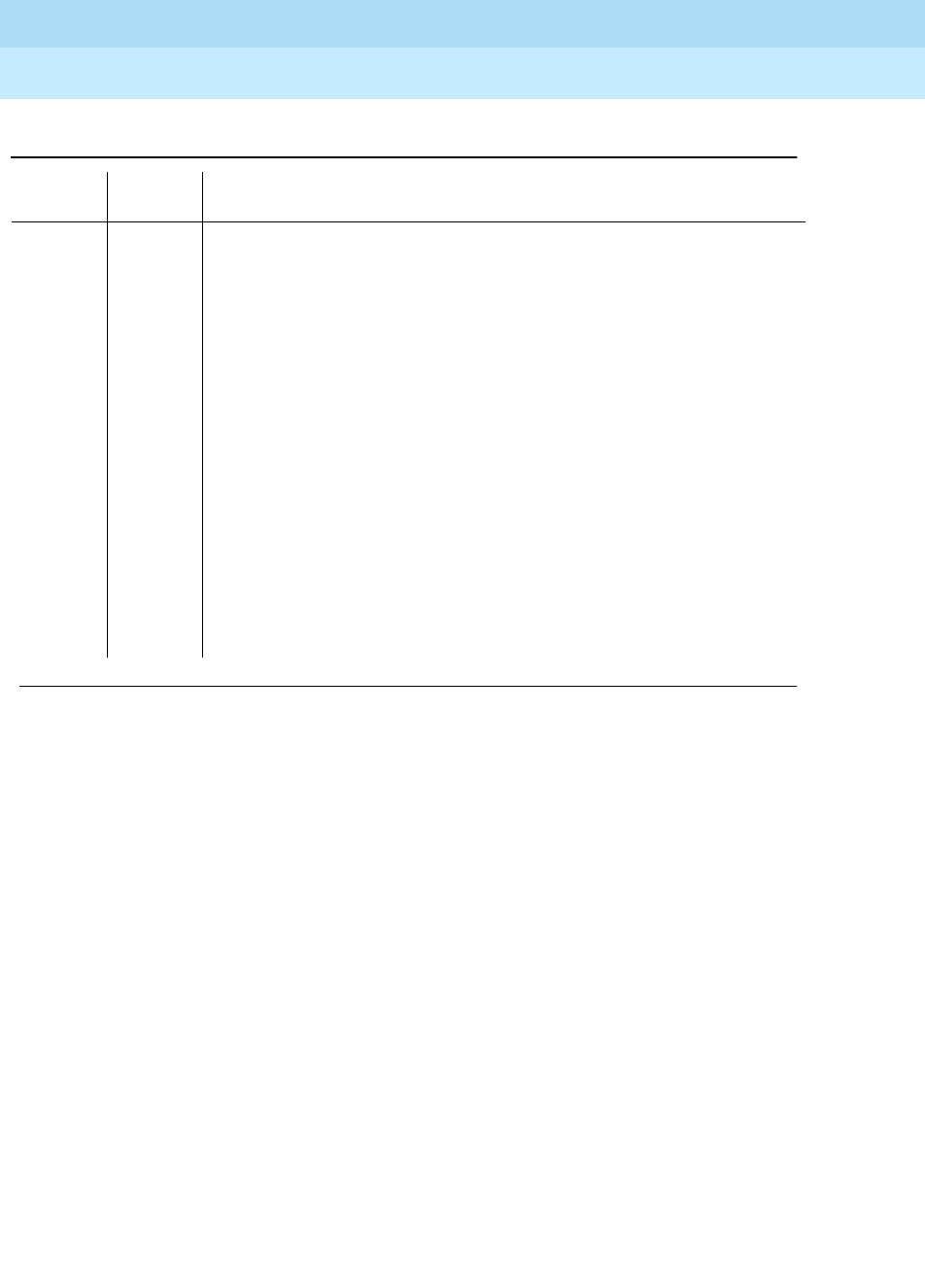
DEFINITY Enterprise Communications Server Release 5
Maintenance and Test for R5vs/si
555-230-123
Issue 1
April 1997
Maintenance Object Repair Procedures
Page 10-1245SHDW-LNK (Memory Shadowing Link)
10
2048
(cont’d.)
FAIL Refer to Chapter 6 to understand how to correctly replace the
Duplication-Interface circuit pack.
■ If none of the four red LEDs are on AND if this is the fifth attempt to
clear the problem (the Standby SPE Processor, Standby SPE
Memory, and both Duplication Interface circuit packs have been
replaced), escalate the problem.
10. Issue the refresh spe-standby command to put the Standby SPE in
Standby Mode. This command may have to be issued multiple times. If
the refresh spe-standby command successfully completes five times
without the Standby SPE becoming labeled "standby" on the status
system form, wait 20 minutes. This does not include cases where the
command completes with the terminal message line errors "Refresh not
successful; use ‘display errors’ to check for STBY-SPE errors" or
"Cannot interrupt Standby SPE while entering maintenance mode;
please try later." Issue the refresh spe-standby command once more.
11. Repeat the test.
12. Issue the test spe-standby long command to thoroughly test all
Standby SPE components.
Table 10-388. TEST #318 Shadow Link Test — Continued
Error
Code
Test
Result Description/ Recommendation
Continued on next page


















