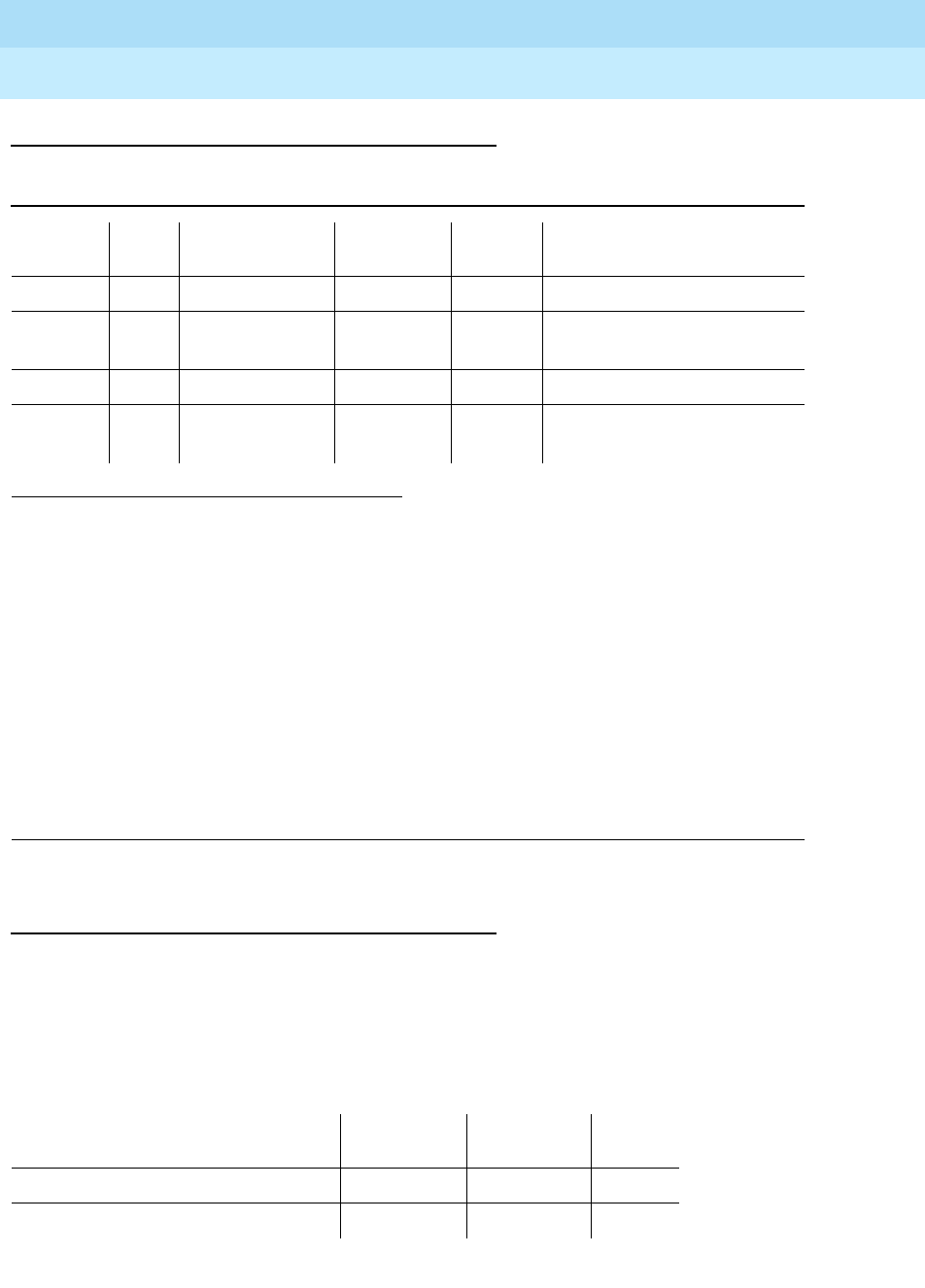
DEFINITY Enterprise Communications Server Release 5
Maintenance and Test for R5vs/si
555-230-123
Issue 1
April 1997
Maintenance Object Repair Procedures
Page 10-775ISDN-LNK (ISDN-PRI Signaling Link Port)
10
Error Log Entries and Test to Clear Values
Notes:
a. Indicates that the circuit pack has been removed or has been insane for
more than 11 minutes. To clear, reinsert or replace the circuit pack.
b. The actual alarming level depends on the options chosen via the set
options command on the Manager terminal. ISDN-PRI Signaling Link Port
alarms are treated as Station alarms, and their default alarming option is to
downgrade all alarms to Warning. The value shown in the preceding table
indicates the normal, unfiltered case (option "y" on the Set Options form).
c. ’pp’ is ’24’ for 24-channel interfaces, and ’16’ for 32-channel interfaces.
System Technician-Demanded Tests:
Descriptions and Error Codes
Always investigate tests in the order presented in the table below. By clearing
error codes associated with the
NPE Crosstalk Test
, for example, you may also
clear errors generated from other tests in the testing sequence. The command
line entry to test the ISDN-LNK MO is: test port PCSSxx (sh or l), where ‘xx’ is
‘24’ for 24-channel interfaces, and ‘16’ for 32-channel interfaces.
1. Run the short test sequence first. If all tests pass, run the long test sequence. Refer to the
appropriate test description and follow the recommended procedures.
Table 10-216. ISDN-PRI Signaling Link Port Error Log Entries
Error
Type
Aux
Data
Associated
Test
Alarm
Level
On/Off
Board Test to Clear Value
0
1
0 Any Any Any test port PCSSpp sh r 1 (c)
18 0 busyout port
PCSSpp (c)
WARNING OFF release port PCSSpp (c)
130 (a) None WARNING ON test port PCSSpp sh (c)
1537 (b) NPE Crosstalk
Test #6
MINOR ON test port PCSSpp l r 3 (c)
Order of Investigation
Short Test
Sequence
Long Test
Sequence D/ND
1
NPE Crosstalk Test (#6) X ND
Signaling Link Board Check (#643) X X ND


















