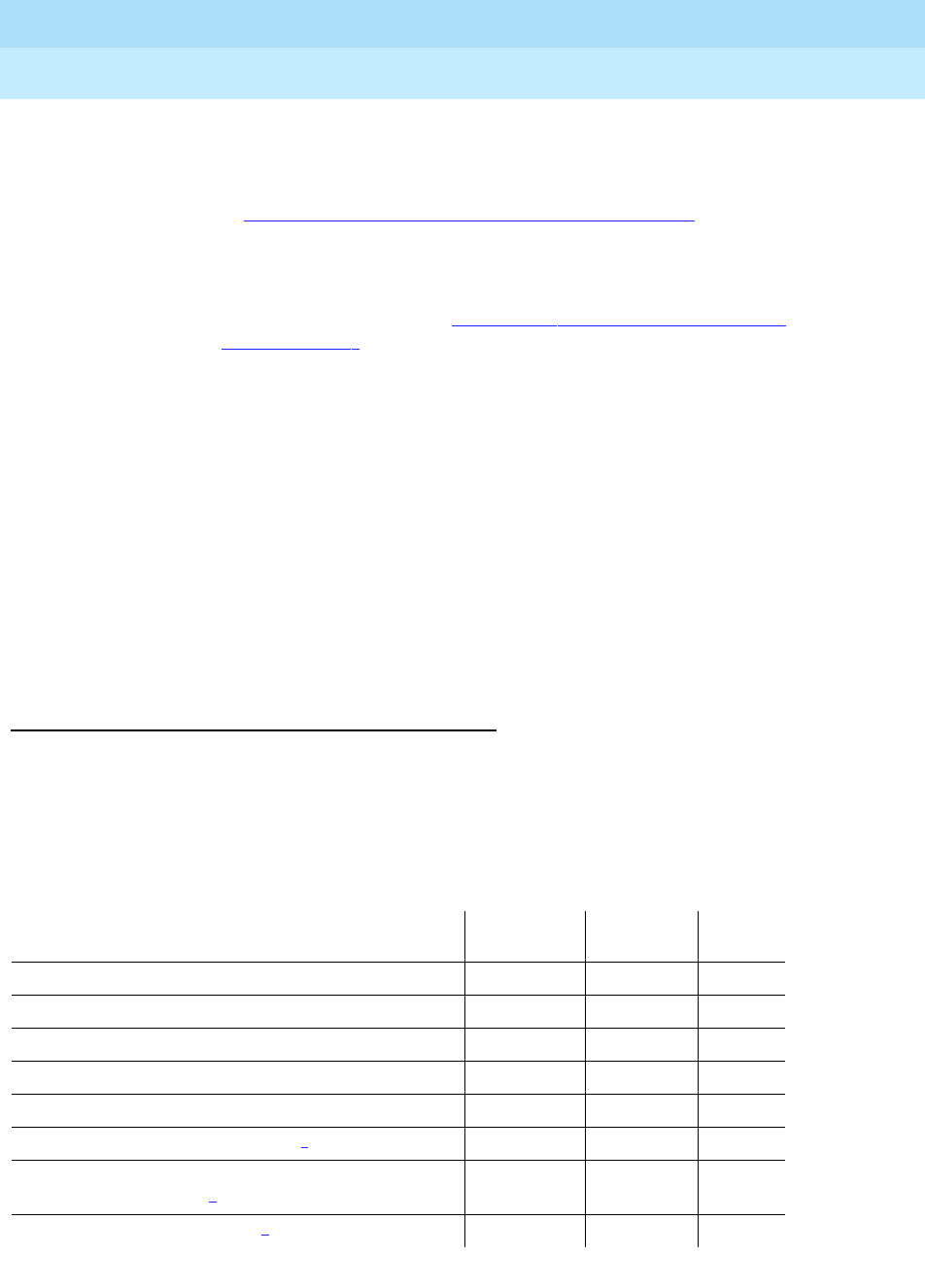
DEFINITY Enterprise Communications Server Release 5
Maintenance and Test for R5vs/si
555-230-123
Issue 1
April 1997
Maintenance Object Repair Procedures
Page 10-1061PI-LINK (Processor Interface Link)
10
7. Try to isolate the problem in the link if hardware is at fault. Test the link via
the test link lnk-no long system technician command.
a. If Test #182 fails three times, replace the TN765 circuit pack. Refer
to Chapter 6, ‘‘
Reliability Systems: A Maintenance Aid’’.
b. If Test #182 passes and Test #183 fails, replace the TN754 or
TN784 Digital Line or the TN722 or TN767 DS1 Interface circuit
pack, whichever is used in the link. If Test #183 still fails, replace
the TN765 PI-BD. Refer to Chapter 9, ‘‘
Packet Bus Fault Isolation
and Correction’’.
8. If the preceding tests pass:
Check the physical transmission link:
a. Are all the circuit packs physically installed?
b. Are the cables still connected throughout?
c. Check DS1-BD error section for possible connectivity problems if
DS1-BD is used in link connection.
d. Check CSU options.
9. Finally, restart the Processor Interface circuit pack via reset interface
PCS. This resets the circuit pack and restarts ALL the links on it.
System Technician-Demanded Tests:
Descriptions and Error Codes
Always investigate tests in the order presented in the table below when
inspecting errors in the system. By clearing error codes associated with the
PI
Loop Around Test
, for example, you may also clear errors generated from other
tests in the testing sequence. REMINDER: The command line entry to test the
PI-LINK MO is: test link lnk-no (s or l).
Order of Investigation
Short Test
Sequence
Long Test
Sequence D/ND
1
Processor Interface Loop Around Test (#182) X D
TDM Loop Around Test (#183) X D
ISDN Hardware Test (#234) X ND
Link Quality Test (#233) X X ND
Data Module Internal Loop Around Test (#175)
2
XND
Digital Line NPE Crosstalk Test (#9)
2
XND
Port Circuit Information Channel and Control Channel
Loop Around Test (#13)
2
XND
Data Module Audits Test (#17)
2
XXND


















