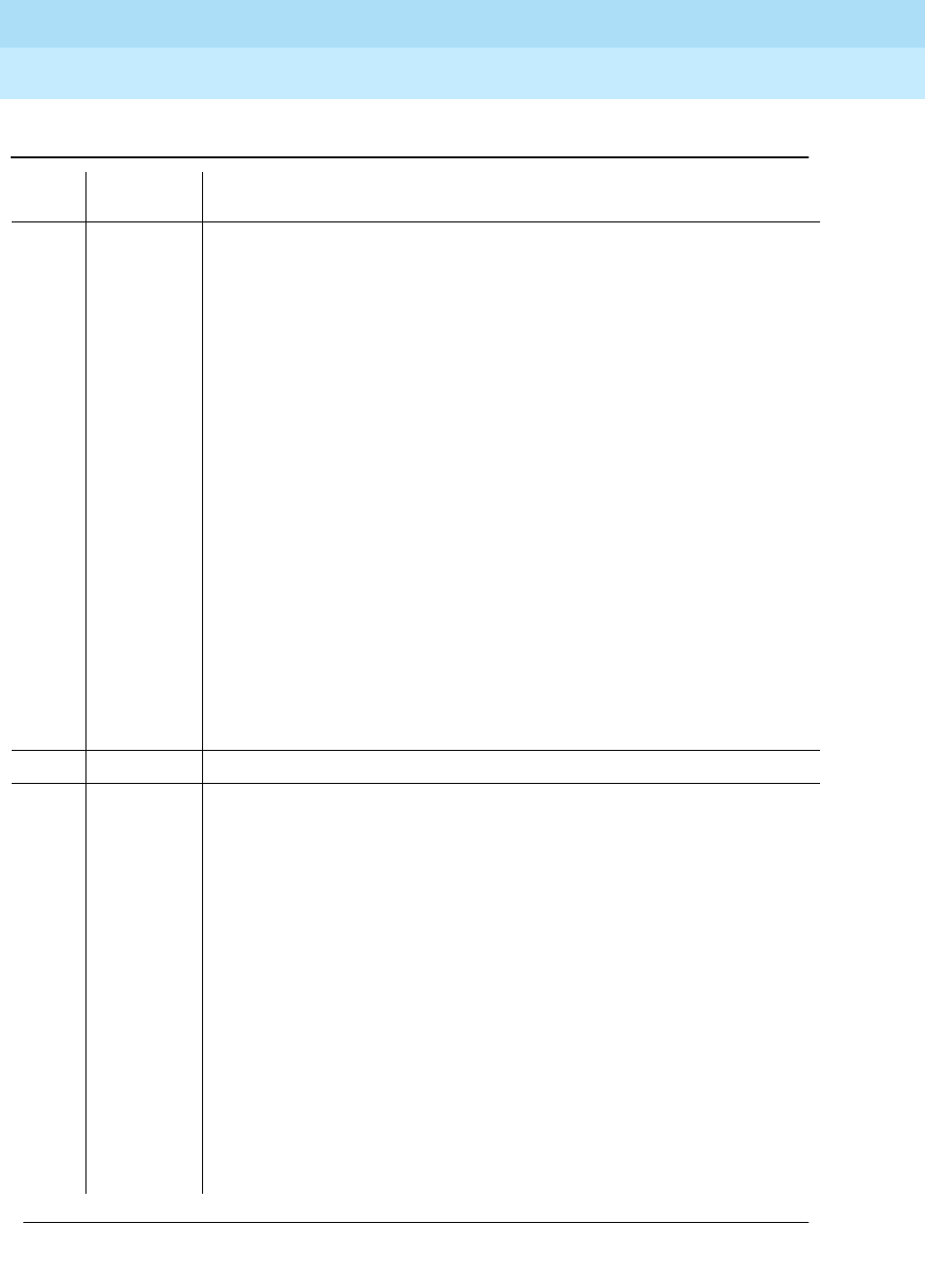
DEFINITY Enterprise Communications Server Release 5
Maintenance and Test for R5vs/si
555-230-123
Issue 1
April 1997
Maintenance Object Repair Procedures
Page 10-569DS1-BD (DS1 Interface Circuit Pack)
10
ANY FAIL The test failed because the DS1 interface circuit pack detected errors in the
received framing bits pattern. The error code equals the number of
misframes detected by the DS1 interface circuit pack since the last misframe
alarm inquiry test. Major bit and minor bit error rate (error types 2561 and
2817) error logs often accompany misframe alarms. Clearing the cause of
these error logs may clear the misframes which are occurring.
1. Retry the command at 1-minute intervals a maximum of 5 times.
2. If the DS1 interface circuit pack is a TN767, enter the list measurement
ds1-log PCSS command to read the error seconds measurement.
3. Verify that both endpoints and all intermediate equipment of the DS1 link
are administered using the same signaling mode, framing mode, and
line coding.
4. If the DS1 interface circuit pack connects to a T1 facility, call the vendor
of the T1 carrier to diagnose the remote DS1 endpoint. If the DS1
interface circuit pack connects directly to a switch, call the system
technician of the remote switch to diagnose the DS1 endpoint.
5. Check the active alarm and error logs for recent alarms and errors
against the synchronization (SYNC). Follow the suggested repair
procedure for these errors.
6. Check the physical connection of the DS1 pack and of the cable.
7. Replace the local DS1 interface circuit pack, and repeat the test.
PASS No Misframe alarm is detected on the DS1 Interface circuit pack.
0 NO BOARD The test could not relate the internal ID to the port (no board).
This could be due to incorrect translations, no board is inserted, an incorrect
board is inserted, or an insane board is inserted.
1. Check to ensure that the board translations are correct. Use the add
ds1 PCSS command to administer the DS1 interface if it is not already
administered.
2. If board was already administered correctly, check the error log to
determine if the board is hyperactive. If this is the case, the board is shut
down. Reseating the board will re-initialize the board.
3. If the board was found to be correctly inserted in step 1, issue the
busyout board command.
4. Issue the reset board command.
5. Issue the release busy board command.
6. Issue the test board long command.
This should re-establish the link between the internal ID and the port.
Table 10-157. TEST #145 Misframe Alarm Inquiry Test — Continued
Error
Code Test Result Description/ Recommendation
Continued on next page


















