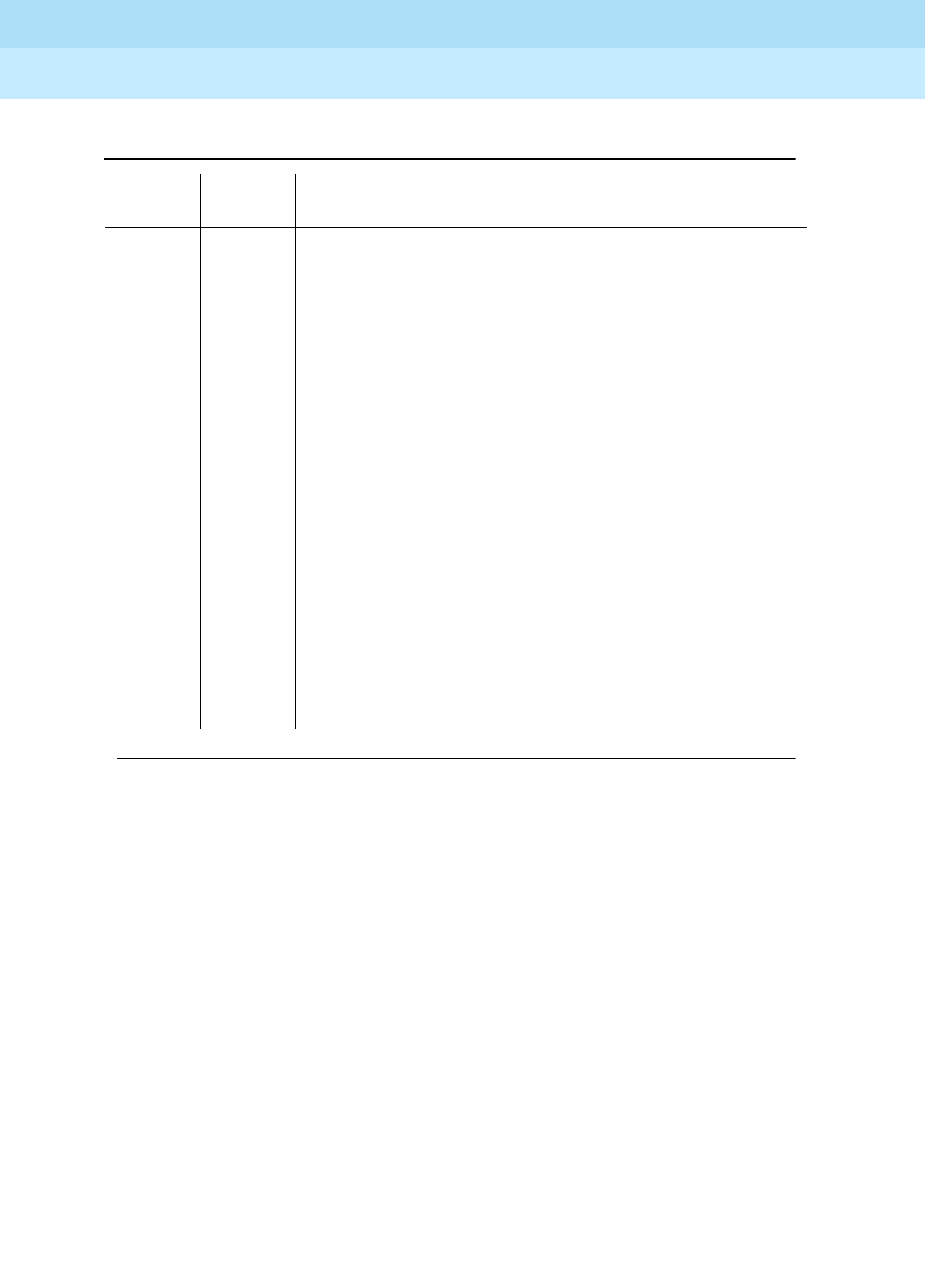
DEFINITY Enterprise Communications Server Release 5
Maintenance and Test for R5vs/si
555-230-123
Issue 1
April 1997
Maintenance Object Repair Procedures
Page 10-204BRI-SET, ASAI-ADJ, BRI-DAT
10
BRI Remote Loop Back Test (#627)
This test checks the integrity of a circuit switched B-channel connection between
the switch and the endpoint.
In this test, the endpoint is put in the "maintenance busy" state to prevent the
switch from issuing calls to the endpoint during the test. An application message
containing a loop back activate request for the appropriate B-channel is sent to
the endpoint. The endpoint responds with a loop back activated response.
Maintenance then sends data to the endpoint over the B-channel under test.
Since the B-channel is looped back at the endpoint, maintenance should receive
the data that it sent. If no data is detected, the test fails. An application message
containing a loop back deactivate request is then sent to the endpoint to
terminate the remote loop back test. The endpoint responds with an MIM
message containing a loop back deactivate response. Maintenance then
releases the endpoint so that it is available to terminate calls.
1113 FAIL The signaling link is not "bound" to the adjunct or
endpoint. For BRI endpoints supporting MIM
initialization, this error indicates that the endpoint has
not been bound to a signaling link (that is, SPID
initialization has not been completed). Since the
signaling link associated with the endpoint is not
identified until SPID initialization completes, this error
does not imply that the signaling link is connected or
disconnected at Layer 2 nor does it provide the status of
TEI assignment for the endpoint. For ASAI adjuncts and
BRI endpoints not supporting MIM initialization, this error
indicates that the link is disconnected at Layer 2. Since
the signaling link associated with the endpoint has been
identified via administration, the link is only "unbound"
from the endpoint when it is disconnected.
1. Execute the status bri-port PCSSpp command and
refer to the associated procedures for this command
contained in the BRI-PORT (ISDN-BRI Port)
Maintenance documentation.
2. If the test continues to fail, escalate the problem.
Table 10-66. TEST #626 Signaling Link Status Test — Continued
Error
Code
Test
Result Description/ Recommendation
Continued on next page


















